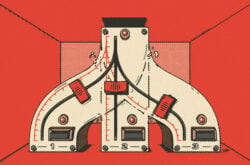Audio interfaces act as the nerve center of your studio, linking together the various tools you use to input and output sound.
This can include—but isn’t limited to—your laptop, headphones, microphones, and other electronic instruments. While you may be able to plug your headphones directly into your laptop, if you’re looking to record your (non-USB) mic, keyboard, or electric guitar, you’ll quickly find that an audio interface is a must-have for converting your analog signal to the digital domain.
Whether you’re a beginner or veteran musician, selecting an audio interface for your own home studio setup can be a daunting process. In this article, let’s break down why it’s important to have a great interface in the first place, the factors that will help you decide what’s best for you, and some specific options to check out that are widely used and beloved.
Feel free to use the table of contents below to easily navigate to a specific section.
What you’ll learn:
- Why is a great audio interface important?
- How to choose an audio interface
- Step 1: PC or Mac?
- Step 2: Choosing the right connection type
- Step 3: How many inputs and outputs do I need?
- Do I need a specific audio interface for my DAW?
- The best audio interfaces for specific use cases
- The best audio interfaces by price range
Feeling ready? Let’s get started!
Why is a great audio interface important?
First, it’s worth noting why having a great audio interface is important. All audio interfaces will consist of the essentials for inputting and outputting audio—see this article for a breakdown of the different pieces that make up an interface and how they work.
However, great audio interfaces will have superior preamplifiers and converters. These will allow for a clean sound with less noise, jitter, and latency.
That said, this doesn’t mean you have to worry about shelling out thousands of dollars on the best of the best just to get started with making music. While there are differences, you can find options across price points that deliver bang for their buck and are capable of capturing great-sounding recordings (more on these later).
How to choose an audio interface
There are many factors that you should consider when choosing an audio interface. Some key considerations include connectivity types, preamps, the number of inputs and outputs, size, and price. You should ask yourself the following questions when evaluating any option:
- Is there a connection type that’s essential to my laptop or other gear that I’ll be connecting with my interface?
- Do I need a minimum number of inputs or outputs?
- Is it important for my audio interface to be portable?
- What’s my budget for an audio interface? Do I intend to upgrade in the near future?
Step 1: PC or Mac?
Most audio interfaces will work regardless of whether your computer is a PC or Mac. However, when it comes to connecting an audio interface to your specific computer, you’ll want to make sure that the connector types match. The most common connection types include USB, Thunderbolt, and FireWire, though more obscure options like PCle also exist—we’ll take a look at all of these next.
What will likely be a more common distinguishing factor between PCs and Macs is the surrounding tools that you intend to use in conjunction with your interface. For example, some DAWs and software are only available for one operating system (see Apple’s Logic Pro or CeVIO AI’s Windows-exclusive plugins).
Step 2: Choosing the right connection type
As we just mentioned, there are several different connection types that your audio interface may offer—let’s take a look at a few of the key ones below.
USB
USB is an extremely widely-used connection type that provides a convenient method for connecting an audio interface to a computer, with varying speeds depending on the USB version (USB 2, USB 3, USB-C, etc.). These days, most interfaces come with USB connectors.
Thunderbolt
Thunderbolt is known for its high-speed data transfer capabilities that enable very low latency between a computer and an audio interface. You’ll find that many higher-end audio interfaces support this connection type.
FireWire
FireWire is an older connection type that offers reliable and relatively high-speed connection (FireWire 800 offers double the bandwidth of its predecessor, FireWire 400). However, you’ll find few audio interfaces that use it today, and even fewer computers that feature a FireWire port.
PCle
PCIe is a unique connection type that allows for an interface to be installed directly into a computer’s motherboard via an internal card-based interface. This allows for a highly optimized data conversion process, but it’s entirely incompatible with laptops due to its nature and requires some technical expertise to install and configure.
Step 3: How many inputs and outputs do I need?
When browsing for an audio interface, you’ll often come across multiple interfaces from a single manufacturer with almost identical specs, with the key difference being the I/O (input and output) configuration. You’ll find that in these specific cases, the more expensive interface simply features more inputs and / or outputs. The exact number of inputs and outputs you’ll need will depend entirely on your specific musical needs.
For example, if you’re a singer-songwriter who mainly records vocals and a guitar, an audio interface with two inputs and outputs may be perfectly sufficient for your needs. However, if you plan to record a full band, you’ll likely need an interface with multiple inputs in order to accommodate recording all of the instruments / mics at the same time.
Similarly, if you’re primarily using your interface to produce music in a DAW, you might only need a few outputs to connect your monitors and headphones. However, if you have multiple sets of monitors that you frequently switch between or plan to use your device for more complex live performances, you might want more outputs.
Connecting to monitors or headphones
Connecting your monitors or headphones to your interface is usually a pretty straightforward process. The device will typically have labeled outputs for your headphones, and “Line Out” or “Monitor Out” jacks for your monitors. Many interfaces will feature a dedicated knob for adjusting output level, though a few may require you to do this in your DAW.
In general, audio interfaces are a great tool for allowing you to quickly go back and forth between mixing on your headphones and speakers.
Do I need a specific audio interface for my DAW?
The answer to this question is almost always no—you don’t need a specific audio interface for your DAW. While the exact menu that you go to within your workstation’s settings to connect your audio interface might vary, you should be able to use the same interface across Logic Pro X, Ableton Live, FL Studio, Pro Tools, Studio One, etc.
The best audio interfaces for specific use cases
Now that we have a basic understanding of what audio interfaces offer to your workflow, let’s dive into some specific models. First, we’ll look at a few options that accomodate specific use cases.
Audio interfaces with phantom power
If you plan on using condenser microphones, you’ll want to ensure that your interface’s preamps are also equipped with phantom power. The vast majority of the most popular interfaces on the market feature phantom power, including the Focusrite Scarlett 2i2, Universal Audio Apollo Twin MkII, and PreSonus Studio 1824c.
Portable audio interfaces
A small and lightweight interface can be an indispensable part of a traveling musician’s toolkit. Check out anything along the lines of the Behringer UM-2, Arturia MiniFuse 2, or Apogee One Interface, three devices we featured on our list of top portable hardware picks.
Audio interfaces with MIDI support
If you’re looking to incorporate a MIDI controller or keyboard into your workflow, you’ll want to make sure that your audio interface also features MIDI in / out connectivity. Some widely-used interfaces that feature these connections include the Focusrite Scarlett 4i4, Roland Rubix22, and MOTU M4.
Audio interfaces with DSP effects
Last but not least, some audio interfaces include onboard DSP effects, which allow you to process effects like reverb, delay, and EQ right within the device. While these tend to be more expensive, some great interfaces with DSP effects include the Universal Audio Apollo Twin X and Antelope Audio Discrete 4 Synergy Core.
The best audio interfaces by price range
While it’s important to get an interface that has the features and specifications you need, for many of us, budget will inevitably be among the most important factors. With that in mind, below are a few audio interfaces that deliver great results compared to the rest at their respective price points. Note that the prices listed are for new devices (as sold new by major vendors like Sweetwater and Amazon for consistency), but you may also find seasonal, local, secondhand, and exclusive deals, so be sure to shop around.
Affordable options (under $200)
- Behringer U-PHORIA UMC204HD (~$99): At a shockingly low $99, the Behringer U-PHORIA UMC204HD is certainly impressive for its price point. Its two MIDAS-designed mic preamps are its standout feature.
- Focusrite Scarlett 2i2 (~$159): Also mentioned previously, the 2i2 is perhaps the most popular starting interface for budding recording artists. Featuring two XLR / 1/4″ combo inputs and switchable phantom power, it’s a versatile yet affordable option for a wide variety of use cases.
- PreSonus Studio 26c (~$179): PreSonus’ Studio 26c is a compact interface with several unique features, including a USB-C connection for reliable data transfer and two XMAX-L preamps.
Mid-range options (between $200 – $1,000)
- Focusrite Scarlett 18i20 (~$499): The Focusrite Scarlett 18i20 is an interface that’s known for its versatility and durability. It features eight combo inputs and a high-quality, low-noise preamp.
- MOTU UltraLite-mk5 (~$595): The MOTU UltraLite-mk5 offers solid features such as support for up to 192 kHz sample rates and multiple analog and digital inputs and outputs. It’s also quite compact for what it offers, making it another great option for on-the-go needs.
- Apogee Duet 3 (~$649): This audio interface is known for its great sound and user-friendly interface, making it a popular choice among bedroom and commercial studios alike.
High-end options (over $1,000)
- Antelope Audio Orion Studio Synergy Core (~$2,150): The Antelope Audio Zen Tour Synergy Core is a high-end audio interface that offers top-of-the-line sound quality and powerful DSP processing. It supports 14 inputs and 18 outputs and up to 24-bit / 192 kHz audio resolution.
- RME Fireface UFX II (~$2,799): The RME Fireface UFX II is a pro-grade interface that offers powerful features such as support for up to 192 kHz and a DURec port that allows for up to 60 channels.
- Universal Audio Apollo X8p (~$2,799): Last but certainly not least, the Apollo x8p is a premium interface that offers superior sound quality and DSP processing capabilities. It features eight Unison-enabled preamps, Thunderbolt 3 connectivity for maximum speed, and 16 channels of analog I/O.
Conclusion
So there you have it! It’s important to note that our list isn’t exhaustive, and that there are plenty of other great audio interfaces out there. However, hopefully this article equipped you with some solid starting points, as well as some foundational knowledge that can help you narrow your search.
Unlike an effect plugin or a hardware synth, an audio interface’s true impact on your music may feel elusive on the surface. However, the reality is that a great preamp or the right number of channels can make all the difference to your sound and workflow—so it’s important to carefully evaluate your options and make the choice that’s right for you.
Have you used any of these audio interfaces before, and if so, what were your thoughts on them? Do you have any favorites that weren’t on this list? Start a conversation with other music creators on the Splice Discord.
Explore more listicles, tips, and tutorials on recording music:
February 22, 2023