All the sounds you need, now in Pro Tools.
Discover millions of royalty-free Splice samples fit to your project—all within your DAW for $12.99 / month. Must have Pro Tools 2025.6 or later.
Start your free 7-day trial
- Drag and drop any sound from Splice’s catalog directly into your project.
- Use Search with Sound to find top compatible sounds based on your project.
- Audition sounds in sync with your project's beat, key, and tempo.
- Keep every sound you download—forever.
The world’s best sample catalog directly in your DAW
Get creative with masterfully-recorded samples—crafted by leading sound designers, breakthrough producers, and established icons like Oliver and KSHMR.
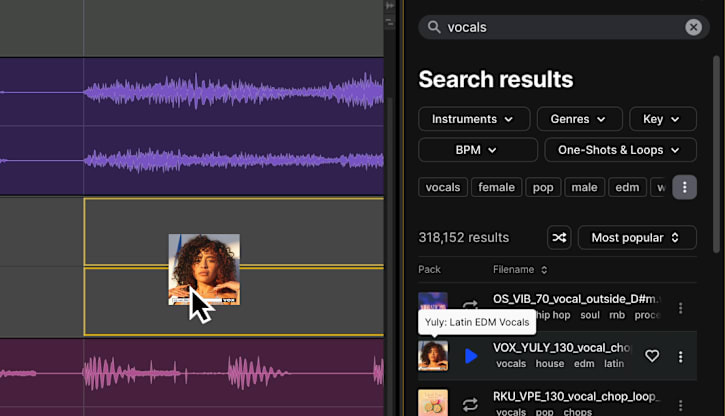
Find compatible sounds based on your project
Drop in audio or capture a selection within your project to instantly discover top compatible sounds from Splice.
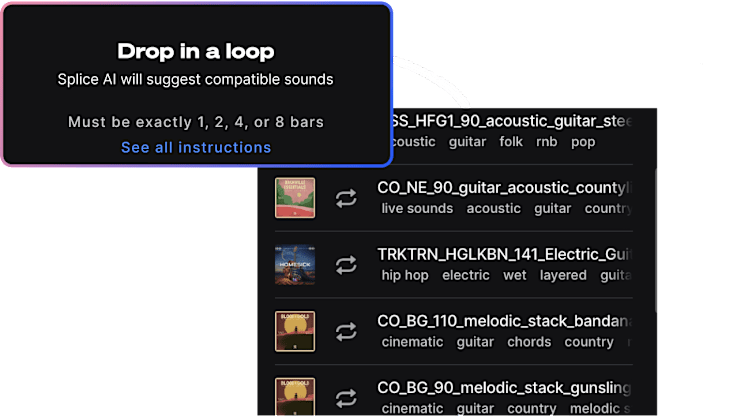
Audition sounds in sync with your project
Preview samples in the key and tempo of your project, so you can save time and maximize your creative energy.
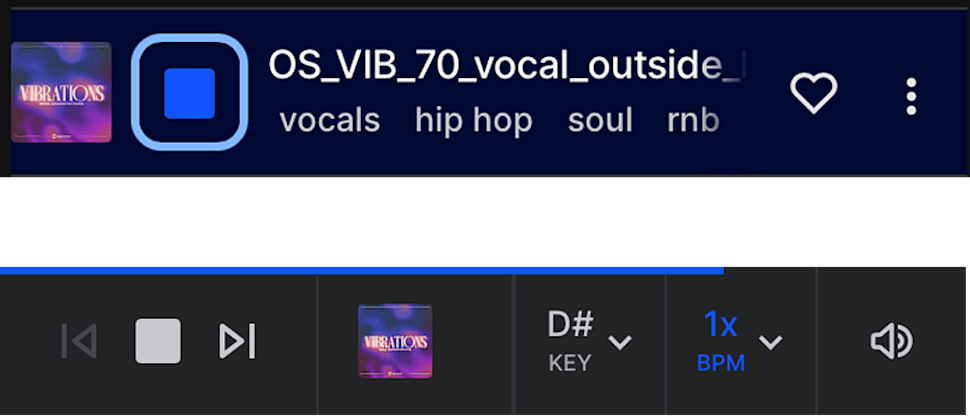

100% royalty—free
Use Splice samples to create anything. They’re cleared for commercial use in new works.
Use Splice samples for anything—they’re fully cleared for commercial use. Keep everything you download, even if you cancel.

Yours forever
Keep everything you download, even if you cancel.

No commitments
Cancel your subscription at any time.
Try free for 7 days. Cancel any time.
Start your free trial to get full access to the Splice x Pro Tools Integration. That’s Splice's entire catalog of royalty-free sounds and new creative tools—all within Pro Tools 2025.6 or later.
Start your free trialFAQs
What's Splice?
Splice is the world's best sample library with industry-leading creative tools, presets, and gear. From human-made sounds to AI-powered tech, affordable rent-to-own gear, and a catalog so deep it's dangerous, Splice helps you find your creative sweet-spot and stay there.
Which Splice plan is right for me?
If you're looking to use sounds in Pro Tools, this Splice x Pro Tools plan has you covered. This plan allows you to instantly find and download the sounds you need directly in Pro Tools.
All Splice x Pro Tools plan users will also receive an additional 100 intro credits after the trial ends and your subscription starts. You can use these credits to download sounds, presets, and MIDI on Splice.com, Splice Desktop, and Splice Mobile.
If you'd also like access to:
- Presets and MIDI
- Splice's exclusive music production tools
- The ability to regularly download sounds on Splice Desktop, Splice Mobile, and web after your 100 intro credits
Our Creator or Creator+ plans will provide these benefits plus access to the Splice x Pro Tools Integration. Learn more here.
How many samples can I use?
With the Splice x Pro Tools Plan, you can license up to 100 individual samples per day by simply dragging and dropping the sample into your Pro Tools session.
Once licensed, samples live in your Library, and you can download them at any time.
All Splice x Pro Tools plan users will also receive an additional 100 intro credits after the trial ends and your subscription starts. You can use these credits to download sounds, presets, and MIDI on Splice.com, Splice Desktop, and Splice Mobile.
Can I use Splice outside of Pro Tools?
Yes—on the Splice x Pro Tools Plan, you'll receive 100 one-time intro credits to use across Splice.com, Splice Desktop, and Splice Mobile. When you run out, you can either upgrade to Creator or Creator+ to unlock recurring credits or buy available credit boosters to download assets outside of Pro Tools.
What do I get on a free 7-day trial?
You get full access to the Splice x Pro Tools integration throughout your 7-day trial. That's Splice's entire catalog of sounds and industry-leading search tools—all within Live.
You’ll receive your 100 intro credits to use outside of the DAW integration on Splice.com, Splice Desktop, and Splice Mobile at the end of your 7-day trial once you convert to your paid plan.
Can I cancel anytime?
Yes, cancel at any time, even during your trial—you'll still have access to the trial's features for the full 7 days.
When you cancel a paid plan, you'll have access until your next billing cycle. Want to take a break? You can pause your account for up to two months.
How much is the Splice x Pro Tools Plan?
The Splice x Pro Tools Plan costs $12.99 / month.
Are all sounds on Splice royalty-free?
Yes, you have a royalty-free license for every sound that you download from Splice.
Should you ever want it for your records, you can generate a certified license for the Splice samples you use by following the instructions here.
Can I use the Splice x Pro Tools Integration with an older version of Pro Tools?
For now, the Splice x Pro Tools Integration is only available in Pro Tools 2025.6.
How does Search with Sound work?
With the Search with Sound feature, Splice AI will suggest the most compatible sounds based on your own audio. Simply highlight your audio and select 'Capture' or drag and drop the audio directly from your Pro Tools project into the Splice panel.
What does Splice do with the audio I upload?
Your sounds are safe with Splice. Uploaded loops are used exclusively to help you find compatible sounds on Splice. We will never use your loops to train AI models or share your loops with other Splice users. See our Terms of Use.