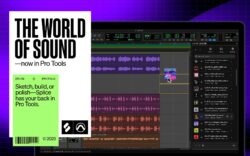You’re undertaking the precious process of building your music production workflow.
As if the decision of which DAW to use isn’t daunting enough, selecting which plugins to use within that software can be dizzying. You might be tempted to pick up every plugin deal of the day or drop some savings on a full suite from the top providers, but first, take a breath. Follow us for a moment here.
Every DAW comes with a set of stock plugins, which can be easy to discount as cheap freebies or only available to you because of some random partnership deal. But, how often do we give stock plugins the same shot as the shiny, new options constantly marketed to us?
In today’s article, let’s give stock plugins their proper space, starting with Avid’s flagship digital audio workstation: Pro Tools.
Pro Tools: The plans (and what’s included)
Plainly put, are Pro Tools stock plugins any good, or do you need to budget for more to realize the vision of your projects? What’s included in the particular free or paid version you’re considering?
While we’re absolutely advocates for the wide range of incredible third-party plugins out there—many of which are made more affordable than ever via platforms like Rent-To-Own—the stock tools and effects that come with Pro Tools are more powerful than many give them credit for. Whether you’re mixing, mastering, sound designing, or just learning, these built-in tools offer a solid foundation to achieve professional-grade results.
Today is about trying before buying; by thoroughly learning how to leverage each of the Pro Tools stock plugins below, which are seamlessly integrated into the DAW, you’ll be able to get the most out of them. You can understand how they suit your needs and curiosities, and where any gaps might remain.
This way, you can give a fair shot to your most cost-effective music production setup, and only invest further if you find those gaps.
Access to Pro Tools requires a perpetual license, or a regular subscription. These plans are broken down into four primary tiers:
- INTRO: Free forever, for basic sessions of no more than 16 tracks.
- ARTIST: $99/year for 32 audio and 64 MIDI tracks, and a significant locker of software.
- STUDIO: $299/year for a massive increase to 512 audio tracks, and also one video track.
- ULTIMATE: $599/year for over 2,000 audio tracks and 64 video tracks. Truly a powerhouse for those concocting the most expansive works in music.
For the sake of this article, we’ll primarily be focusing on the plugins available via any of Pro Tools’ three perpetual licenses—but let’s first understand what you’re getting should you select the forever-free Pro Tools Intro.
Pro Tools stock plugins included with all plans
Even if you plan on upgrading to a perpetual license someday, there’s plenty to learn for first-time Pro Tools users with the Intro version. While the track limit is notable, only allowing eight for MIDI and another eight for audio, it’s nonetheless an excellent resource to learn on or use for more stripped-down projects.
With this free tool, you already have access to 18 plugins. These are broken down into four primary categories:
- Dynamics and EQ: Seven options for compression, de-essing, EQ, expanding, gating, and more.
- Effects, filters, and emulators: Six more options including some solid virtual guitar amplifiers and various filtering tools.
- Reverb and delay: One stock option for each effect—while a good start, it’s a notable limit as we producers tend to like options for the particular feel of each project or track.
- MIDI effect plugins: Three basic plugins to start your journey in leveraging the power of MIDI.
Go-to Pro Tools stock plugins
Once you move past the stock plugins that are available for absolutely free, the options expand rapidly. The plugins listed in the categories above upgrade to over 100 options, not counting other included third-party software, virtual instruments, and loops.
Best Pro Tools stock plugins for mixing
The mixing stage is well covered in the music world, and is, to many producers, one of the most fun parts. Here, you set your levels for each track, determine panning for the stereo listening experience, and add effects.
You’ll notice that the plugins included for free with Pro Tools Intro are largely focused on this phase, where EQ, compression, spatial effects, modulation, and dynamics control take center stage.
Here are a few of our can’t-miss stock plugins for mixing in Pro Tools:
1. Xpand!2

Perhaps the expected pick, though not without merit. This plugin is actually an instrument, able to act as the driver of your MIDI data as well as color it with different timbres (presets).
There are hundreds to choose from, split into 27 sections, making this a go-to plugin to both be set up with professional-grade presets as well as for learning what happens when you make adjustments to those presets. Further, Xpand!2 touts itself as a “polytimbral workstation,” where you can combine up to four presets to multiply the possibilities of your sound.
Whereas the subsequent plugins in this list are all effects units, Xpand!2 can be a true one-stop shop.
Speaking of which, we’ve plucked a few samples from Splice Sounds to showcase the next plugins. These samples are all loops of acoustic instruments, with a clean sound so the effects of each plugin can be easily heard.
Get the royalty-free sample here
Get the royalty-free sample here
Get the royalty-free sample here
2. EQ3 7-Band
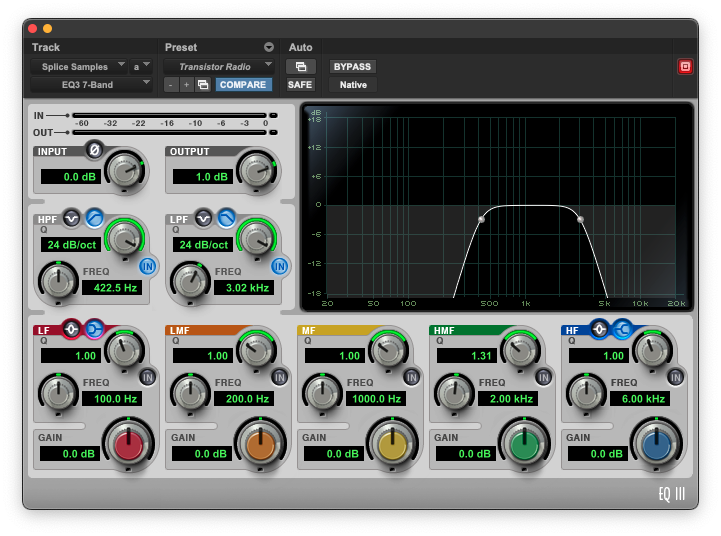
EQ3 7-Band affords you extensive control over your sounds in the mixing phase. “7-Band” refers to the individual controls you have by frequency range, though you can instead pick from dozens of presets created for specific instruments or use cases, like the quirky Transistor Radio setting.
3. Mod Delay III

Mod Delay III excels at creating some movement, depth, and ever-tempting ear candy. With these samples, though, the effect is instead rather dizzying through the Little Springy preset. You can start to hear how plugins shouldn’t be used with an apply-all method; these effects are ways to dress up your tones, and each sample or recording will call for a different combination.
Have a listen with some headphones to what these two plugins sound like on our samples:
4. Pro Subharmonic

As tempting as another modulation effect would be, the options for harmonic effects have to also be represented here. Amidst a range of quite interesting virtual guitar amps for distorting and driving a sound, as well as more simple options like pitch shift, we recommend thoroughly toying around with Pro Subharmonic. Of all the plugins we’ve covered today, this is the first one that would require at least Pro Tools Studio.
See what the Robot Sing-a-long preset made of our samples:
Now, this a bit of an absurd effect chain, but also a reflection of some of the ways you can really have fun with stock plugins in the mixing phase. Be sure to also learn how the essential but more subtle plugins work, such as compressors or the pitch correction playground that is Melodyne.
Best Pro Tools stock plugins for mastering
On the other hand, the mastering phase holds a bit of a different reputation for music producers, as it can be quite nebulous for many—but, it doesn’t need to be intimidating with the right tools. Here, we’ll lay out our favorites for this production step, where your focus will include peak limiters, loudness maximizers, dithering tools, and stereo enhancers. The below two options require the Studio or Artist plan, respectively.
1. Pro Multiband Dynamics Stereo

This is an excellent go-to plugin with versatile use for both mixing and mastering. It provides you with a few mastering presets, which you can use with a set-and-forget mentality, though we also recommend reverse engineering the presets. Through this process, you can learn how each knob and lever works, and tweak them to your liking to create the effect that’s perfect for your track.
2. Maxim

Especially for those who begrudge the mastering phase, Maxim is your best friend. The interface is incredibly easy to use for beginners and pros alike, allowing you to push the power of your tracks without risking distorting or clipping. A full mastering pass of your track while monitoring the attenuation meter is also an excellent way to build ear training into your routine.
Get started with Splice x Pro Tools today
Now it’s time to try these stock plugins for yourself. Pick up the version that’s right for you, grab your coffee, and strap in. And when you’re there, be sure to also try out the new Splice integration with Pro Tools.
When we cut through the clutter of plugins out there today, we can return to their core purpose: acting as a direct extension of your creative vision. Through regular use and discipline, you’ll quickly be able to leverage these plugins to do so, and we can’t wait to hear what you’ll create.
Discover, build, and create with Splice—right inside Pro Tools:
August 18, 2025

.svg)
.svg)