If you want to learn how to make music on your computer, a DAW is a must-have.
While you can make great music in every DAW, there’s a seemingly endless list of options that exist, and trying to figure out which one to download to make your first track can be an overwhelming (and even paralyzing) process. While there’s no single DAW that objectively stands above the rest, in this guide, we’ll go over how to choose a DAW as a beginner that’s best for you, covering everything from budget to unique features and more.
Let’s get started!
What is a DAW?
Before we begin looking at specific options, let’s first establish a basic understanding of what a DAW is. Short for digital audio workstation, a DAW is the main software used in modern music production to record, edit, and arrange sounds.
For example, if you want to record your voice or an instrument, the DAW is the place where you’ll do that. You can also compose using software instruments in the DAW, meaning you can write parts with virtual synths and tools that emulate physical instruments you might not otherwise have access to. Once you have the individual pieces for your track, you’ll also use your DAW to layer, arrange, add effects, and mix them together to create a full-sounding piece of music.
Basically, the DAW is the central environment where you’ll be producing music.
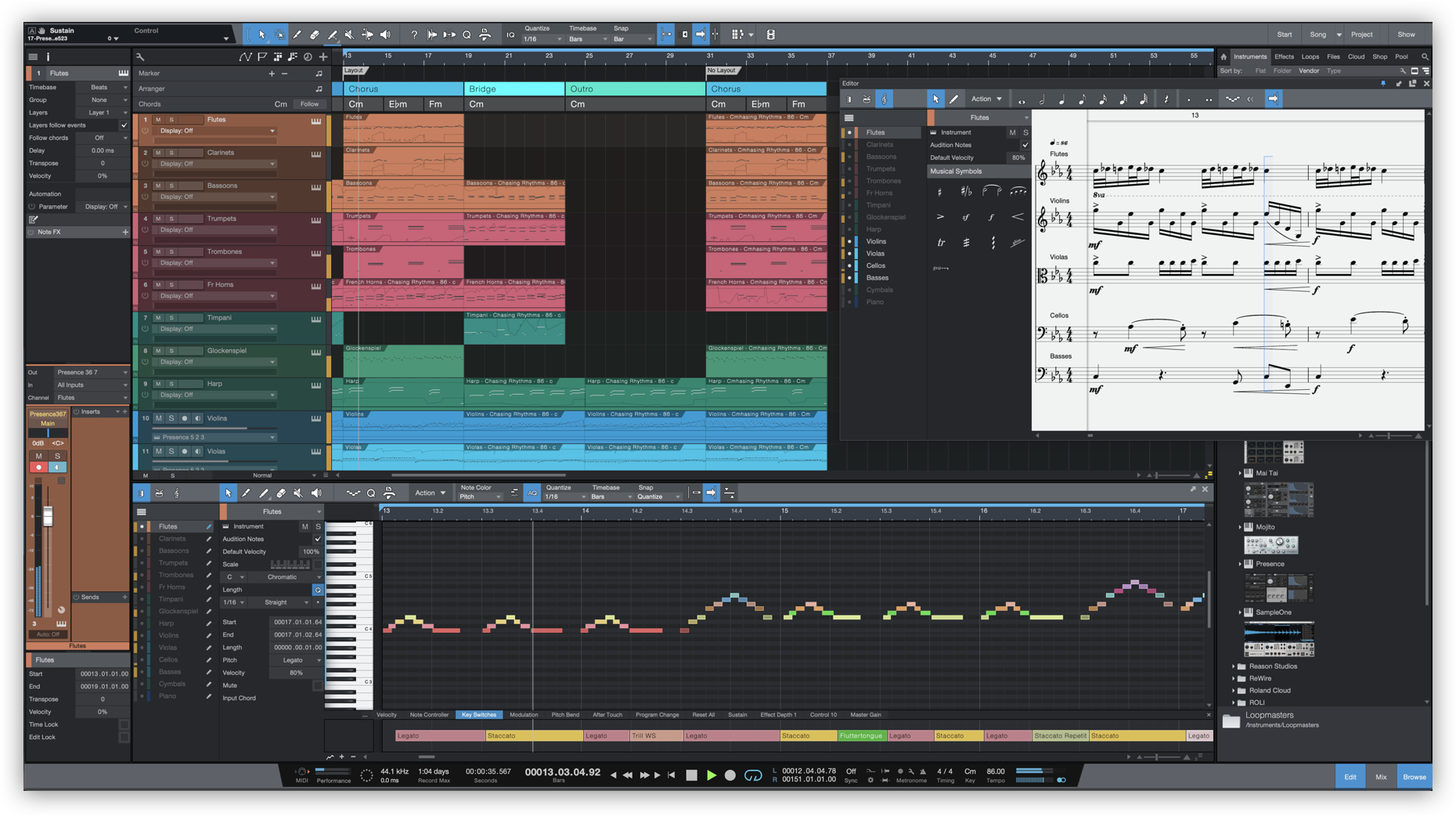
6 factors to consider when choosing a DAW
Think of your DAW as the house within which you’ll build and arrange all of your ideas. If you don’t like your house, or are simply looking for one that’s better suited for your needs, you can always move—but the process can be a bit of a hassle, so it’s important that you make an informed decision when shopping around for one.
With that, let’s get into some of the considerations for choosing a DAW as a beginner—starting with your operating system.
1. Operating system
First off, while most DAWs are available on both Mac and Windows, it’s important to note that there are a few options that are exclusive. For example, GarageBand and Logic Pro are owned by Apple and made exclusively for their devices, so they won’t be an option if you own a Windows device. Meanwhile, there are also some third-party DAWs like BandLab’s Cakewalk that are only available on Windows.
Being aware of the OS compatibility of certain DAWs will immediately narrow or present a few options before we consider any of the other factors.
2. Budget
If you’re just starting out and are primarily concerned with using your first DAW to figure out whether making music is something you want to pursue further, you may be inclined to factor budget into your decision.
Free DAWs: GarageBand, Cakewalk, Live Lite, and Audacity
There are a number of DAWs that are available for absolutely free—popular examples include the aforementioned GarageBand and Cakewalk, in addition to Live Lite and Audacity. While these might not have all of the bells and whistles of some of the paid options, they’ll have all of the essential features that you need to start producing your own music.
If you’re on Mac, GarageBand in particular is a strong option to consider because it shares a lot of features and similarities with Logic Pro, which can make upgrading to it later in your music journey a seamless experience. Meanwhile, if you’re on Windows and have an interest in BandLab’s complimentary products, Cakewalk might be a solid choice.
Live Lite and Audacity are operating system-agnostic—Live Lite is the free version of Ableton Live, so it’s recommended if you’re interested in upgrading down the line. Audacity is neat in how it’s completelly open source, but feels a bit more outdated compared to some of the other options. It’s also lacking in software instruments, which can be a deterring factor if you’re not exclusively focused on recording your own sounds.
Check out our video we made back in 2020 on some of the best free DAWs out there
Paid DAWs: Logic Pro, Ableton Live, FL Studio, and Studio One
If you’re open to spending some money, then your options increase vastly. Logic Pro, Ableton Live, FL Studio, and Studio One are all industry-leading DAWs that offer more advanced features and additional sounds compared to the free options listed above, while still feeling accessible to beginners.
Let’s take a look at the cost (as of 2024) and overview each of these DAWs with a bit more detail:
- Logic Pro ($199.99): Logic Pro is Apple’s signature premium DAW. It’s used widely across genres and geographies, and because it’s made by one of the largest tech companies in the world, there’s a guaranteed level of stability and longevity—it was created in the ’90s and still experiences regular updates today.
- Ableton Live ($0 – $749): Right up there in popularity alongside Logic Pro, Ableton Live is known for its emphasis on live performance as well as music production. It features several different tiers with different functionalities, hence the wide variability in price.
- FL Studio ($99 – $499): A DAW that seems to have a particularly strong user base around hip hop and EDM, FL Studio is adored for its sequencer workflows and lifetime free updates. Like Ableton Live, it also has a few different pricing tiers.
- Studio One Professional ($399.99 standalone or $19.99/mo): Last but not least, Studio One Professional is a DAW known for its streamlined workflow and unique drag-and-drop interface. While its Professional version is only available for $399.99 or $19.99/mo as a part of PreSonus’ subscription service, there’s also a simplified Artist version that’s available for $99.99 and bundled with some audio hardware.
Rent-to-Own DAWs: Bitwig Studio and Cubase Pro
Lastly, an option that opens up accessibility to more expensive DAWs at a low price point is Rent-to-Own, which consists of monthly payments towards ownership that can be paused or cancelled at any time. These DAWs have free trials as well, so they can be great options to try out with a minimal financial barrier to entry:
- Cubase Pro ($16.99/mo for 34 months): Made by the music industry veterans at Steinberg, Cubase Pro brings together the full spectrum of music composition, with everything from a powerful score editor to a cutting-edge audio engine for surround mixes.
- Bitwig Studio ($15.99/mo for 25 months): Bitwig Studio is a full-feature DAW that lets you dive into the fine details of playing with sound. From instrument design to applications for live performance, Bitwig Studio offers tons of unique and technical tools to play with.
3. Unique features
As we mentioned in the beginning, any DAW can be used to make great music, and all of the ones we showcased above share the same essential features that are central to music production. That said, each DAW also has a number of unique features that make it stand apart from the others.
As a beginner, it can be hard to pinpoint which one of these features you’ll come to appreciate. That said, even having an abstract idea of the type of creative you are and what you want to focus on can be helpful in informing your decision.
For example, Bitwig Studio has a unique workflow that can make it a bit harder to get started with for some. However, if you’re someone who really likes the idea of having control over or experimenting with the fine details of sound, then it can be a great option to consider.
Meanwhile, Logic Pro and Cubase Pro both have powerful score editors. If you’re someone who has a background in playing classical instruments or an interest in creating scores for an orchestra, then these can be excellent choices. On the other hand, if you’re interested in working in game audio, then DAWs like Reaper have an outsized influence in that industry.
Or, maybe you’re someone who’s always on the go, and having a solid mobile extension of your DAW is important to you. If this is the case, then you’ll want to look into GarageBand, FL Studio, Ableton Live, and Cubase, which all have various mobile counterparts and extensions to their desktop experience.
A good exercise when it comes to choosing a DAW could be writing out all of your inherent preferences and needs, and using Google or ChatGPT to see if there are any workstations out there that have tailored solutions to them.
4. Your role models
What inspired you to consider downloading your first DAW? Maybe it was your favorite artist, a video you saw online, or a friend. Your source of inspiration is an important factor to consider, because it may have a direct effect on which DAW you choose.
For example, if you were inspired or encouraged by a friend, choosing the same DAW as them can be incredibly helpful as they can be a resource when you encounter a roadblock or are curious about a new technique. Meanwhile, if you were inspired by your favorite artist, it could be worth looking into whether they have any content online where they showcase how they created their music—you might find that some aspects of their sound where shaped by the tools, workflows, and instruments offered by their DAW.
5. Built-in software instruments
On that note, if you’re interested in using virtual instruments in your music, it can absolutely be worth doing some quick research on what the built-in instruments sound like in each DAW you’re considering.
For example, Logic Pro offers a wide selection of acoustic instrument emulations, in addition to flexible synth designers like Alchemy and Sculpture for more electronic genres. Meanwhile, Ableton Live offers instruments like Analog, Operator, Wavetable, and Sampler that are also adored by synth and sound design enthusiasts. Studio One offers both acoustic instrument and electronic instrument emulations as well via the likes of Presence XT and Mai Tai, and Cubase boasts some popular sounds via HALion Sonic SE, Groove Agent SE, and Retrologue—the list goes on.
Make a list of the instruments you don’t own but would be interested in incorporating into your music. From there, do some exploration on which DAW has the best sounds to meet your needs.
It’s also important to note that as you progress in your music production journey, you’ll likely purchase some third-party plugins or explore sample libraries that specialize in particular sounds, which can deliver even better results than what your DAW comes with. But, when we’re just getting started, we want to pick a workstation that can allow us to hit the ground running with what it already has.
What about recording real instruments?
When it comes to recording real instruments, there’s generally less disparity across DAWs—they’ll generally all allow you to do this without issue. However, certain DAWs might have some additional workflows that are specifically tailored to this process.
For example, Pro Tools is a DAW we haven’t mentioned yet, as it’s generally not viewed as a beginner-oriented DAW—but it does have a ton of useful shortcut and multi-tracking tools that make it a popular choice for those who are almost exclusively recording and editing vocals and live instruments (like studio engineers and film audio producers).
6. UI
This one has a subjective element and can feel like a smaller factor compared to the rest on the surface, but it’s critical that you’re excited about the experience of working in your DAW—and the UI and general visual design absolutely play a role in this.
Some DAWs have a flatter, old-school look, while others prioritize more sleek and modern interfaces; neither are ‘right’ or ‘wrong,’ but it’s important to consider what your own preferences are here. Try watching some clips of people working in the DAW, and see if you can readily imagine doing the same for hours at a time.
Conclusion
And there you have it! Hopefully this article gave you a solid foundation on the factors you should keep in mind when thinking about how to choose a DAW as a beginner.
While it can feel like each DAW presents a ton of information, the most important thing to do at the end of the day is to just pick one and get started. While changing and re-learning DAWs down the line can be a bit of a hassle, it’s by no means impossible (and even quite common), so at this stage you don’t need to feel like picking a DAW is some career-defining or irreversible decision. In fact, many music creators even go on to use multiple different DAWs in parallel, switching back and forth depending on their needs or desires in that moment.
Do you have any questions about a particular DAW? What sorts of topics would you like to see us explore next? Start a conversation with us and an active community of other music creators of all levels via the Splice Discord.
Explore DAWs available for Rent-to-Own:
March 28, 2024



