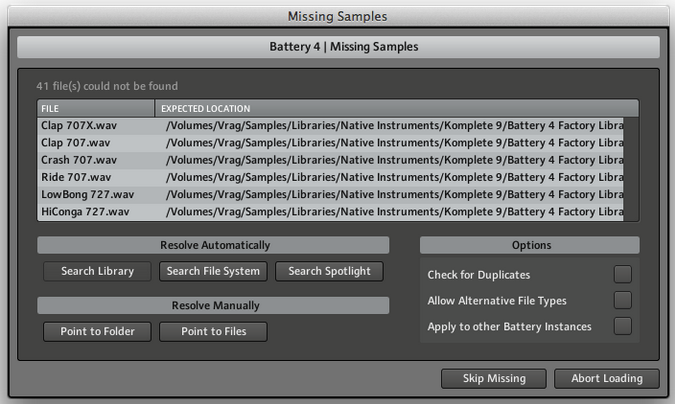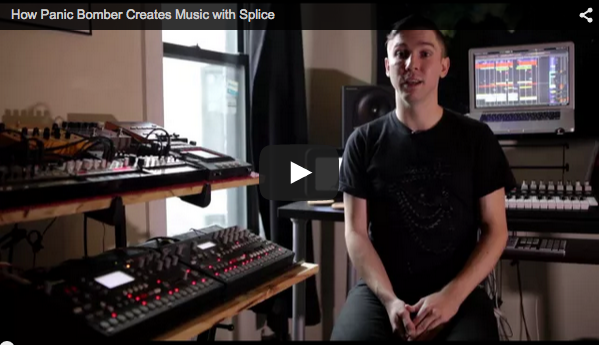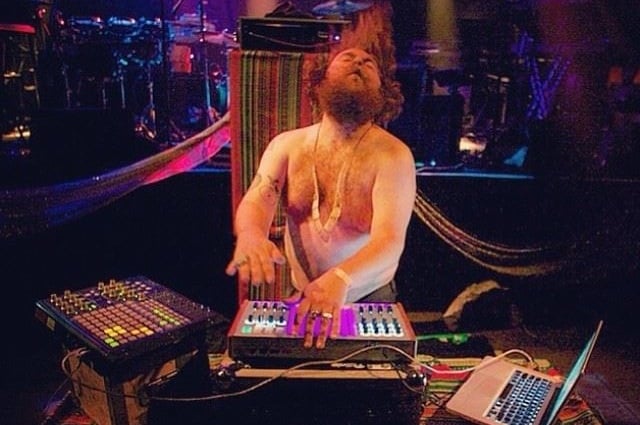As an active musician, I use Ableton Live every day, and I’ve been using Splice to help keep everything in check. To be honest, I don’t think about it much. I just create my projects in the Splice folder and keep the client running in the menu bar.
I also use Native Instruments’ Komplete, and I’m an avid user of Battery for most of my drum programming. I keep most of my sample libraries on an external hard drive.
The other day I was at a coffee shop with my laptop & headphones with some time to kill so I figured I’d work on some projects. I opened up a project thick with Battery instances and as it loaded. I dismissed Battery messages complaining it could not find missing samples. So I decided to “Skip Missing” samples and continue working without my drums. I worked on some synths for a while, then saved and called it a day.
Back at the studio, with my external hard drive with my Battery library attached, I reopened the session but discovered none of my drums were playing, all the samples were grayed out, with no obvious way to reload them.
I panicked, read the manual, looked up solutions on forums, fired off an email to NI’s support, but apparently there’s no way to reload samples in Battery without reloading the full Kit, which overwrites any customization or additional changes you’ve made to a kit. Cue depression.
Then I remembered Splice. I simply went to splice.com and found my session. First I made a copy of the most recent version from the coffee shop with my synth changes. Then by looking at my project timeline on splice.com, I figured out which was the most recent version of the project with the drums intact. I simply clicked “open” to load it into Ableton, then I copied in the updated synth parts from Ableton’s file browser.
Boom. Splice just saved my butt from losing all my drum tracks. And I didn’t even have to really think about manually keeping copies. It was running in the background for me the whole time, there for me when I needed it.
Thanks Splice.
Panic Bomber
@panicbomber
May 2, 2014