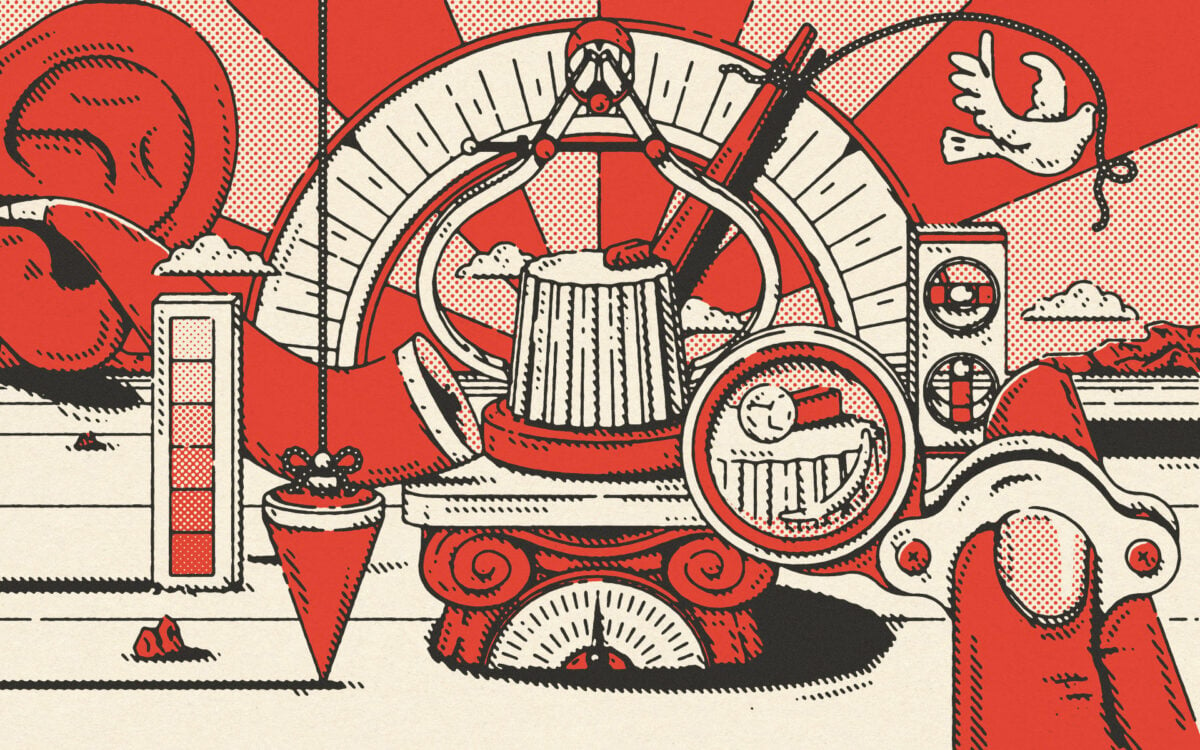Illustration: Michael Haddad
Let’s just get this out of the way—the answer to “How loud should I master my music?” isn’t always -14 LUFS.
This number is constantly thrown around without much justification beyond the fact that it’s the loudness normalization target that Spotify cites. In a previous article, we discussed how to master to a specific loudness target (in that case, Spotify’s recommendation) using iZotope’s Ozone. If you do want to master to a specified level, Ozone is an incredibly useful and powerful tool. But, if you also want to understand more about why you might want to master your music to a certain level (rather than how), read on.
Loudness and dynamic range
Our brains interpret sound based on signals sent by the vibrations of cilia, which are tiny hairs inside our ears. The louder a sound is, the more it excites our cilia, which in turn means the sound is likely to be perceived as more exciting to our brains. This is one reason why we like louder sounds, and why a louder master can sound “better.”
If you’ve met an audio engineer, you know that we love to ramble on forever about dynamic range, or the difference between the softest and loudest levels in a piece of audio over a given time. A good commercial master should be dynamic (if there’s no difference between the softest and loudest levels, the song will be basically unlistenable), but it should also be “loud” and “exciting” (or else it won’t hold the listener’s attention). In practice, a part of mastering is about striking the right balance between all of these.
That balance varies based on many different factors, with a primary one being genre. Different loudness levels are appropriate for different genres. For example, pop and EDM tracks are typically louder than classical or jazz records. This makes a lot of sense—in genres like EDM, music is often meant to be as in-your-face as possible, pretty much all of the time. In contrast, in genres like classical and jazz, composers use dynamics to a much greater extent.
Another wrinkle to note is that a master that has too much dynamic range may not translate well to certain consumer audio playback systems or listening environments. Let’s say I’m listening to a song on my AirPods on the subway while going into work. If the master is incredibly dynamic, I might not be able to hear everything that’s actually going on in the song. Additionally, with too much dynamic range, softer elements of the track may be masked by louder elements in similar frequency ranges.
Let’s discuss another consideration: Is the track meant to be played in clubs? An incredibly dynamic master might not hit the same on club systems, or might cause DJs to have to constantly adjust the gain knob for the track to fit with others in the set. On the other hand, if your music isn’t intended for these kinds of environments, then there may be additional room for more drastic changes in dynamics.
Access the world’s best sample library and connected creator tools for only $0.99.
Loudness normalization and DSPs
Since dynamic range can vary widely between genres (and even between tracks in a given genre), DSPs (Digital Service Providers—streaming platforms like Spotify, Tidal, and Apple Music) apply a process called loudness normalization. Loudness normalization means that the DSPs will calculate the average loudness of your track, and then adjust the playback volume so that every track you listen to has roughly the same loudness level.
Loudness normalization is applied by just about every major streaming platform; the reasoning is that it’s a pain for users to have to adjust their volume knobs to different levels for every track they listen to (especially in formats like playlists).
In my experience, it’s simply not worth worrying too much about DSP loudness normalization algorithms. While it’s good to be aware of reference levels for different DSPs, keep in mind that they can always change. Even if Spotify uses -14 LUFS as a reference level now, it might be revised to -12 or -10 LUFS later, or they may eventually decide to use a completely different system at some point in the future.
How loud you should master your music: 4 tips to consider
So how loud should you master your music? Here’s the bottom line—there’s no universally “perfect” loudness number. It’s dependent on what you want to do with the track, and part of a mastering engineer’s job is to understand and deliver a master that’s appropriate for the artist’s intent. Loudness is only one aspect of the process, too; the overall mastering job should serve your music, and do so in a way that’s aligned with the song’s genre.
So, how do we achieve this? Below are a few tips.
1. Master your tracks to a reference
Listen to other tracks in similar genres, or better yet, load them up in your project and use a metering plugin like Youlean Loudness Meter to see exactly how much dynamic range the references have. Use your references as a guide—if their loudness sounds good to you, try mastering your track to a similar level.
2. Leave some headroom
When DSPs play back your songs, they may or may not be streaming them in lossless quality. To avoid artifacts that may occur when music is converted from .wav to a lossier format for playback, don’t push your peaks to -0.0 (unless it serves a stylistic or artistic intent). I often like to set my final limiter to have a true peak ceiling of -1.0 dBTP.
For more considerations on exactly how much headroom you should leave, check out our guide below:
3. Play your master back on as many different systems as possible
You’ve probably heard of “the car test”—basically it just means playing your music back in a car. This is a great idea because it’ll give you a better picture of how the track will sound to listeners when they play it back in their cars later.
Think about all the different ways people might listen to your track—perhaps through a Bluetooth speaker, or AirPods, or even right out of their phone or laptop speakers. Try listening to your master in all of these scenarios alongside other songs you enjoy. If it sounds great across all the different playback systems you try, your song is mastered perfectly.
4. Test before your release
Before you submit your music to a distributor, try checking it with a tool like Loudness Penalty to see how much your track will be attenuated. This will show you exactly how much a given DSP will turn your music down so you can hear it exactly as listeners will on the other end.
Do you have any questions about how loud you should master your music? What topics in mastering would you like to see us cover next? Start a conversation with us and an ever-growing community of other music creators via the Splice Discord.
Take your masters to the next level with iZotope’s Ozone:
May 21, 2024

.svg)
.svg)