This blog post is part of a series on Mixing with Neutron 2 Standard. If you missed a tutorial, click on one of the topics below to catch up:
- Mixing vocals
- Mixing drums & bass
- Mixing synths
Neutron 3 Advanced, the latest version of iZotope’s mixing suite, offers even more powerful features — check out the guide here.
A lot of the sound design on synths happens during the music arrangement process. A producer spends significant time tweaking and tweaking to achieve the exact sound they’re looking for from a particular synth patch. However, when it comes to the mixing stage, that synth sound may be masked or in the way of other instruments.
In this blog post, we look at three ways to use Neutron 2 on your synths to help them blend or stick out in your mixes.
One thing to note: from here on out, we’re going to use the shorthand Neutron 2 to refer to the Standard version of the plugin, not the advanced version of the plugin.
1. Transient shaping synths

Transient shapers are great for modifying the attack of a sound. If you have a particular synth that needs just that extra edge, create an instance of Neutron’s transient shaper and boost the attack. You’ll start to hear the synth come forward in the mix.
The opposite is also true. If you have a synth that’s overly “plucky,” a good starting point is to bring the attack down on the transient shaper to reduce the initial attack of the synth.
2. Exciting synths
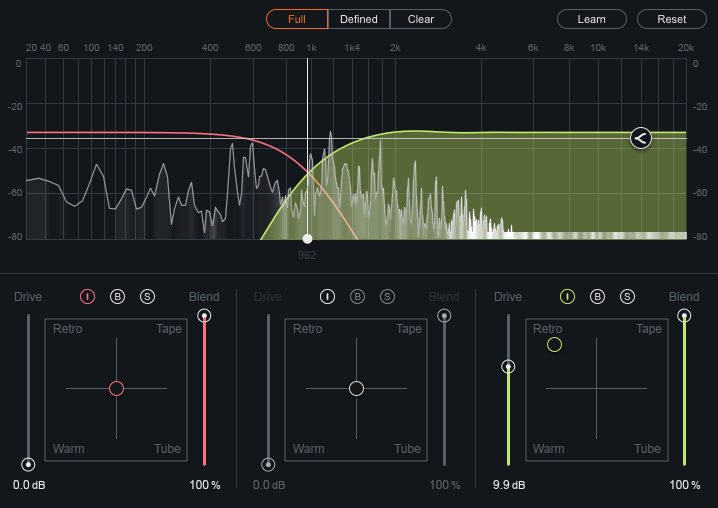
Lead synth sounds often have a lot of high-frequency content and don’t really need to be excited. However, with pad-type synth sounds, an exciter can often give the patch a needed boost in the high-end frequency range.
An exciter introduces additional harmonics to your synth, and that usually helps with intelligibility on smaller playback systems such as earbuds or laptop speakers.
Try using an exciter to excite the upper mid-frequency range of your mellow sounding synths and see how that sounds.
3. Ducking harsh frequencies

We’ve all suffered from blasting lead synths piercing our eardrums at festivals and even in professional releases. Our ears are most sensitive to the 1-4Khz range, and that’s also where a lot of lead synths have their sonic content.
One easy way to solve this problem is by using Neutron 2’s dynamic EQ mode to duck these harsh frequencies around the 1-4Khz range. Here are some steps you can follow:
- Play the part of the song where your lead sound is the loudest in the mix and loop it.
- Now use either use the learn function or use the spectrum to see where there’s most activity around the 1-4Khz range.
- Place an EQ band there, enable dynamic mode, and set the setting to be down to cut the frequencies.
- Now slowly bring down the EQ gain of that band to the desired maximum cut range you’ll like. For example, if you would like that range of frequency to be cut by 3db, bring that EQ band down by -3.0dB.
- Next, adjust the threshold of the dynamic EQ so that you are only cutting the frequency bands when it is at its loudest and not cutting when it’s playing at a softer volume at other parts of the song.
October 6, 2017

.svg)
.svg)



