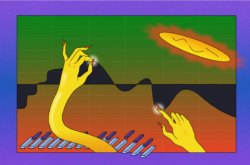Serum from Xfer Records is an advanced wavetable synthesizer that goes beyond the limits of traditional synthesis by featuring powerful wave shaping tools. Let’s explore some of the many features of this next generation synthesis engine so that you can familiarize yourself with its functionality and discover some ways that you can use it in your own work.
Don’t have Serum yet? You can purchase Serum for only $9.99/month on Splice’s exclusive Rent-to-Own payment plan.
Dual Wavetable Oscillators

Many plugin developers have sought to meticulously emulate traditional analog hardware synthesizers. While Serum is certainly capable of this, its true power shines through in its massive arsenal of over 100 truly unique digital wavetables such as CrushWub, Scream, EvolSweep, and Misfits.
Wavetables are organized into four categories: ANALOG, DIGITAL, SPECTRAL, and VOWEL, with an additional USER section that stores any wavetables that you create yourself via the WAVETABLE EDITOR. In each of Serum’s oscillator sections there’s a unison parameter that allows you to stack up to 16 voices per oscillator and controls for determining the position of the wavetable relative to incoming MIDI information.
Another welcome addition is the dedicated SUB-OSCILLATOR module, which contains a selection of seven wave shapes and allows you to easily stack a sub-bass voice beneath the main signal according to any octave ratio that you choose. Also included is a DIRECT OUT switch that enables you to bypass subsequent modules and send the sub-oscillator directly to the output module, which eliminates the need to create a separate sub-bass track in your project and is a major workflow enhancement.
Serum also provides you with a NOISE OSCILLATOR containing over 200 unique noise shapes which can be extremely useful for altering the nature of the sound’s attack characteristics or attenuating certain portions of the frequency spectrum.
Filter Module

Serum provides you with a flexible filter module with over 75 individual filter types, including classics such as LOWPASS and HIGHPASS as well as more creative additions such as SAMPLEHOLD and FRENCH LP. Filter types are organized in to four categories: NORMAL, MULTI, FLANGES, and MISC.
The filter module provides you with classic controls such as CUTOFF and RESONANCE as well as some modern additions such as DRIVE and FAT, which allow you add distortion through boosting the signal in the filter feedback and to create variation in the operation of the filter. Also included is a FILTER KEY TRACK switch that enables you to alter the filter operation as it corresponds to note value.
Effects

Serum also boasts a generous internal effects section that is second to none. It contains 10 of the most sought after classic and modern effects such as DELAY, REVERB, and HYPER DIMENSION, as well as, doubling modules such as FLANGER, PHASER, and CHORUS. Also included are a dynamic COMPRESSOR module, an internal EQ module, a dedicated DISTORTION module, and a secondary FILTER module.
All effects modules can be activated and manipulated in a semi-modular fashion, meaning that you can freely reorder the signal flow of Serum’s components in to any imaginable configuration by simply dragging and dropping, which allows for truly flexible and creative processing.
Modulation

Serum provides you with all the modulation choices you’d expect from a next-generation synthesizer and more. Front and center in Serum’s MODULATION PANEL are 4 MACRO CONTROLS, 3 ENVELOPES, and 4 LFO MODULES that can be freely assigned to control virtually any parameter within Serum’s interface. Assigning modulation sources and destinations is as easy as clicking on the desired modulation source and then dragging to its intended destination.
Each MACRO CONTROL can control up to 4 modulation destinations simultaneously, and each MODULATION MODULE can control up to 6 modulation destinations simultaneously. For even further control of these parameters, you can access the MODULATION MATRIX via Serum’s top panel. It’s here that you can fine-tune modulation assignments by adjusting the CURVE of the applied modulation, it’s desired overall AMOUNT, as well as auxiliary modulation trigger sources via the AUX SOURCE selector. Using these modulation modules in conjunction will allow you to create sounds that evolve, shift, and twist over time, which can bring your tracks to life with movement and color.
August 8, 2016