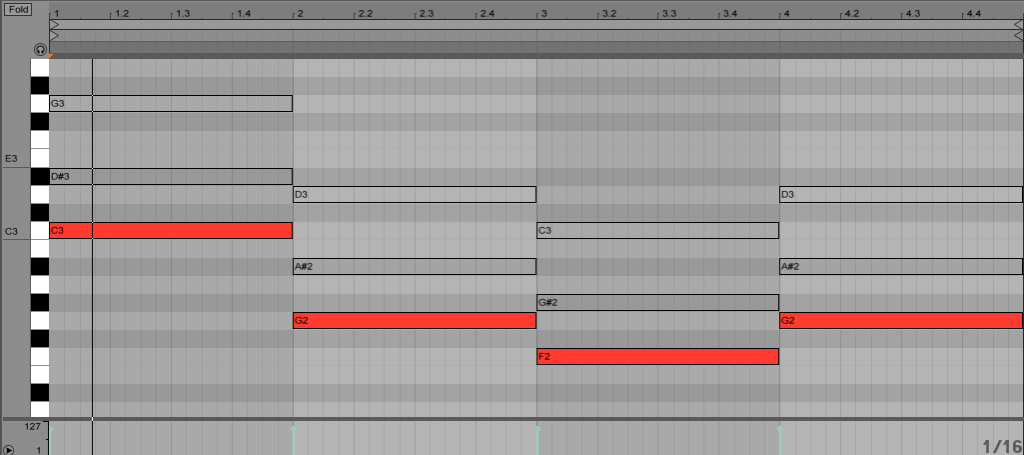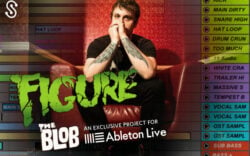We are excited to be able to have Ableton Certified Trainer, Alec Ness (producing as “su na“) to walk us through his production methods and philosophies on how to produce a Future Beats track. Su Na recently released Surface EP with coverage from The Fader and Thissongissick and much more. You can find out more about Su Na and listen to his music on his soundcloud, and facebook page.
Before you go on reading this section, please check out Part 1: Pre Production of this blog series.
Part 2: Production & Composition
Sign up for a free Splice account to download this project and follow along!
Initial Idea
1. Future Music
- Before we get started creating a track it’s important to have some direction. In this case it’s important to define what “future” music is.
- The term “future” has been used as a prefix to several electronic music genres (i.e. future garage, future bass, future beats) and can be interpreted loosely, making it confusing at times.
- A Reddit user defined future beats music as “Beat-oriented music that’s unconventional, innovative or forward thinking in some way.” Reddit actually hosts an entire forum dedicated to future beats music.
- In my personal experience, I started by making music influenced by my peers and forward thinking electronic musicians. I started using unconventional sounds and my music was frequently labeled as “future beats” or “future garage”. I wasn’t necessarily trying to fit that mold but it’s where I landed.
- My advice for creating any genre is to focus less on defining yourself, and focus more on what details your inspirations have in common. You will create with less boundaries this way and more easily find your own lane in any genre.
2. Getting Started
- I usually start with a sample, typically re-sampling something I’ve previously recorded, or experimenting with a field recording.
- iZotope Iris 2 is my primary tool for this because it can quickly and radically change the sound.
- You can start with anything you’d like; chords, drums, melody, etc. For me, starting with a sample removes some of the pressure and allows me to get in a creative mindset.
3. Drums
- I almost always start my drums after the sample (if not I do drums first). I’m a drummer by trade so this is logical for me, again do what works for you!
- Drums establish the feel and tempo of the song, they also largely determine the genre in my opinion.
- When trying to produce a particular genre it helps to reference similar music to find a tempo.
- This track has a faster shuffle kind of feel so I went with 130bpm. Check out this James Blake track for reference.
- When recording a drum pattern I use 1 of 2 approaches:
- The first (and slightly less creative) method is adding a drum pattern you’re certain will work for the genre. For example defaulting to a “four on the floor” pattern if you make house music.
- The second (and preferable) method is to listen to what your initial idea calls for and play along in your head. Even if your initial idea isn’t developed enough, what kind of beat do you feel like making? I beatbox out loud or drum on the table and find a groove that I feel like recording.
- Once you determine the tempo and drum pattern, either record or manually sequence it. I record my drums using Ableton Push or a Roland SPD-30.
- Here’s an overview of the drum samples and patterns in our demonstration track.
Developing Your Idea
1. Adding Harmony
- Once I have the drums and feel of a track established I usually move on to harmony. This can take a lot of different forms but in this example we’re going to play chords with a synthesizer.
- First load a preset to work with while writing chords.
- There are 3 different approaches I take to writing chord progressions.
- Building triads from root notes.
- A triad is a 3-note chord consisting of a bass note and 2 intervals above it (usually whats called a 3rd and 5th).
- If you can create a simple baseline, you can build triads from the notes and create a chord progression.

- Note this requires some existing knowledge of key signatures or some experimentation. You can learn more about triads here or if you want to learn it inside and out take this music theory for electronic musicians course which details the entire process of writing chord progressions.
- Playing chords on keyboard.
- This is the most intuitive way to write chords in my opinion. Even if you have no previous experience playing keyboard, this is the most natural way to experiment with chords and find a progression that stands out to you.
- Transcribing chords from another piece of music.
- Another way to find effective chord progressions is to study music you listen to. Try playing along to determine the basic chords and then expand upon that idea to create your own.
- If you’re having a hard time getting your own chords to sound like a particular mood or genre, this may be a good approach to start with.
- In the demonstration track I found a progression I liked by playing the keyboard, then once it was recorded I altered the repeats by adding chord extensions.
- Building triads from root notes.
2. Assigning Harmony & Synthesis
- Now that we have our chord progression we’ll assign it to an instrument. In this case we’re using a synthesizer sound so we’ll cue up Massive.

- In this track I’ve synthesized a patch from scratch with Massive that I was hearing in my head with the chord progression.
- Synthesizing your own sounds from scratch can take a lot of time. There’s no shame in altering presets to find the sound you want. As you go along, save your alternate versions and keep working on them. Also if/when you do start creating your own sounds make sure you save them for later use and you can save time and keep improving on the sounds.
- As with the drums, it can help to reference material that you like. Switching back and forth between your synth sound and a recorded synth you like can help you find direction and fine tune the sound.
- I find with a lot of future music the synths are very simple. Polyphonic patches utilizing one or two oscillators (usually sine or sawtooth waves) with a low pass filter and filter envelope assignments for movement. LFO’s can be used for pitch and filter modulation. FM synthesis is also popular for leads and metallic sounds. Check out Soda Island for some synthesis inspiration.
- If these terms don’t make much sense try this article for quick reading. For an extensive understanding the Syntorial software is a fantastic learning tool. There are also a wealth of synthesis tutorials on YouTube for free!
3. Adding Texture & FX’s
- Just as we did in the video at the start of Part 2, we can use Izotope Iris or a different type of sampler to create textures out of virtually any sound.
- Another interesting way to add some uniqueness to your tracks is to create extra percussion out of non-percussive sounds. You can do this by loading anything into Simpler, and adjusting your ADSR (Attack, Decay, Sustain and Release) controls so that the sample is played in a short percussive burst (see Track 2 “Samp Percussion” in Splice Live Session and image below).

- In our demonstration track I also sampled some acapellas in the same way and used them to add texture to the track.
4. Adding Melody
- Depending on the song you may want to add a melody, melodies can make a song memorable and guide the listener. If you are recording a vocalist or sampling vocals on a song that may function as the melody.
- Aside from vocals, melodic instruments are typically monophonic (play one note at a time) and are sometimes in a higher octave than your harmonic material.
- You can write melodies by experimenting on the keyboard until you find a pattern you like or just by stepping back from the track and humming along to see what sounds natural.
- Synth lead sounds are easy to make and find. Again you can alter a preset or try something more unique. Here are a couple ideas I use frequently to make unique leads.
- Use FM (Frequency Modulation) synthesis to alter a more basic waveform and create a metallic sounding lead that stands out.
- Sample a short snippet of a recording and transform that into a melodic instrument.
- For our demonstration track I created an FM lead and sequenced it. Here’s an overview:
- If you plan on recording a vocalist it helps to leave them space to write the melody. Try muting your melodic track and see what they come up with.
- Once you have the acapella you can resample what they recorded (using the method in the video above) and create more complex details around their vocal.
For Part 3: Mixing, click here.
Explore royalty-free sounds from leading artists, producers, and sound designers:
September 7, 2016

.svg)
.svg)