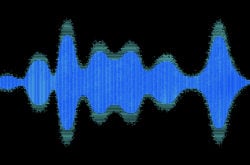We are excited to be able to have Ableton Certified Trainer, Alec Ness (producing as “su na“) to walk us through his production methods and philosophies on how to produce a Future Beats track. Su Na recently released Surface EP with coverage from The Fader and Thissongissick and much more. You can find out more about Su Na and listen to his music on his soundcloud, and facebook page.
Personal Introduction:
Over the next few weeks I’ll be walking you through my creative process and production workflow in four parts. As with all creative fields there are no set rules, these guides use techniques that have been effective for me personally and I encourage you to take what you find useful. Thanks for reading!
-su na
Part 1: Pre Production
The Right Tools & Sounds
1. DAW
- Your Digital Audio Workstation (DAW) is the canvas for all your productions. It’s also the interface for finding and using all of your sounds.
- Popular DAW’s include Ableton Live, Logic Pro, FL Studio and more. We’ll be using Ableton Live.
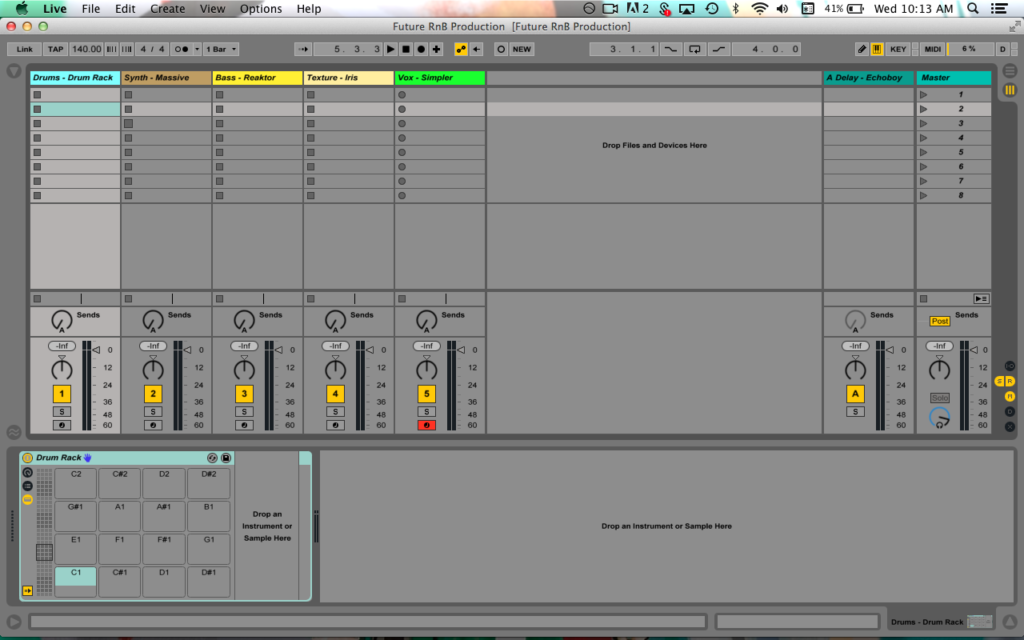
2. Plugins
- Most DAW’s come with a handful of useful plugins. How you use these can have a major impact on your sound.
- You can also purchase 3rd party plugins to expand your toolset (although this is not essential to making music). New tools can also be exciting to learn/use and will keep you inspired.
- Here’s a quick overview of the plugins I’ll be using on this production.
3. Sample Library
- Be selective when downloading samples, it’s important to love every sample in your library. This will make you more efficient when selecting samples during the creative process.
- Sounds are a huge part of what define a genre. Try listening to some music that inspires you and take notes on attributes of the music and sounds. Are the drums realistic or digital? Maybe classic Roland 909 sounds, or maybe there’s frequent rim-shots used instead of a snare sample. Is the instrumentation mostly synthesizers or sampled acoustic instruments? Working off these ideas will help inspire you to make concise choices in your production and get the sound you want.
- For this project we’ll use Splice Sounds for our Drum Samples. You can search by genre on Splice Sounds which can help you narrow in on new samples.

4. The Right Mindset
- Block Out Production Time
- If you have a busy schedule it can help to schedule time for production sessions. It helps me to know when I have studio time so I can plan around it and stay accountable to myself.
- Reduce Distractions
- When I produce I turn my phone on airplane mode and sometimes even disable my wifi. An incoming text message can send you down a rabbit hole and throw off a creative streak.
- Staying Inspired & Excited
- I try to create something every day, even if it’s just a melody in 5 minutes. You would be surprised what you have time for, and how great of an idea can come out of a short session.
- I make an active effort to share my unreleased music with my peers for feedback using a Facebook group chat. I also use tools like Spotify’s Discover Weekly playlist to find new music and stay inspired.
- I often download/purchase new plugins and samples so I have fresh content to work with, this is a great way to stay excited about producing. You don’t need to spend a lot of money either, there are plenty of free or affordable resources on the internet. Splice has even launched a Rent-to-Own program for plugins.
Setting Up for Efficiency
1. Sample Library Organization
- Organizing your sample library is key to minimizing frustration when you’re producing. Deleting unnecessary samples and organizing things by category or sample pack is helpful. I also find it helpful to save a favorites folder that you access quickly in a moment of inspiration.
- Here’s an image of my sample library organization system for reference. My suggestion is do a little trial and error, then set things up how they work best for you.

2. User Presets
- As you design sounds or even alter presets for your tracks you start shaping your sound. I find it useful to go back after I’ve finished a song and save the presets I like the best for later use. Starting with a decent sound you’ve already spent time designing can push the track in the right direction, you can always change things later if needed.
- I save these presets in a folder in my user library, which looks like this.
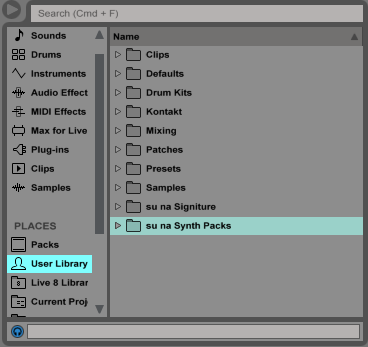
3. Templates
- Setting up a default session with your most used tools can save a lot of time in the long run. It can also help establish consistency in your work flow. Pay attention to what you use most and save those things into a default session.
- In Ableton Live you can simply open a session, set it up how you’d like, then save it as the default session in (Preferences > File Folder>Save Current Set as Default).
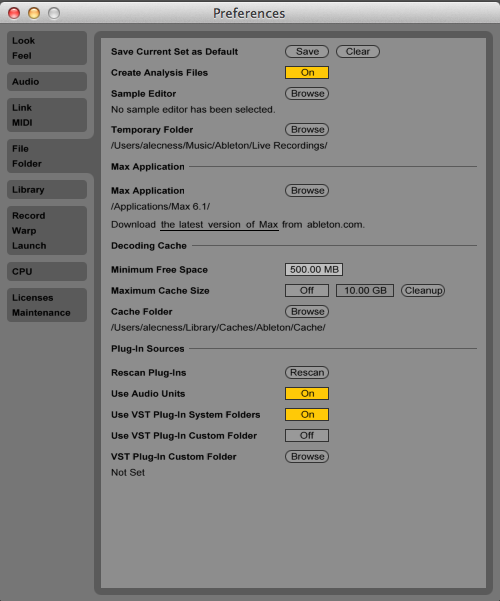
Click here for Part 2: Production & Composition.
September 17, 2016