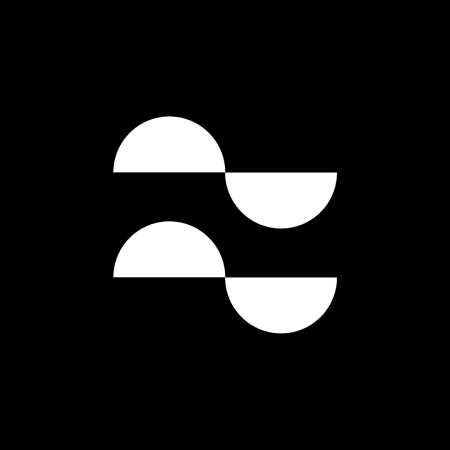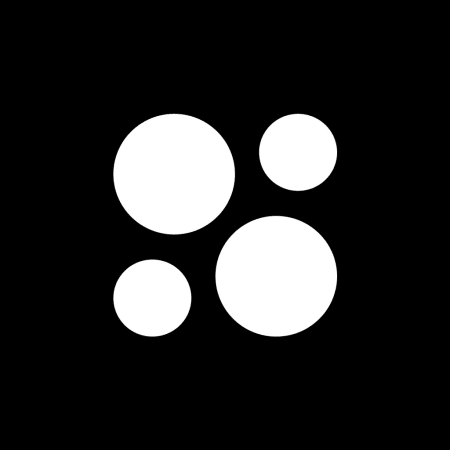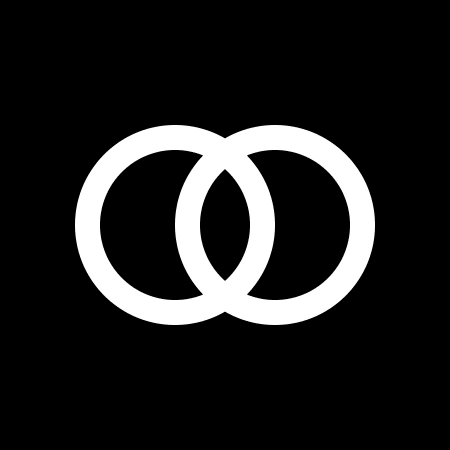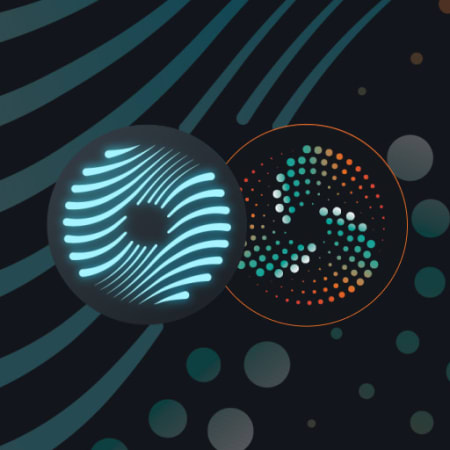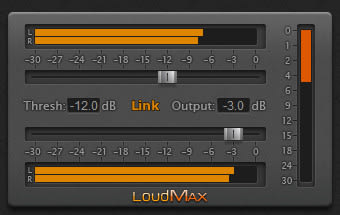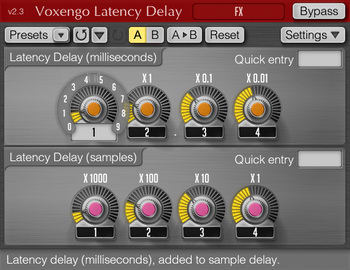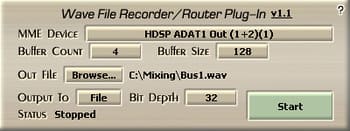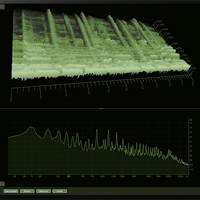Plugins
Abbey Road Two: Iconic Strings Professional
Warm Orchestral Strings
The most famous string sound in the world. Bring the iconic warmth and depth of Abbey Road’s Studio Two into your productions with this highly detailed and versatile string quintet.

Splice Plugins
Workflow tools and software instruments included with Creator and Creator+ plans.
Rent-to-Own Essentials
View all
Try any software free, then pay-as-you go until you own it.
New on Rent-to-Own
Try any software free, then pay-as-you go until you own it.
For Sale
View all
Discover the top software available for purchase on Splice.
Free Plugins
View all
Browse the most popular free VST and AU plugins.
Popular This Week
-

1
Abbey Road Two: Iconic Strings Professional
Spitfire Audio
-

2
BBC Symphony Orchestra Professional
Spitfire Audio
-

3
Serum 2
Xfer Records
-

4
BBC Radiophonic Workshop
Spitfire Audio
-

5
RC-20 Retro Color
XLN Audio
-

6
V Collection 11 Pro
Arturia
-

7
LANDR Mastering Plugin
LANDR
-
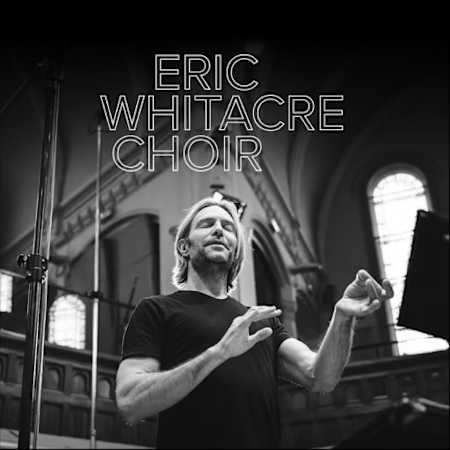
8
Eric Whitacre Choir
Spitfire Audio
-

9
Addictive Drums 2 - Splice Collection
XLN Audio
-

10
Ozone 11 Standard
iZotope
- View all