We’ve all been there, opening up a mix session and trying to figure how we can tackle the mix. There’s many different ways of approaching a mix and different people have different methodologies. For our purposes, we’re going to break our approach into two segments: Administrative and Creative.
Administrative
The moment you can get all the administrative stuff done and away, the more you can focus on getting the creative done. A producer once told me that “your mac is your instrument” and in order to use it effectively, you need to set it up right. Similarly, when you approach a mix, you should set your session up in a way that works for you. Here’s some tips:
- File Delivery
- If you are the mixing engineer and its your first time receiving the files or session from your client, it is important to import the files into your DAW of choice and set it up correctly. However, if you are the producer and have been working on the song since it’s arrangement phase, you may want to export your tracks or Save As a new mix session.

- For mixing engineers, I usually have a doc that I send out that tells my clients specifically how they should deliver their files. You can reference it from the image above.
- If you are the mixing engineer and its your first time receiving the files or session from your client, it is important to import the files into your DAW of choice and set it up correctly. However, if you are the producer and have been working on the song since it’s arrangement phase, you may want to export your tracks or Save As a new mix session.
- Label & Organize Your Tracks

- When I’ve been given files to mix, I would firstly make sure I rename all the tracks to something that is recognizable (if it’s not already).
- Next, I will color code all my tracks and arrange them so that I can easily locate them. If the session contains many tracks, I will use window configurations in Pro Tools (screensets in Logic) for quick access to certain tracks, track size, window height etc.
- Another tip is to use markers to mark out the different sections of the song. Markers are especially useful when you want quickly loop a section like a verse or chorus.
- Setup Aux / Group Tracks
- Lastly, I would setup any track groupings and aux tracks all ready with some of my favorite effects ready to go that I most often use.
- Setting up these tracks early on allows me to not stop my creative workflow when I’m actually doing the mixing as it can be pretty disruptive.
Creative
Now that you’ve got the admin work all done and have all your possible mixing tools at your disposal, you’re ready to put your mind to creatively approach the mix. Here’s some of the steps I take to get myself in the zone.
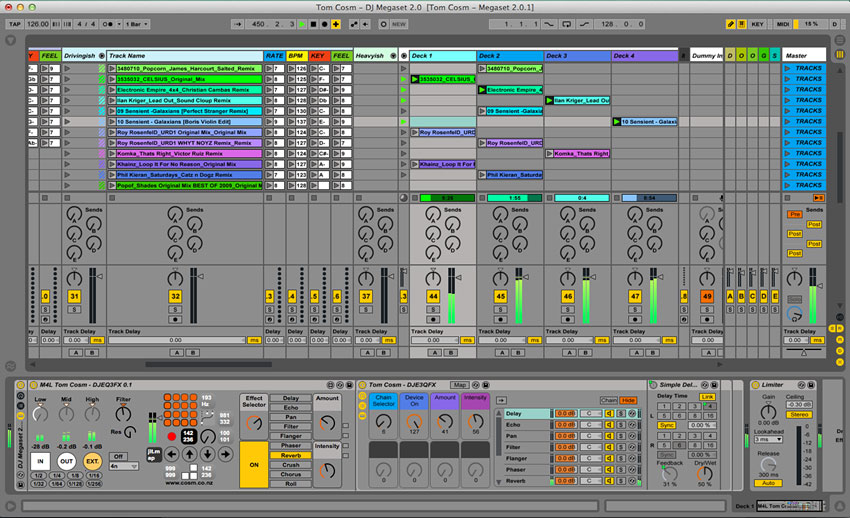
- Listen to the Rough Mix
- Most clients usually would send me a rough mix of their song for me to listen to. If they don’t, I will definitely request for one. Listening to the rough mix is extremely important as it is the mix that your client has been listening to up to the point they handed the mix over to you. Your job as a mixer is to honor the balance of the rough mix but make it sound much better.
- Do some Research
- As a mixing engineer, you would want to get to know your client a little bit more. It would be useful to do some research on the genre and type of music they play. Talk to them. Ask them what their expectations are and if they have any mix references that you can listen to.
- Keep an Open Mind
- Every song tells a story and it is important as a mixer to bring that story out through your mix. The last thing you would want to do is “copy” a sound of a mix that is already out there. Instead, develop the mix progressively and craft your own distinct sound.
- I usually spend the first hour of the mix just balancing the tracks. No EQ or compression, just plain old volume balancing. Try balancing the mix as musically as you possibly can and play around with different pan positions to see how much separation you can achieve.
- Do not stick to one iteration of musical balance either. Try different balances and save and print your mix as you go. After the hour mark, take a break and listen to your printed mixes and see what feels right. From there, build on what you have and start working on what you have.
Splice offers unlimited backups, version control, and a whole community of producers sharing their work for free. We support Logic X, Garageband, FL Studio and Ableton Live. To get started, sign up here!
March 11, 2016



