Recently, we received feedback from users that it was hard to find the sounds you want using the search function on Splice.
We decided to dig a little deeper and see how we could make improvements to make your experience better. The result is a rebooted search experience that makes search faster and more relevant, with better navigation.
Now, you’ll see more tags, numbered search result pages, increased variation in results, and better randomization—perfect for sparking your creativity in unexpected ways. In short, you’ll get to the sounds you want quicker, while also discovering more of the Splice catalog.
What’s new in Splice’s updated search experience
First, we tweaked our engine to provide more relevant results to your search queries. Previously, our search experience would return results based on individual words, rather than recognizable musical terms. For example, a search for ‘hip hop snare’ would return sounds with ‘hip’ or ‘hop’ or ‘snare’ in the title. As a consequence, this meant you sometimes had to sift through pages of results to find the thing you really wanted. Now, our search experience is optimized for meaningful musical terms like ‘hip hop’ and instrument types like ‘snare,’ and returns results that make more sense in the context of music production.
We made it easier to randomize your results, with a dedicated button at the top of the page. Now you can switch up the search results quickly if you can’t find inspiration in the first set. In combination with more relevant search results, the randomize feature is now a much more creative tool.

We also refined the Tag Cloud, which is the assortment of tags at the top of the page that help you filter your search results. Now, the most relevant tags are always visible, and you can easily toggle and filter results to find the sounds you want, quicker.

Another requested new feature is the ability to jump to specific page numbers in your search results. This helps you delve into the range of relevant sounds to find that perfect sample for your track.
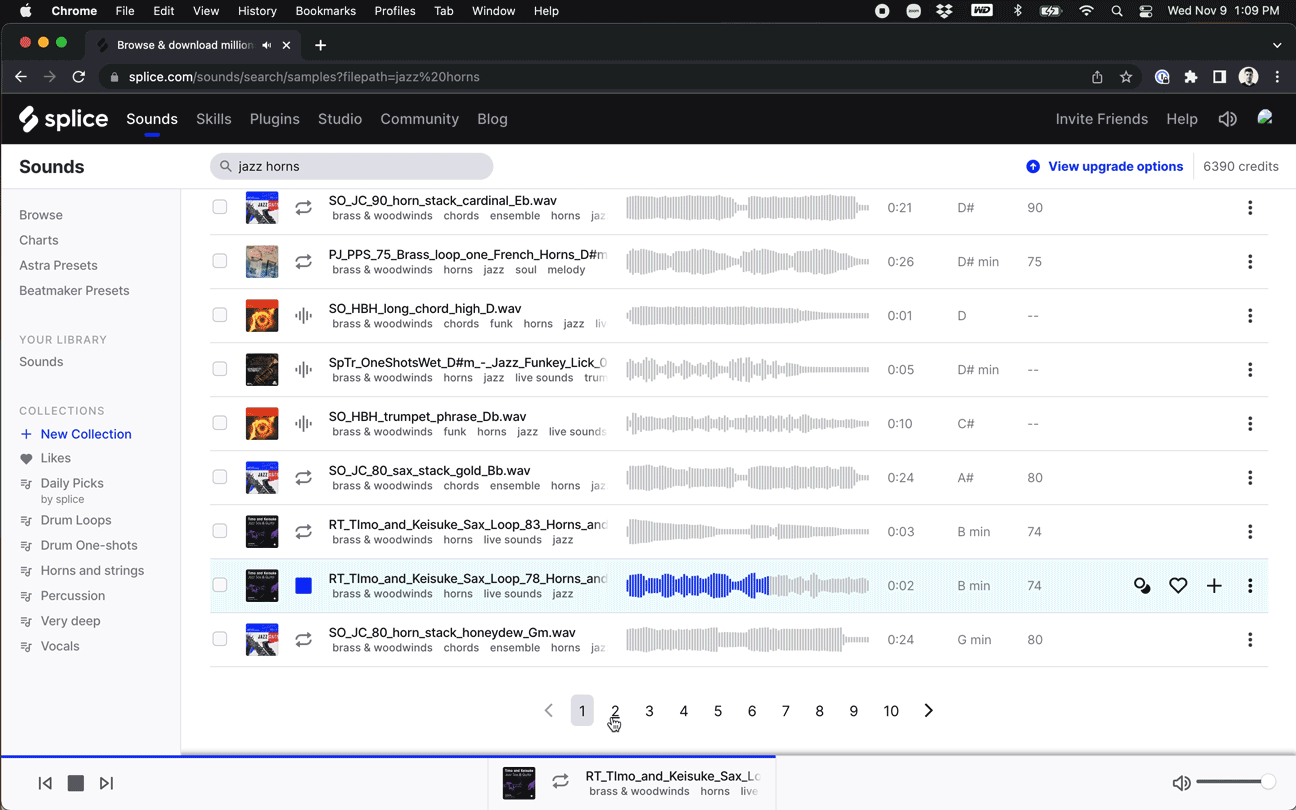
How do I use Splice’s new search experience?
All new search features are live on Splice web right now—go try them for yourself. In Splice Desktop, our app for Mac and PC, the search behavior updates are live, but the components that require a UI change—including tag filtering, the random button, and numbered page results—will be included in the next version, dropping by the end of November.
We’re working hard to keep improving the experience across all of Splice, and this is by no means the end of the updates. Stay tuned for the latest news from Splice.
Try the new Splice Sounds search experience:
November 9, 2022

.svg)
.svg)




