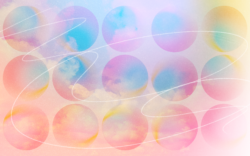The recent rise of ‘internet guitarists’ has lead to an explosion of innovations in sound design techniques for the instrument.
In the tutorial video above, classically-trained instrumentalist and producer Nathan Tipton (a.k.a. Junior Astronaut) explores several particularly unique techniques that are often heard in hyperpop and glitch pop guitar arrangements. Watch along to hear them in action, and read highlights below.
4 hyperpop guitar sound design techniques
1. Edit recordings on the grid
Inspired by guitarists like RJ Pasin and brianjcb, this technique involves editing tracked guitar notes so that they’re perfectly on the grid in the DAW, giving them a glitchy, cute, and video game-like sonic aesthetic.
Find this royalty-free guitar sample on Splice Sounds
“I found the most success with this technique by starting with a melody, recording it into the DAW, and putting a fade on the attack and release of notes so they sound almost like bubbles,” Tipton shares. “Doing this on a quick slide, for example, makes the slide more slide-y.”
Go to 2:32 in the tutorial video to hear this technique implemented in Logic Pro.
2. Add lo-fi elements
Inspired by guitarists like Flawed Mangoes, this technique involves adding lo-fi sound design elements to your guitar sound to achieve a nostalgic, hopecore feel.
Find this royalty-free guitar sample on Splice Sounds
Multiple small adjustments come together to achieve this effect—think pitch warbles (via plugins like LO-FI-AF or RC-20 Retro Color), reverses, delays, killswitch emulations, etc.
Go to 3:47 in the tutorial video to hear this technique implemented in Logic Pro.
3. Use a slip delay
Inspired by guitarists like Juice Cuice, this technique draws from the ‘slip delay’ sound of the ever-popular MOOD MKII guitar pedal. What makes its sound stand out from a traditional delay is the addition of granular synthesis-style glitches and reverses.
Find this royalty-free guitar sample on Splice Sounds
“This sound was a huge inspiration for the Blip Pop pack, especially because it sounds wild with even just a basic beat behind it,” Tipton says.
Go to 6:26 in the tutorial video to hear this technique implemented in Logic Pro.
4. Apply a patchbay workflow to pedals
Last but not least, Tipton suggests applying a patchbay workflow to working with pedals to achieve the experimental sound design that’s a signature of hyperpop guitars.
Find this royalty-free guitar sample on Splice Sounds
“I own a few Chase Bliss pedals, and most of them have stereo I/O,” Tipton tells us. “So, I had an idea one day—what if I took the left stereo out and plugged it into one pedal, and then I took the right stereo out and plugged it into another pedal? Then, what if I could do that a bunch of times, treating my pedalboard as a modular setup instead of the traditional linear-style setup?”
Even if you don’t own a physical patchbay or dozens of guitar pedals, you can implement this approach entirely in-the-box with some clever audio busing—the key takeaway is approaching sound design with this sort of curiosity.
Go to 8:42 in the tutorial video to hear this technique implemented in various ways in Logic Pro.
Go forth and design your own hyperpop guitar sounds
And there you have it! Hopefully this guide gave you some insights into how you can emulate and push the boundaries of the sounds you’ve heard from some of your favorite guitarists on the internet.
Do you have any go-to techniques of your own that we didn’t cover? What other topics would you like to see us explore next? Let us know in the comments section of the video, and subscribe to the Splice YouTube channel for more artist-led tips, tutorials, and insights.
Incorporate Junior Astronaut’s captivating guitar sounds into your own productions:
August 14, 2025

.svg)
.svg)