Illustration: Gabe Alcala
Future Audio Workshop’s Circle2 is known for being a fun, creative visual synthesizer. It ships with tons of fantastic classic and modern synth presets to get started right away, but Circle2 is also a great resource for learning basic synthesis techniques.
In this post, I’ve recreated an entire drum kit using Circle2 for you!
Let’s start at the bottom and work our way up through the rest of the kit. Kick drum synthesis is relatively simple, albeit temperamental. There are relatively few components to these patches, so slight modifications to the parameters can have impressive effects on the overall sound.
Crunchy Kick
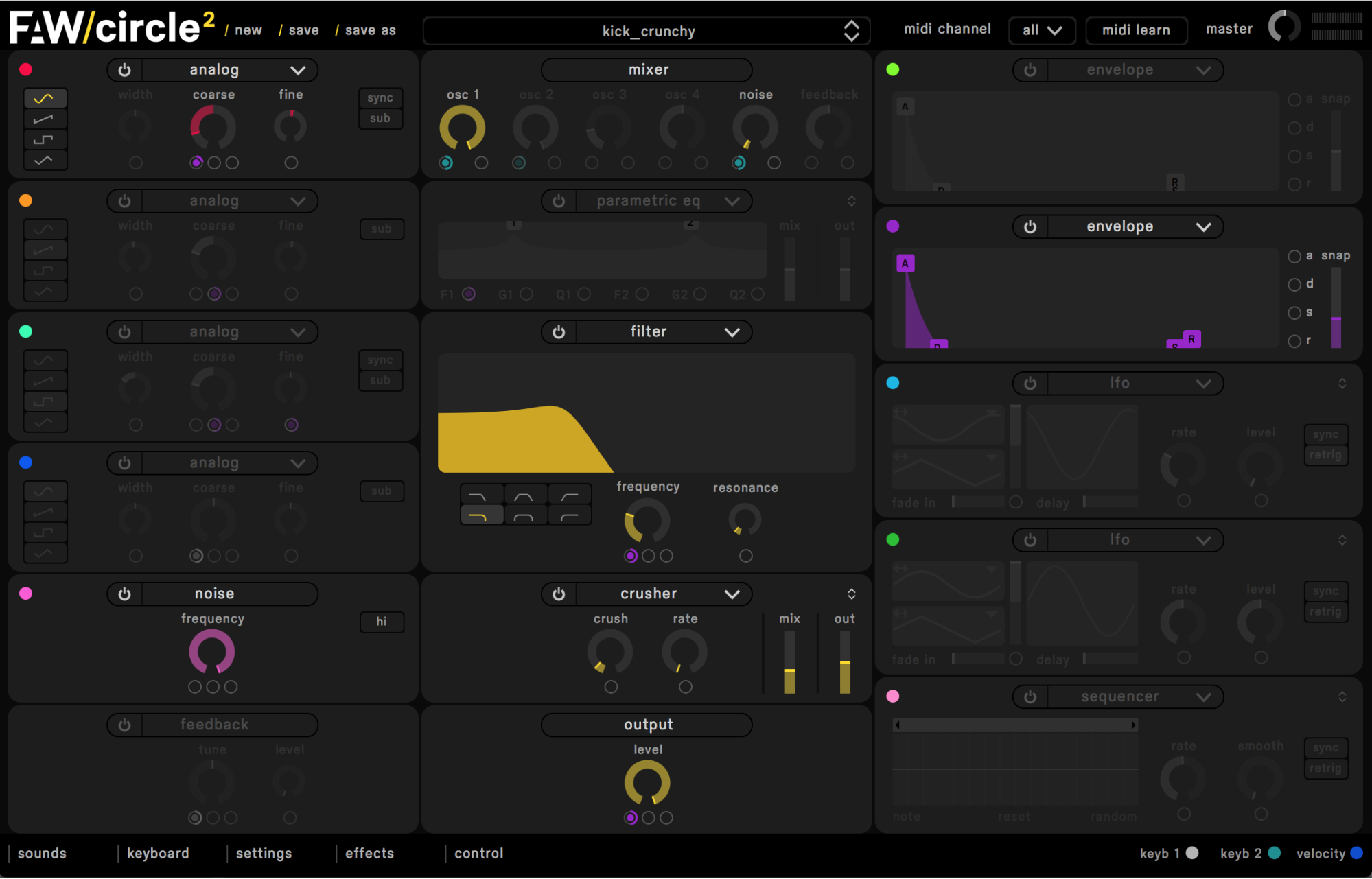 This is a quick, punchy bass drum without a lot of low-end content, useful for cutting through mixes that already feature sub bass. I’ve used only one sine wave for the body of the drum, with a little white noise included for some top-end excitement. Env 2 creates a pitch sweep for the sine wave, and I’ve routed it through the 4-pole lowpass filter as well for a frequency sweep. Modest amounts of tube distortion and bit crushing round out the patch’s timbre.
This is a quick, punchy bass drum without a lot of low-end content, useful for cutting through mixes that already feature sub bass. I’ve used only one sine wave for the body of the drum, with a little white noise included for some top-end excitement. Env 2 creates a pitch sweep for the sine wave, and I’ve routed it through the 4-pole lowpass filter as well for a frequency sweep. Modest amounts of tube distortion and bit crushing round out the patch’s timbre.
Subby Kick
 This kick sounds a lot bigger and longer than its punchy sister above. I’ve kept our sine wave but added more harmonic content using another sine and a square wave, both pitch-swept using Env 2 (as opposed to the previous patch which used a noise generator for anharmonic higher-end information). Env 1 features a longer decay, and the filter sweep is much more resonant. This results in a bigger, 80s style bassy kick sound.
This kick sounds a lot bigger and longer than its punchy sister above. I’ve kept our sine wave but added more harmonic content using another sine and a square wave, both pitch-swept using Env 2 (as opposed to the previous patch which used a noise generator for anharmonic higher-end information). Env 1 features a longer decay, and the filter sweep is much more resonant. This results in a bigger, 80s style bassy kick sound.
Snare
Snare sounds are a little tougher to synthesize, so I’ve included two different snares as well as a clap in this bank to illustrate the different strategies possible within Circle2.
Ring mod
 This first snare has a convoluted oscillator apparatus: Env 4 modulates Env3 which modulates Env 2 which modulates Env 1. While not technically random, this approach will create a very noisy waveform that will simulate the snare drum’s membrane. The noise generator is meant to complement this membrane by imitating the metal wires (or snares) on the bottom of a snare that gives a real snare drum its characteristic atonal qualities.
This first snare has a convoluted oscillator apparatus: Env 4 modulates Env3 which modulates Env 2 which modulates Env 1. While not technically random, this approach will create a very noisy waveform that will simulate the snare drum’s membrane. The noise generator is meant to complement this membrane by imitating the metal wires (or snares) on the bottom of a snare that gives a real snare drum its characteristic atonal qualities.
I’ve shaped this sound using a ring mod for extra noisiness, although the patch still works without this effect. This snare also has a 2-pole LPF with a sweep coming from Env 1 and a tiny bit of resonance. A little bit of parametric EQ, tube distortion and reverb give this patch some final polish.
Noisy
 Our second snare patch takes a different tack. The noise generator features prominently again here, but I’ve used two sine waves instead of the ring mod to represent two resonant frequency bands that might be present in the sound of a more tonal snare’s membrane. Osc 1 (a sine) produces a lower, pitch-swept tone and Osc 2 (square for higher overtones) remains static at a higher frequency.
Our second snare patch takes a different tack. The noise generator features prominently again here, but I’ve used two sine waves instead of the ring mod to represent two resonant frequency bands that might be present in the sound of a more tonal snare’s membrane. Osc 1 (a sine) produces a lower, pitch-swept tone and Osc 2 (square for higher overtones) remains static at a higher frequency.
Overdrive and shelving EQ do factor into the sound, but the most interesting part of this patch is the dual filter. The HP (swept by Env1) and bandpass filters work in parallel to emphasize the two resonant frequencies modeled by Osc 1 and 2. I’ve left quite a bit of reverb on this patch, so if you’re looking to tweak the patch to suit your own purposes try messing around with the reverb settings or the overdrive panel.
Clap
 The secret to synthesizing a clap is repetition. Typically, a set of hands clapping involves multiple points of contact, as different parts of the hands touch each other almost (but not quite) simultaneously. To make a convincing clap sound, we need to simulate several very quick hits. I’ve done this using a fast LFO to modulate the amplitude of the noise generator and Osc1. The noise generator forms the body of the sound, Osc3 modulates Osc2, which modulates Osc1 to create a noisy ringing tone that will give the clap a characteristic digital timbre.
The secret to synthesizing a clap is repetition. Typically, a set of hands clapping involves multiple points of contact, as different parts of the hands touch each other almost (but not quite) simultaneously. To make a convincing clap sound, we need to simulate several very quick hits. I’ve done this using a fast LFO to modulate the amplitude of the noise generator and Osc1. The noise generator forms the body of the sound, Osc3 modulates Osc2, which modulates Osc1 to create a noisy ringing tone that will give the clap a characteristic digital timbre.
We’re also going to use a dual bandpass filter setup here to shape the clap sound. Filter 1 is controlled by Env1, which is very quick and very snappy for an intense frequency sweep. This will create an aggressive, percussive attack, while Filter2 preserves the clap’s “bite”, which lives in the 2khz-4khz range. Add bitcrush and overdrive to taste, and we’ve got a synth clap with a nice smack to it.
Tom
 This tom is quite similar to our kick from earlier. A sine wave with a pitch sweep makes this a pretty simple patch for a clean, retro synthy tom. For more harmonic content and a noisier sound, try turning on Osc 2 and Osc 3. You can even tune them to fit the chords of your track!
This tom is quite similar to our kick from earlier. A sine wave with a pitch sweep makes this a pretty simple patch for a clean, retro synthy tom. For more harmonic content and a noisier sound, try turning on Osc 2 and Osc 3. You can even tune them to fit the chords of your track!
Cymbals
Synthesizing cymbals can be a difficult task. In fact, even the legendary Roland 909 cymbal is based on a real sampled cymbal because the engineers weren’t satisfied with their results using oscillators alone. For some, the challenge creating your own cymbals is its own reward, but if you’re looking for a more realistic sound try layering these patches with a real cymbal sample.
Crash
 The physics of crash cymbals are extremely difficult to model, so my strategy was to create a lot of noise, then aggressively shape the spectrum to give the patch a signature crash sound. This patch uses three wavetable oscillators, one pulse, and white noise hi-passed around 3k, in conjunction with a very generous amount of feedback. The oscillators’ Coarse pitch controls are being modulated by Env 2, which has a very short decay. The wavetable oscillators are also being morphed between two noisy wavetables by an LFO between 7-10hz, which serves to create more inharmonic content.
The physics of crash cymbals are extremely difficult to model, so my strategy was to create a lot of noise, then aggressively shape the spectrum to give the patch a signature crash sound. This patch uses three wavetable oscillators, one pulse, and white noise hi-passed around 3k, in conjunction with a very generous amount of feedback. The oscillators’ Coarse pitch controls are being modulated by Env 2, which has a very short decay. The wavetable oscillators are also being morphed between two noisy wavetables by an LFO between 7-10hz, which serves to create more inharmonic content.
I also used an aggressive ring mod and HPF at 6-8k in conjunction with a phaser filter to shape the patch. Some tube distortion, reverb, and echo form the cherry on top for this patch.
Ride
 I took a similar approach to designing the ride patch, with the main difference being a less aggressive set of oscillators and a dual filter instead of a single HPF. One PWM oscillator being modulated by another give this patch a metallic shine (turn on Osc 3+4 for even more) and white noise forms the ride’s body.
I took a similar approach to designing the ride patch, with the main difference being a less aggressive set of oscillators and a dual filter instead of a single HPF. One PWM oscillator being modulated by another give this patch a metallic shine (turn on Osc 3+4 for even more) and white noise forms the ride’s body.
The most interesting part of this patch is the dual filter. Here, I’ve modeled the cymbal’s bell with filter 2 (bandpass, ~6k) and the body with filter 1 (HPF, ~1500hz). Env 4 modulates the resonance to help blend these two parts of the sound, while Env 2 creates the bell’s initial hit and Env 3 brings in the cymbal’s body.
Open Hat
 This open hat patch uses LFO 5 to modulate the pulse width of Osc 2 and 3, complementing Osc 1 and 4 which are generating high sawtooth waves, slightly detuned. While the noise generator gives the hat its bite, the patch can still work without the white noise – give it a shot!
This open hat patch uses LFO 5 to modulate the pulse width of Osc 2 and 3, complementing Osc 1 and 4 which are generating high sawtooth waves, slightly detuned. While the noise generator gives the hat its bite, the patch can still work without the white noise – give it a shot!
I’m employing the dual filter technique again here, still using an HPF and a BPF to simulate an initial hit and a noisy sustain. Shelving EQ and bitcrushing help define a very metallic, almost tinny timbre that really makes this a convincing open hat patch.
Closed Hat
 The final patch in this bank is a saturated closed hat. I’ve stacked two square waves, Osc 1 and 3, and modulated them using Osc 2 and 4, respectively. Noise and feedback contribute to the inharmonic signal, while a simple HPF with a little sweep makes the hat chatter. Try experimenting with Env 1’s decay to add your desired amount of body to the patch.
The final patch in this bank is a saturated closed hat. I’ve stacked two square waves, Osc 1 and 3, and modulated them using Osc 2 and 4, respectively. Noise and feedback contribute to the inharmonic signal, while a simple HPF with a little sweep makes the hat chatter. Try experimenting with Env 1’s decay to add your desired amount of body to the patch.
There you have it – a simple synthesized drum kit using only Circle2. Don’t just use these as-is, though: tweaking the parameters and experimenting with different patches is the best way to learn synthesis for yourself!
(For further reading about synthesis, I recommend looking at the Wayback Machine’s archived version of Gordon Reid’s fantastic Synth Secrets series at SoundOnSound.)
Try Circle2 now for free, and pay $7.99 a month till you own it outright.
December 15, 2017

.svg)
.svg)




