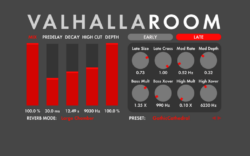Illustration: Script & Seal
Reverb is undoubtedly one of the most common effects used in music production.
It’s used to simulate acoustic environments, virtually allowing us to place instruments in massive symphony halls and caves as well as intimate studio rooms and drum booths. The effect also provides us with a multitude of other applications, used to create depth in a mix, alter the timbre of an instrument, design an acoustically impossible space, and much, much more.
Next in our Best of Free VST series, we scoured the internet for five of the best free reverb plugins out there to get your feet (and sounds) wet. All the plugins listed have versions compatible with both Mac and Windows and are relatively up-to-date with current operating systems. Some are available directly from Splice’s Plugins catalog.
1. Reverb Solo by Acon Digital
Acon Digital’s Reverb Solo secures a spot on this list for its unapologetic simplicity. The plugin has nothing but a dial that adjusts the reverb color and a horizontal bar that adjusts the dry / wet ratio. While room for fine-tuning may be limited, this reverb is a great tool to quickly get effective sounds going without dozens of parameters bogging you down.
2. OldSkoolVerb by Voxengo

Voxengo’s OldSkoolVerb adds the ability to fine-tune in comparison to Reverb Solo without sacrificing the idea of a simple UI. The skeuomorphic horizontal arrangement of dials makes adjusting the parameters an effortless process. Different settings are easy to A/B and numerical values can be typed into each parameter for maximum precision, and the reverb comes with a bank of presets that provide a good starting point for a variety of applications.
3. SAFEReverb by Semantic Audio

Semantic Audio’s SAFEReverb is part of their free SAFE plugins series that was created under an interesting concept—the user is able to upload and download custom plugin settings via Semantic Audio’s server by searching for descriptor words that other users assigned to their uploads. In this way, SAFEReverb essentially has an infinite set of presets that can be experimented with endlessly.
Even without this nifty feature, SAFEReverb offers great flexibility, allowing a user to control all basic parameters one would expect on a reverb plugin (density, decay, size, dampen, pre-delay, etc) without being overwhelming due to its minimalist interface.
4. TAL-Reverb-2 by TAL-Togu Audio Line

TAL-Togu Audio Line’s TAL-Reverb-2 delivers clean, lush reverbs that can be used to add shimmer and midrange complexity to your production. The plugin emulates a plate reverb, which means it won’t be an effective room simulator but will add a unique synthetic color characteristic of plates. TAL-Reverb-2 features a neat Stereo Width dial that can be activated to subtly expand a track’s stereo image, as well as a three-band EQ that can add upper frequency air, midrange warmth, and low-end body with ease.
5. Ambience by Magnus @ Smartelectonix
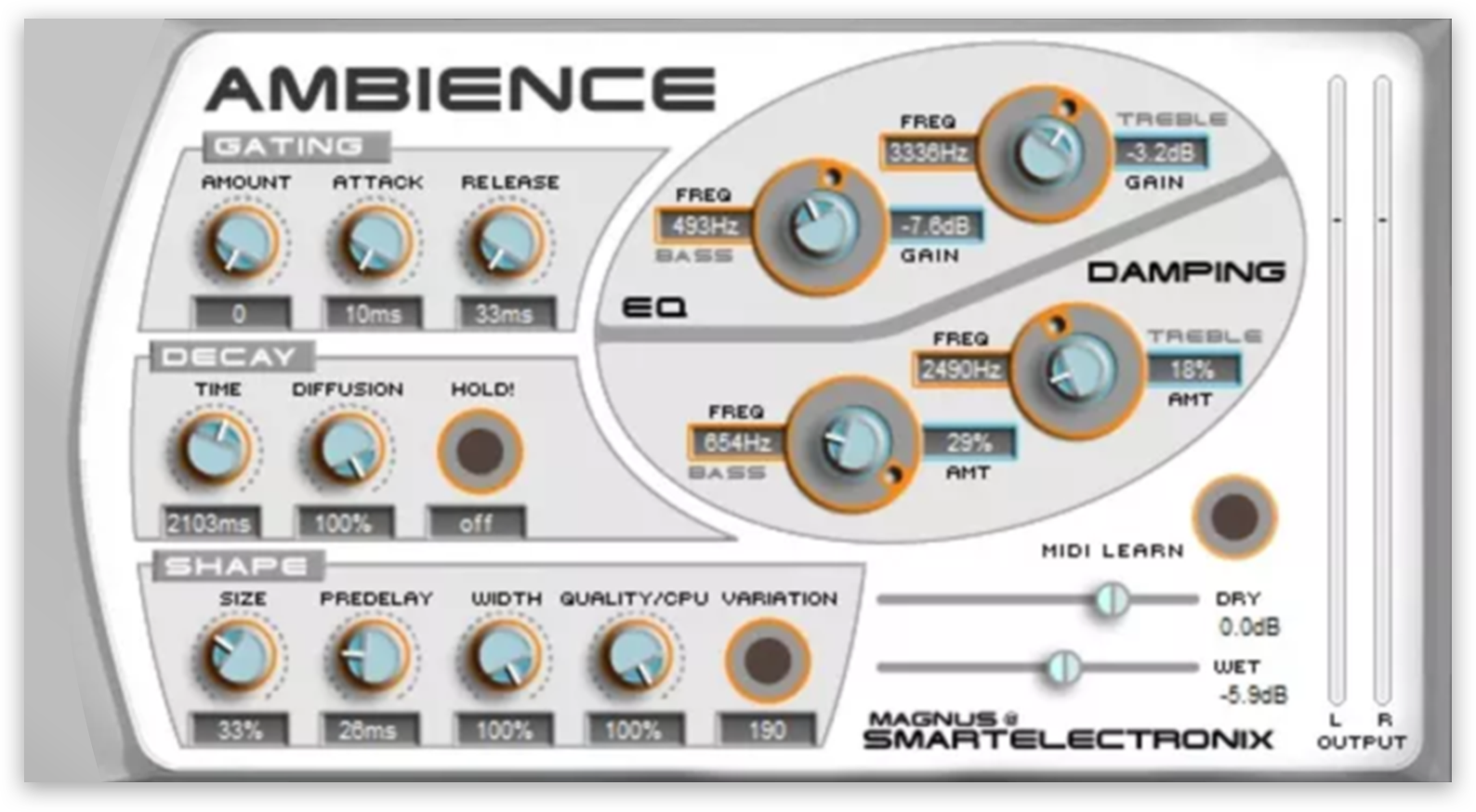
Magnus @ Smartelectronix’s Ambience is a powerful reverb that effectively incorporates traditional reverb parameters alongside distinctive functionalities, unified by a sleek GUI (for Mac users note that the AU version doesn’t come with the polished GUI, but will still include all of the parameters). The gating feature is powerful in adding an electronic edge to any production, while the hold function can turn any standard reverb setting into a lush pad. Ambience is a great reverb for creating expansive, otherworldly spaces, while also excelling in more reserved applications.
Download free presets
And there you have it! Last but not least, you can download our custom presets for all 5 free reverbs here.
Explore Splice INSTRUMENT, our virtual instrument plugin that puts an ever-growing catalog of free and premium sounds at your fingertips:
June 22, 2017

.svg)
.svg)