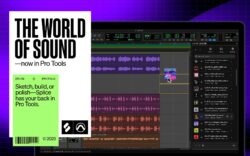Splice x Ableton Live—supercharging your creative workflows.
The power of Ableton Live meets Splice’s expansive sample library, allowing Live users on 12.3 or above to discover, audition, and drop in high-quality sounds, without ever leaving the DAW.
Whether you’re sketching out ideas, building tracks, or applying final touches, Splice puts the world’s best catalog of royalty-free samples, one-shots, and loops right at your fingertips. Not only can you now access millions of samples directly in Ableton Live 12.3+, you can now harness the power of Search with Sound—simply drag in any audio clip from your project, and Splice will show you sounds that match your project’s rhythm and style. That means less app switching and more time in your flow.
Browse and preview Splice sounds directly inside the DAW
Music creators working in Live 12.3+ can now open the Splice browser directly within the DAW to:
- Search and filter Splice samples from inside Live.
- Preview samples in sync with their projects.
- Drag and drop sounds directly into audio tracks, Drum Racks, or clips.
Everything happens in one place. No alt-tabbing. No losing your groove. Just quick, contextual sound discovery that supports the way Live producers actually work.
Search with Sound, optimized for Ableton’s creative flow
Search with Sound is now tailored to Ableton Live’s flexible workflows. Drop in a portion of your work in progress from your session into the Splice panel, and Splice will automatically:
- Analyze the clip.
- Suggest top-compatible loops that match the harmony and rhythm of your Live set, saving you time and clearing creative roadblocks.
- Let you audition options with your project, in situ.
Whether you’re exploring ideas in Session View or refining an arrangement, you can instantly find sounds that feel like they belong in your track.
Auto-sync keeps your sounds organized everywhere
Any sound you license from inside Live 12.3+ syncs automatically with your Splice library. That means your sounds remain accessible in the Splice desktop app, on the web, on mobile, and in Live 12.3+ directly.
Wherever inspiration strikes, your library stays consistent and ready.
How to use Splice in Ableton Live 12.3+
Here’s everything you have to do to get started with the Splice x Ableton Live integration:
- Update to Ableton Live 12.3 or later.
- Install or update the latest version of the Splice desktop app.
- Open Live and launch Splice from the browser.
- Log in to your Splice account.
- Start browsing, auditioning, and dropping sounds into your project.
You’ll be up and running in seconds.
Designed for speed, built for your creative process
Whether you’re capturing ideas or polishing mixes, Splice is right there with you, helping you stay inspired and in motion like never before.
Unlock Splice in Ableton Live:
November 25, 2025

.svg)
.svg)