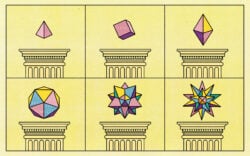After a decade of being the go-to synthesizer for countless producers, Serum 2 has finally arrived, bringing groundbreaking features and expanded capabilities.
In the tutorial video above, we dive deep into its key new features and discuss how Serum 2 can elevate your productions—watch along to hear the synth in action, and read highlights below.
Table of contents
- What’s new in Serum 2
- Expanded modulation options
- New effects modules
- Sequencing capabilities
- How to upgrade to Serum 2
Explore Serum 2 presets crafted by leading sound designers and producers on Splice.
Advanced features for synthesis in Serum 2
From an entirely new oscillator to a number of subtle quality-of-life improvements, Serum 2 makes the art of synthesis more versatile and enjoyable than ever.
1. A third oscillator
The foundation of any synthesizer is its oscillators, and Serum 2 introduces a third primary oscillator, giving you a total of five sound sources to combine and manipulate. What’s more, each primary oscillator now supports independent synthesis types, unlocking massive creative possibilities.
2. New sound sources and synthesis options
Serum 2 features a multi-sample engine that allows you to load multi-sampled instruments in SFZ format—take a listen to the percussion, bass, and drum sounds at 0:36 in the video for some examples. You can also use the sample engine to drag-and-drop one-shots from Splice Sounds to kickstart your sound design.
3. Granular synthesis
There are also significant improvements in Serum 2’s granular synthesis capabilities, which now allow for up to 256 simultaneous grains. Give it a try the next time you’re looking to create lush textures, atmospheric pads, or chaotic soundscapes.
4. Spectral mode
The spectral mode is arguably the most powerful oscillator type in the synth. Unlike traditional waveform synthesis, spectral synthesis focuses on harmonic content, allowing for precise control over timbre.
5. Enhanced wavetable synthesis
While Serum has always been known for wavetable synthesis, Serum 2 has made even more enhancements in this area, now allowing users to edit individual unison starting phases. The new smooth interpolation mode also ensures seamless transitions between wavetables, making your sound design even more musical and expressive.
Expanded modulation options in Serum 2
Modulation has always been another strong suit of Serum, and its successor takes it even further—here are some of the many updates:
- Enhanced LFO system: Independent grid sizes for X and Y axes.
- Higher LFO rates: Push rates up to 1 kHz for unique harmonics.
- New path LFO feature: Dual X/Y output for advanced modulation routing.
- Custom paths: Drawable LFO shapes for endless creative possibilities.
- Improved envelopes: Four envelopes, BPM sync, inverse legato settings, and fully editable modulation remap curves.
- Eight macros: Double the customization for real-time sound control.
Powerful effects in Serum 2
Serum 2 expands on the synth’s powerful effects section with several new modules:
- Bode frequency shifter: Unique spectral shifting capabilities.
- Convolution processor: New layers that emphasize depth and texture.
- Advanced distortion: Stackable counts for richer sound design.
- Expanded reverb options: Three new modes to dial in the sense of space you’re looking for.
- Splitter modules: Effects distribution to specific frequency ranges or mid/side signals.
- New filter types: A state variable filter for custom filter shapes and morphing.
- Multi-effects buses: Advanced routing and processing options for dynamic and efficient sound design.
- New mix panel: Streamlined workflow for leveling and sound adjustments.
Enhanced sequencing capabilities in Serum 2
Last but not least, it’s worth quickly mentioning that Serum 2 introduces several features aimed at improving workflow and live performance. Most notably, the new MIDI clip system allows users to sequence MIDI patterns directly within Serum. Combined with advanced arpeggiation tools, scale blocking, a swing function, and more, you can now explore composition right within the synth in a way that simply wasn’t possible before.
How to upgrade
The best part is that if you already own Serum, Serum 2 is a completely free upgrade (check out our support page for a step-by-step guide if you have the synth through Splice). What’s more, it’s fully backward compatible with original Serum presets, enabling a smooth transition even if you’re in the middle of a project. And if you’re looking to hear what the new version is capable of, you can explore exclusive artist-crafted Serum 2 presets on Splice.
On the other hand, if you’ve never used Serum but are eager to take the plunge, you can try it for absolutely free and then rent-to-own it for $9.99/month.
And there you have it! Which new feature are you most excited to try out? What other plugins would you like to see us explore next? Let us know in the comments section of the video, and subscribe to the Splice YouTube channel for more producer-led tips, tutorials, and insights.
Try Serum 2 for free, and then rent-to-own it until it’s yours:
March 21, 2025

.svg)
.svg)