Here are 3 simple steps on how to use Splice Sounds with the Beat Maker to make your own custom beats:
1. Create repacks
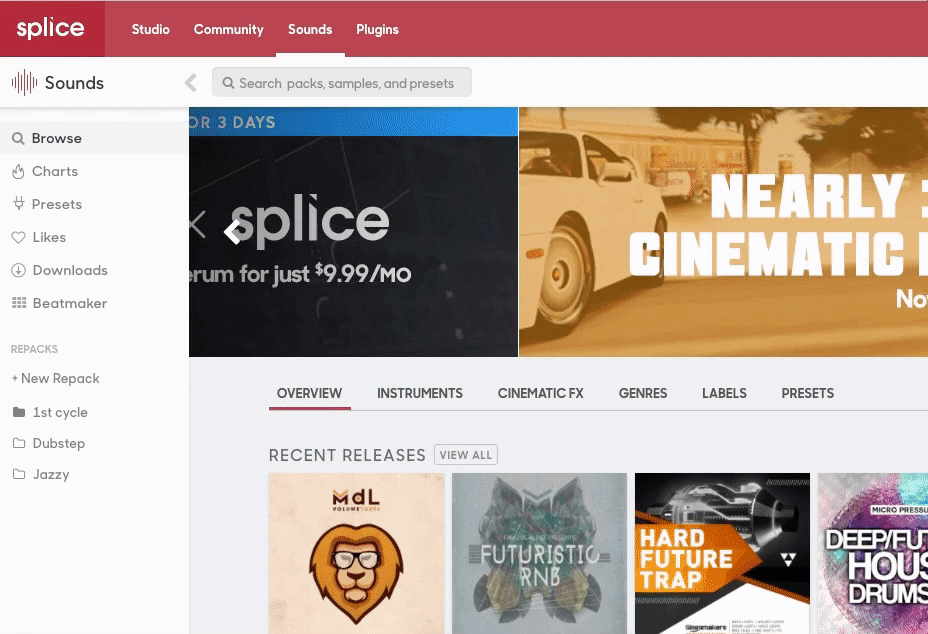
Repacks are a way to organize your samples into different collections on Splice Sounds. You can organize them by their roles in your production such as snares, top layer percussion, vocals, and fx, or by genres such as dubstep, trap, deep house, etc.
To create a repack, simply click +New Repack under the Repacks section on the lefthand navigation bar.
2. Add samples to your repacks
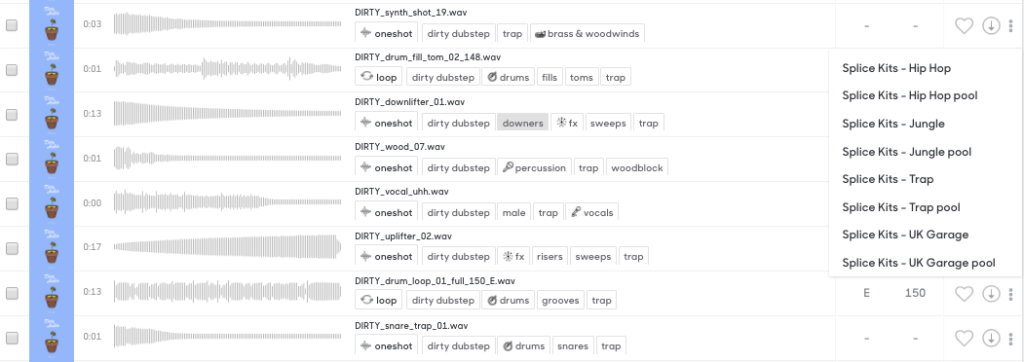
You can easily add samples to your repacks by clicking on the small dots near the download button, or by simply dragging-and-dropping your sample into a repack folder on the previously mentioned navigation bar.
3. Launch the Beat Maker
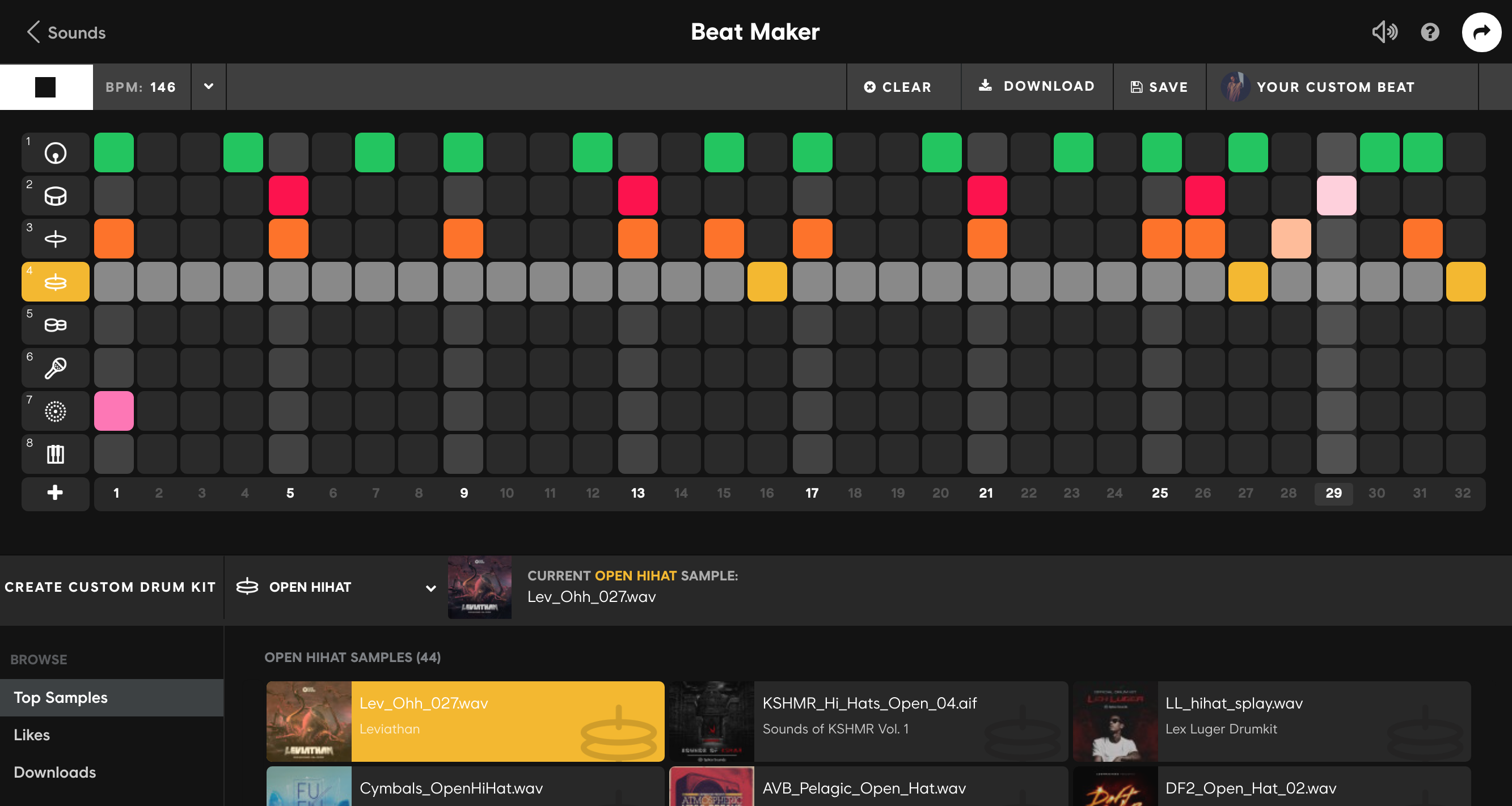
Open the Beat Maker by clicking on it on the lefthand navigation bar on Splice Sounds. Then, hit CLEAR to have a clean slate to start your own beat. From the navigation bar, you should be able to select the repack(s) that you’ve created and use sounds from them to populate the Beat Maker.
Once you’ve created your beat, you can easily export it to your DAW by clicking the DOWNLOAD button at the top.
Explore royalty-free sounds from leading artists, producers, and sound designers:
June 22, 2017

.svg)
.svg)



