Illustration: Script & Seal
A sample pack is a collection of sounds consisting of loops and one-shots that are specially designed for producers to use as building blocks in their productions.
Many music professionals rely on such sample packs to get a start in their productions, or even use them as inspiration to venture into new musical territories.
On the other hand, sample packs are a form of income for their creators. Splice Sounds has an array of sample labels and providers that contribute over two million individual samples for producers to pick and choose from. Essentially anyone can create a sample pack, but it requires some discipline, creativity, will, and determination to do it well. In this blog post, we’ll talk about the creative and technical aspects of creating your own sample pack.
Creative aspects
1. Originality
Before we dive into anything, the most important aspect of the creative process is to be original. Don’t try to sound like someone else or make a pack that sounds like the other 100 packs out there. The more unique and creative your pack is, the better it will be received. Think about it – every producer wants to be different and have their own sound. By creating a pack that’s uncommon, you attract more producers to your pack, style, and individuality as a sample pack creator.
2. Genre / style
If you’re creating a sample pack for the first time, I recommend choosing a genre or style that you’re familiar with. You could even mix and match different genres with different styles, but locking in a particular theme for your pack will help steer and guide the way you craft and design its sounds. Take a look at the sample packs on Splice Sounds and learn about what other sample manufacturers offer.
3. Instrumentation
Are you making a drum sample pack, a vocal sample pack, a bass pack, or a mix of everything? Having a focus in regards to instrumentation will help accelerate the creation process. For starters, make a sample pack with just one instrument. It’s important to start small, but think big. You’ll be surprised with what you can do with just a couple kicks, snares, and hi-hats.
4. In-the-box or not?
Depending on your style of music, budget, and choice of instrumentation, you may want to create a sample pack entirely in-the-box. With so many plugins and tools to shape and transform your sound, you wouldn’t be short on resources if you decide to take the in-the-box route. Others who have access to a recording studio may want to record their samples such as drum kits or specific instruments live and then manipulate them in-the-box afterwards. There’s no right or wrong way here, but just be sure that you make your sounds sound exclusive.
Technical aspects
1. Categories and assets
An important aspect when making a sample pack is the number of samples in the pack (duh). A small sample pack ranges from 50-150 samples, while bigger packs can go anywhere between 300 – 1000 samples. Again, start small and build your way up. Having variety for the sake of it isn’t always the best option.
It’s common practice to label your samples properly when submitting them to platforms such as Splice. Here are some examples.
A pack is usually divided into one-shots and loops:
One-shots folder structure:
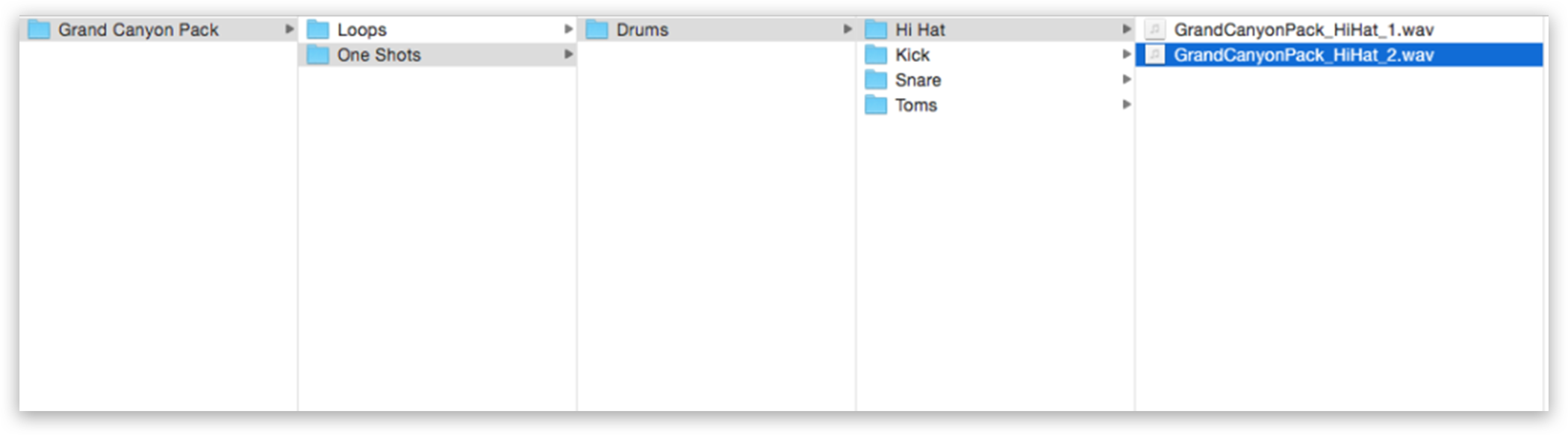
Drum Example: Drums -> Kick / Snare / Hi Hat / Toms -> SamplePackName_Kick_key_x
*key = key of tuned one-shot, x = number prefix
Loops folder structure:
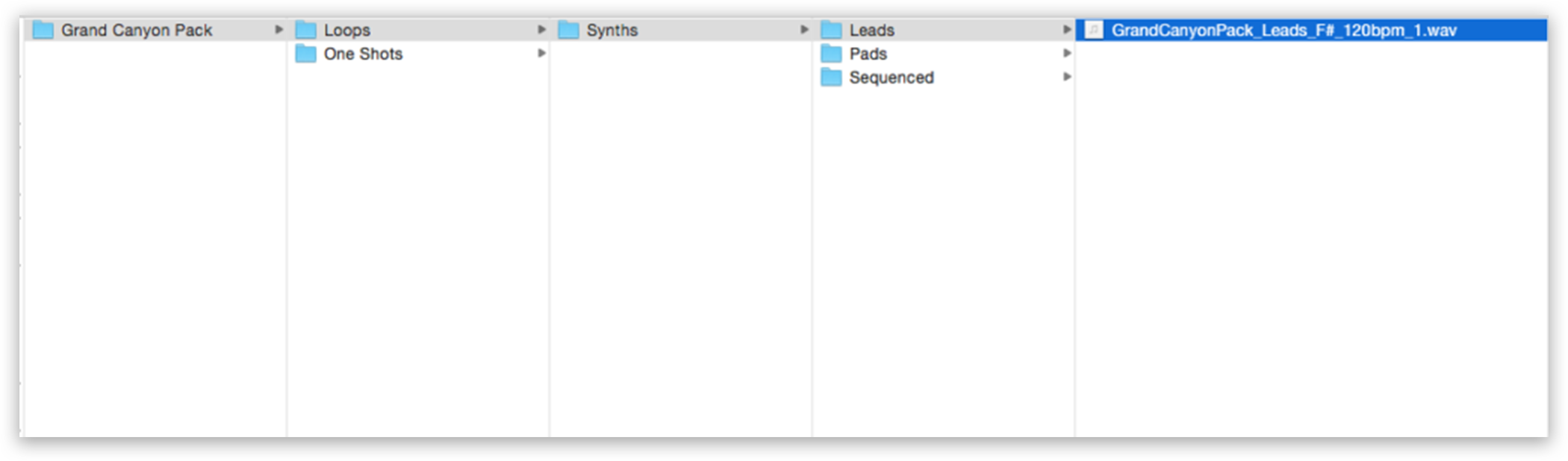
Synth Example: Synths -> Category -> 120bpm, 130bpm, 140bpm -> SamplePackName_SynthLoop_key_bpm
*key = key of loop, x = number prefix, bpm = tempo of track
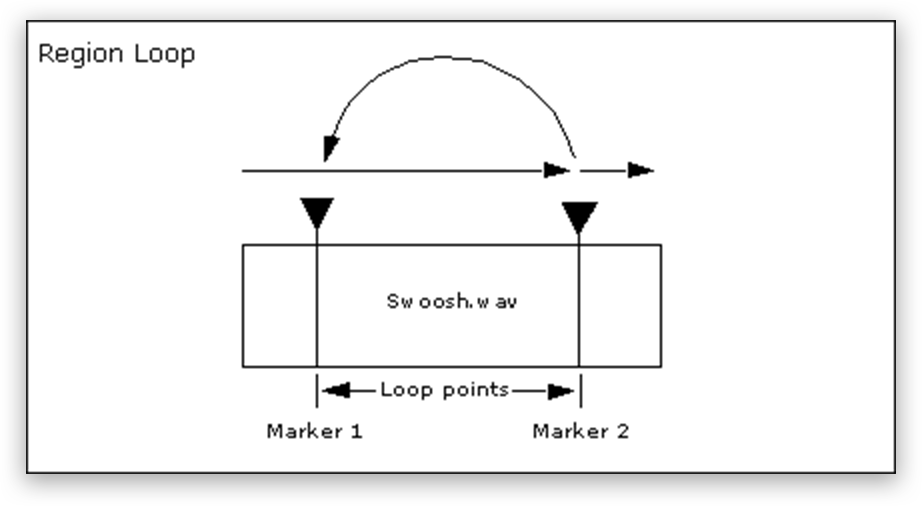
2. Making sure loops loop
When programming loops, you have to make sure that the sample loops perfectly without any glitches. One easy thing to do is to just loop the sample in your DAW. Make sure that the start and end points loop perfectly, and make sure you apply fades to negate any pops and clicks. For further reading on looping methods, tweakheadz has an excellent guide on different ways you can loop.
3. Maximizing audio quality
One last consideration when creating a pack is to make sure you record at the highest possible quality. Most samples are released at 44.1 kHz or 48 kHz, 24-bit. Do not use mp3s or lo-fi audio quality recordings for your samples. If you’re making your samples in-the-box, consider starting your project at 48 kHz and 24 bit.
I hope this short guide has been useful in getting you started with making a sample pack for yourself. Don’t be bounded by what sample packs are already out there. Be creative and think of ways to get unique day-to-day things to sound musical.
Explore royalty-free sounds from leading artists, producers, and sound designers:
October 20, 2016

.svg)
.svg)




