If you haven’t familiarized yourself with the physical modeling devices in Ableton Live, you’re missing out on a world of sonic possibilities. As the Live manual states, these devices are designed to “model the various sound generating and resonant components of real (or imagined) objects.” Yes, real or imagined. Feel free to use these devices as intended to add a bit of realness to your tracks. Or use them to invent new instruments that would defy the laws of physics.
We’ll first go over the idea of modeling instruments and then learn about what’s available to us in Live. So get “excited” about physical modeling and see how it “resonates” with your sound.
A Model of a Model of Model …
When creating a model, it’s important to get to know the source. Let’s use Live’s Analog as a starting point: it’s a virtual analog synthesizer based on the general idea of real-world analog synthesizers. It has familiar components such as oscillators to generate the initial sound, filters to shape it, and amplifiers to set the volume. It has low frequency oscillators (LFO) and multiple envelope generators to modulate the sound over time. It’s convincing, but it’s virtual.
And what is the real-world analog synthesizer a model of? It’s interesting: a synthesizer is a representation of how sound is produced. The oscillator is a sound source – referred to as a driver, impulse, exciter, etc. – that creates a vibration. That vibration is fed into the filter which resonates in a certain way based on its settings and really defines the overall timbre (quality). Finally, the sound is dampened with an envelope generator and then amplified. That, in a nutshell, is how usable, musical sound is made: exciter > resonator > damper > amplifier.
Where did we get the idea for a machine that produces musical sound? Look no further than the traditional musical instruments that we know and love. The driver is usually something like a bow, mallet, or blown air. The resonator can be a string, tube, membrane, etc. The damper could be a number of things, like fingers on a fingerboard or felt pads inside a piano. And the amplifier is the body of the instrument itself which can be further amplified electronically with pickups.
We could continue down this path and find more models of models, etc., but we’ll move on. None of the above have ever created perfect replicas of their sources, and that’s okay. When creating your own sounds, build a model of a one you want to emulate and then feel free to explore, As we’ve seen, the end result will likely be more interesting than a realistic copy of the source.
Ableton Instruments Using Physical Modeling Technology
Below is a list of the physical modeling instruments that come with Ableton Suite 9 and made in collaboration with Applied Acoustic Systems: Analog, Electric, Collision, and Tension. Try finding the exicitator, resonator, damper, and amplifier for each–they’re usually clearly labelled.
A word to the wise: using these instruments can be frustrating at times. One minute you might not hear a sound, you change a single parameter and then your ears are bleeding from exposure to the loudest sound ever. Put a Limiter after these instruments when first working with them. You’ve been warned.
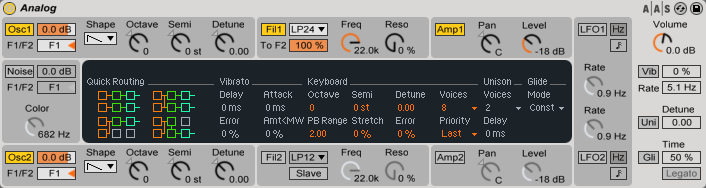
The Analog Instrument
Name and Model: Analog, a virtual analog synthesizer
Source: a collection of legendary vintage synthesizers
Sound design flow (simple): Oscillator 1 > Noise > Filter 1 > Amp 1 > LFO 1 > Global
Parameters of interest: the Unison slider to detune the left and right outputs; the phase-width amount when the oscillator is set to a Square wave and is modulated by the LFO; the Formant filters in the Filter section used to create vowel sounds
Use with caution: the Reso(nance) knob in the Filter section when set to Bandpass mode; the various gain stages in the Oscillator, Amplifier, and the Global section; the Noise generator’s volume
Special feature: the Sub/Sync mode in the Oscillator section used as an extra oscillator
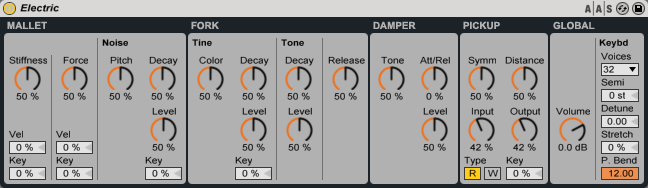
The Electric Instrument
Name and Model: Electric, a software electric piano
Source: classic electric pianos of the 1970’s
Sound design flow: Mallet > Fork > Damper > Pickup > Global
Parameters of interest: Stretch in the Global section used to detune notes higher and lower than MIDI note C3; the relationship between the Tine and Tone subsection of the Fork section (resonator); the Key-tracking percentages to create a realistic sounding instrument
Use with caution: the Velocity-tracking sliders in the Mallet section; the Noise level in the Mallet section; the relationship of the input and output volumes of the Pickup

The Collision Instrument
Name and Model: Collision, a virtual mallet percussion synthesizer
Source: mallet based instruments such as marimba, xylophone, and piano (there are hammers inside of a piano)
Sound design flow: Mallet and/or Noise > Structure (series or parallel) > Resonator 1 > Resonator 2 > LFO
Parameters of interest: the variety of resonator types such as plate, tube, and string; two resonators that can be structured in series or in parallel; using a mallet and/or noise as the impulse of the sound
Use with caution: anywhere you can adjust the velocity percentage; structuring the Resonators in Series (1 > 2) where Resonator 1 resonates Resonator 2
Special feature: being able to copy the values of one resonator to the other; being able to edit both resonators simultaneously with on the Link tab; built-in limiter to save your ears

The Tension Instrument
Name and Model: Tension, a virtual string instrument synthesizer
Source: traditional string instruments such violin, guitar and piano
Sound design flow: Excitator > String > Vibrato > Damper > Terminator > Pickup > Body > Filter/LFO
Parameters of interest: the Filter section-you’re going to need it; variety of drivers and resonator types; Error percentage in the Vibrato section to add the human element
Use with caution: everything-seriously, put a Limiter after this one;
Special feature: the Fixed Position of the Excitator and the Damper to create different tones with higher and lower pitches
Ableton Audio Effects Using Physical Modeling Technology
The instruments listed above aren’t the only devices in Live that are based on physical modeling technology. Try combining these modeled Audio Effects with your favorite synths and samplers:

The Amp and Cabinet Audio Effects
Amp
Source: vintage and modern guitar and bass amplifiers from the 1960’s to today
Maker: Ableton and Softube
Parameters of interest: easily switch through different types of amplifiers with the amp types chooser
Use with caution: the Gain and Presence knobs when switching between different amp types
Special feature: it’s built to work well with Cabinet so try them together
Cabinet
Source: classic guitar cabinet with multiple speaker and microphone spacing types
Maker: Ableton and Softube
Parameters of interest: multiple microphone settings that work well when combined in an Audio Effect Rack
Use with caution: the Microphone in the Near position is louder that (surprise) the Far position
Special feature: it’s built to work well with Amp so try them together

The Corpus Audio Effect
Source: multiple resonating objects, little brother to Collision
Maker: Ableton and Applied Acoustic Systems
Parameters of interest: the Filter section which Collision is missing; the built-in LFO that is hardwired to modulate the resonant frequency
Use with caution: the Material and Brightness knobs and positive values
Special feature: the MIDI Sidechain section which uses MIDI notes from anywhere in Live to control tuning and decay
Honorable Mention: Impulse + Resonators
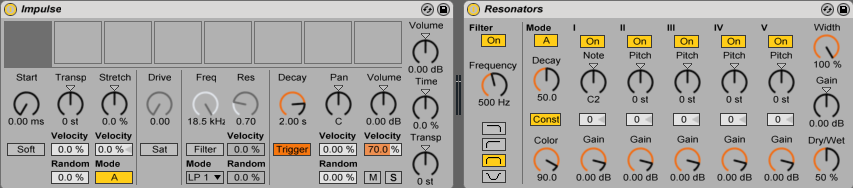
Perhaps you’ve noticed this by now, but a couple of the stock Live devices have similar names to parts of the physical modeling process: Impulse after the initial attack of the driver/exciter and Resonators after the resonating body creating the timbre of the instrument. Combine them together, with a EQ Eight at the end to act as the damper, and you have your own make-shift physical modeling instrument. It’s the perfect opportunity to build a new, imaginary instrument.
Splice is the cloud platform for music creation, collaboration and sharing. Sign up now for a free account.
Explore royalty-free sounds from leading artists, producers, and sound designers:
January 14, 2015

.svg)
.svg)




