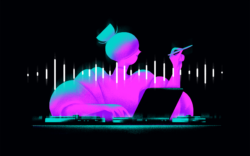If you’re a beginner, the many menus, views, and knobs thrown at you by Ableton Live (or any DAW for that matter) probably feel incredibly intimidating.
However, that doesn’t mean music production is too hard or ‘not for you.’ In the tutorial video above, our futuristic production assistant Splicey walks us through how to browse sounds, use devices, write our own parts, and arrange tracks in Ableton Live. With his help, you’ll be able to not only survive your first ten minutes in the workstation, but experience the joy of making music that’s entirely your own.
If you’ve never touched music production before, there’s plenty to explore solely within Ableton, and you can definitely make some incredible music with nothing but the DAW’s built-in offerings. That said, supplementary libraries and tools like Splice Sounds, Beatmaker, and Skills can also be invaluable in helping you further evolve your music, as seen towards the end of our walkthrough. If you’re interested in exploring these, you can check out our plans and how to try them for free here.
Which topics did you find most helpful? Were there any that we missed? What other music production tutorials would you like to see on our YouTube channel next? Let us know in the comments below.
Take your music further with the new plugins, fresh sounds, and more available in the Splice Creator plan:
June 20, 2021

.svg)
.svg)