Over the years as an engineer and producer, I’ve seen many producers and artist have stereo-related problems with their mix or arrangements. The common problems include phase relationship issues, mixes that do not translate well in mono, or an unrealistic track count because of unnecessary doubling of a mono signal into a stereo track. In this blogpost we will look at why working in mono can be beneficial for your production.
1. Check Your Mixes in Mono
In this day and age where there’s a ton of processing and effects going on, it is very easy to have sounds in your mixes be out of phase. A good way to check and make sure that you are on the safe side is to use a correlation meter.
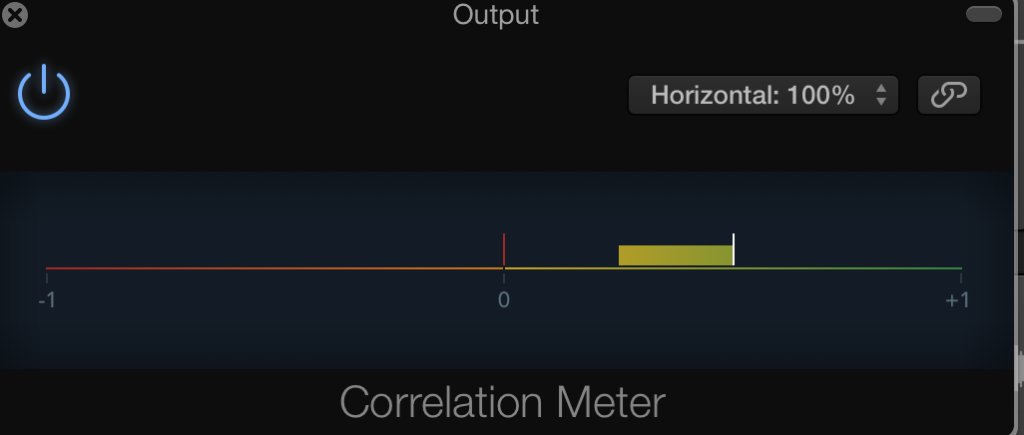
A correlation meter shows you if your mix is in phase or out of phase.
+1 means that your mix is in true mono (no differences between the left and right channels)
-1 means that your mix is totally out of phase
0 means your mix is in true stereo (two independent signals coming out from each left and right channel)
An ideal mix would want to hover between the 0 to +1 range. If you have a mix that goes below 0 and hovers between the 0 to -1 range, there are certain components of your mix that are out of phase. A correlation meter would normally be placed on your stereo mix buss but that doesn’t mean you can’t use it on individual tracks for mono compatibility.
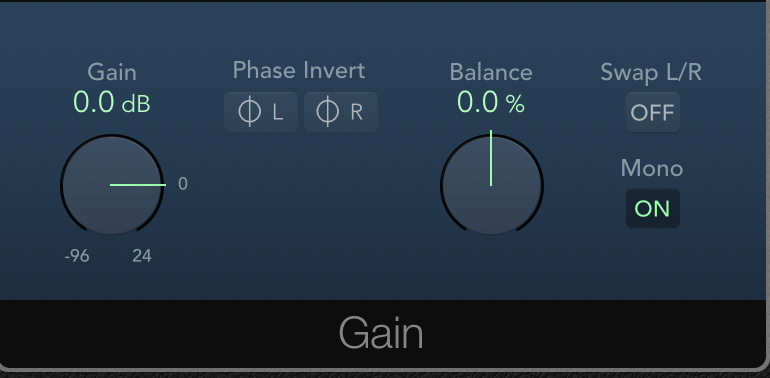
If you do not have a monitor controller that can flip your stereo buss to mono, you can use a plug in (like Logic’s Gain) and flip it there. Listen to your mixes in mono frequently to check if any of your mix elements get lost. If they do, it could be that you are using a reverb wrongly, or there’s a sound patch that is out of phase, or could be that you are widening the mix too much.
2. Start Mixing in Mono
A good way to improve your mixing skills is to begin mixing in mono.
Mixing in mono forces you to use only EQ and volume balance to get a good mix. If you can achieve a good level of separation and build layers while in mono, your mix is going to translate well on radio and many portable mediums.

To help with the separation, try using mono reverbs such as the EMT 140 plate or set up a mono reverb of choice in your DAW. Mono reverbs help with depth and you’ll be amazed how well they work in stereo mixes.
3. Check Your Tracks
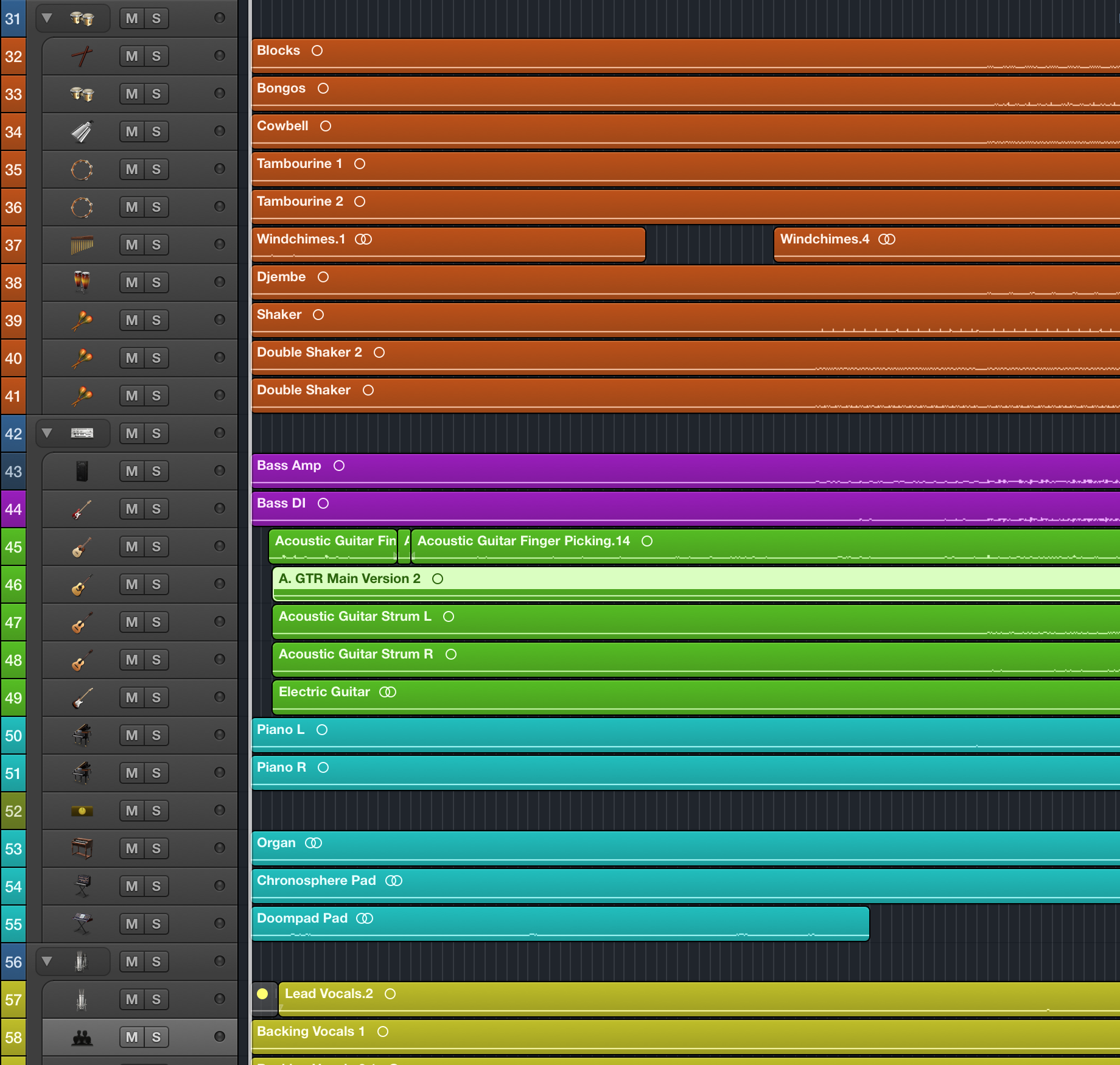
When opening up mix sessions from clients, I often see tracks that are supposed to be in mono but are on stereo tracks. You can easily tell when the track is actually in mono by looking at the track meters. If both L/R meters jump at exactly the same rate, they are certainly in mono. Again, you can double check by using a correlation meter. My approach to such tracks would be to split the tracks into two mono tracks and discard one (usually the right channel). This way you not only free up tracks but CPU resources!
Splice offers unlimited backups, version control, and a whole community of producers sharing their work for free. We support Logic X, Garageband, FL Studio and Ableton Live. To get started, sign up here!
March 4, 2016

.svg)
.svg)




