Learning to successfully collaborate with fellow artists and musicians is one of the most effective ways to boost your creativity and get more work done. Think Skrillex and Diplo or Lennon and McCartney. Each contributes their own sense of musicality and brings something different to the table that ultimately adds to the realization of a finished track. This series will focus on ways to streamline the process of working with other musicians so that you can focus on the music. This week we’ll take a look at collaborating within the context of Ableton Live.

Stay organized.
We can’t stress this enough. Organizing your work will benefit both you and everyone else involved in the project because it’ll make it easier to recognize where and how the pieces fit together, enabling collaborators to quickly identify what they’re hearing and locate the appropriate place to get started without much effort. In Ableton Live you can achieve this by labeling, color coding, and arranging your tracks and clips in a way that makes sense. A good rule of thumb that most engineers follow is to start with the rhythmic foundation of a track, which is usually comprised of drums and bass, and then move forward from there. Right clicking the timeline allows you to add track locators, which make it easier to identify key sections of a track such as a chorus or a drop.
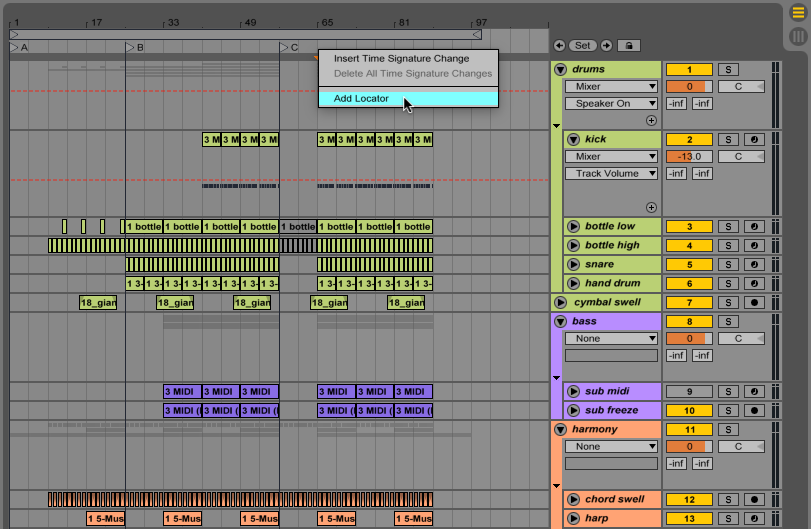
Another common strategy is to fold up all of the tracks not currently being worked on. This is achieved by clicking the grey arrow to the left of each track name and allows the entire project to fit on one screen. Whoever is currently working on the track can easily identify the desired section and simply unfold the various components of the project as needed to make changes. Grouping tracks is another great way to keep things neat and also serves as a means to process entire mix sections globally. Ableton Live allows you to quickly group any number of related tracks by selecting them and pressing ⌘+G. Fellow collaborators, engineers, and arrangers will recognize the organization of a project immediately and appreciate it immensely.

Prepare the session.
No two producers have identical working environments, so it’s essential that you prepare your session for everyone else involved in such a way that all of your musical ideas translate without getting lost due to missing samples or plugins. Ableton Live comes standard with a Collect All and Save function which ensures that all samples are collected and stored within the architecture of the project for easy sharing and collaboration. Splice users don’t even need to worry about this – just sync your project with our cloud and we’ll take care of the rest.
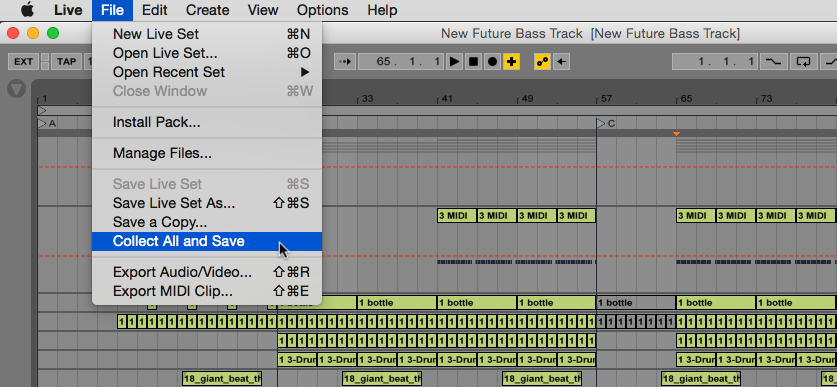
Ableton Live also features a Freeze Track function which allows you to select any number of tracks and “freeze” them as temporary audio files stored within the architecture of the project. These audio files are rendered post-processing, meaning that anything created using a third-party software instrument or effect is preserved in such a way that it will translate to other collaborators regardless of whether they themselves have those particular plugins installed.
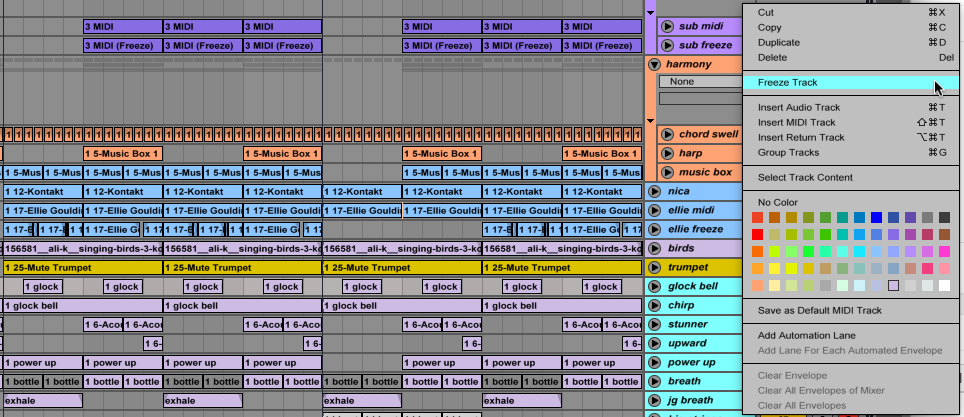
Learn to give and take criticism.
Some people find it difficult to give and/or receive constructive criticism, which is a crucial component of communication within any collaborative project. It’s useful to keep in mind that everyone involved in the project has come together around a common goal – to make the best track possible and to make the greatest positive impact. It’s important for collaborators to cultivate an environment of trust, honesty, and respect so that everyone feels comfortable voicing their opinions and can work freely. If someone makes a mistake, Splice users can rest easy knowing that every single individual project save is backed up in the cloud.

Use the Right Tools
Splice is hands down the best tool for staying connected and collaborating on your music projects. With features like unlimited storage space, uploads up to 10x faster than dropbox, powerful version control, and in-line track annotations, it provides the perfect working environment for everyone involved in the project to stay focused and up to date with the very latest project revisions.
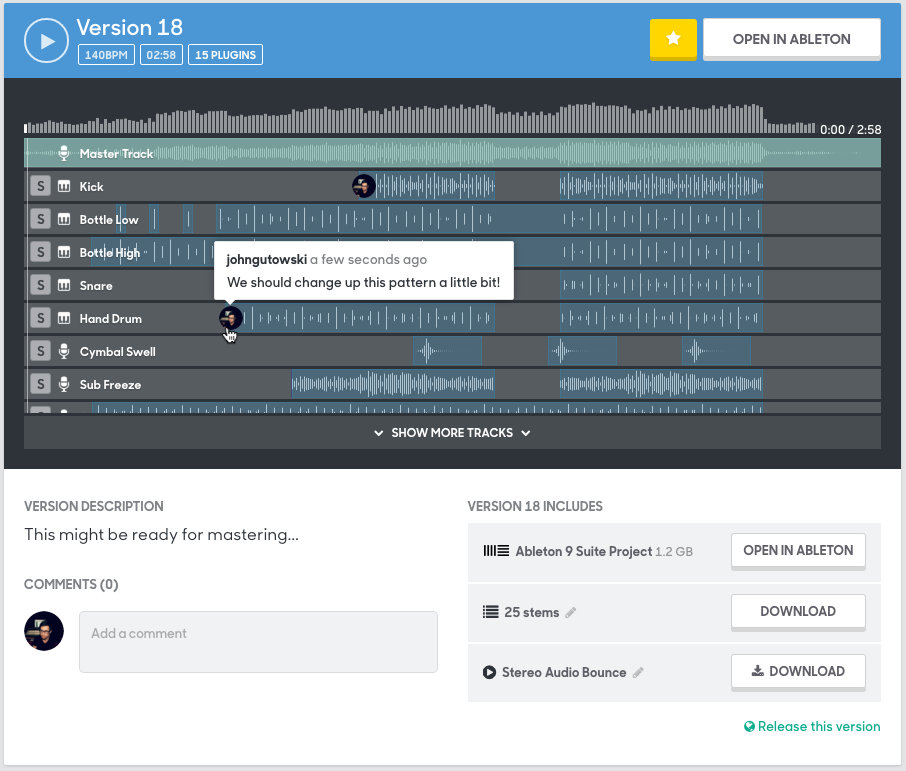
Sign up for a free Splice account today to see how it can revolutionize your workflow.
Explore royalty-free sounds from leading artists, producers, and sound designers:
February 19, 2016

.svg)
.svg)




