Illustration: Jay Schaul
In this tutorial series, we walk through building some handy synth presets so you can hit the ground running with circle2 within minutes.
Start with an oscillator
Step 1

- Choose “Analog Oscillator” for the first 2 oscillators.
- Select the Square waveshape for both oscillators.
Note: We picked the triangle waveshape because of its bright hollow sound characteristic, and the option to modulate the width parameter will add a nice movement in the sound.
Step 2
- Increase the “fine” parameter on the 2nd oscillator to around 15.
Tip: When both oscillators have similar waveshapes and octaves, you can change the fine tuning of one of the oscillators by a few cents, creating a thicker sound.
Sculpt the Source
Step 3
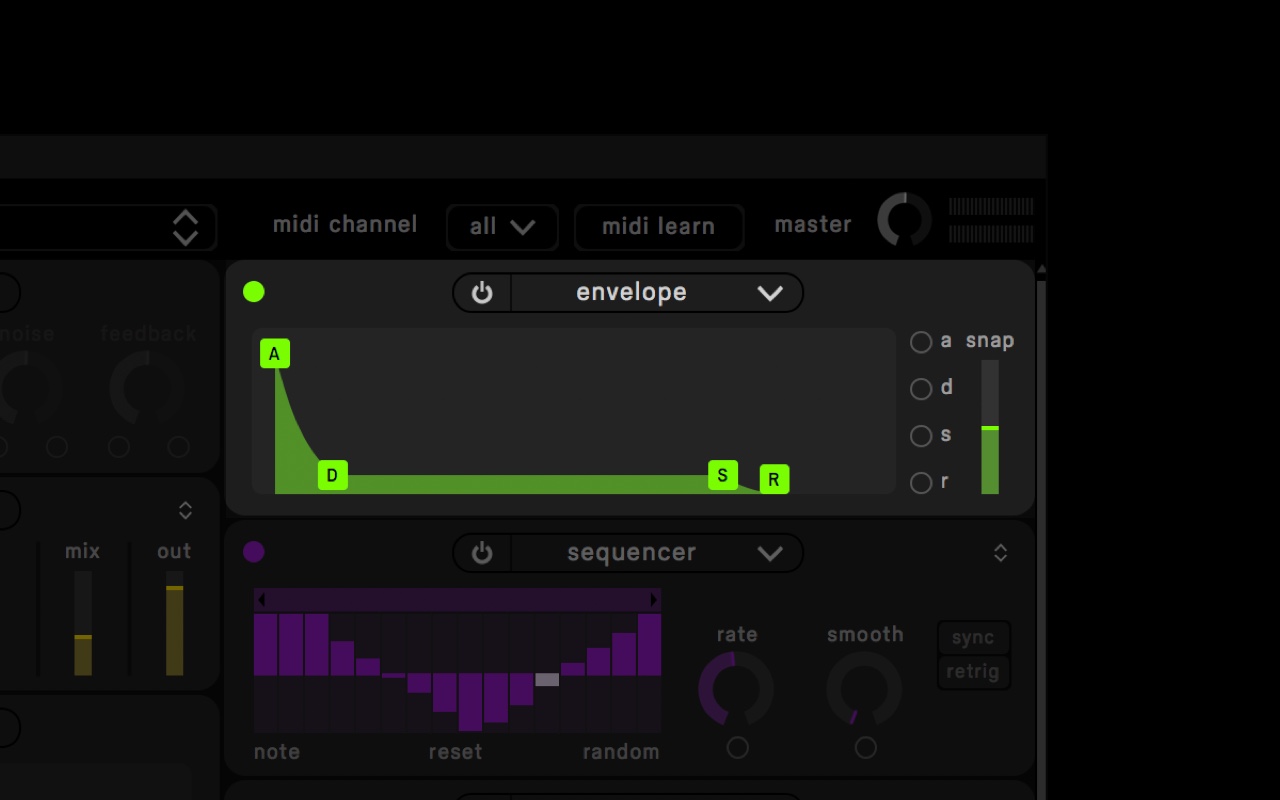
- Navigate to the first envelope (green envelope at top right) and alter it so it modifies the sound to a short plucky sound:
- Decrease the Decay time to around .155 seconds
- Take the Sustain level down to around .1
- Increase the Release time to around .4 seconds
Note: The first green envelope by default controls the volume of all the oscillators.
Step 4

- Bring the Filter cut-off to around 2,000 hz, and increase the resonance to around 1.5.
Note: By bringing the frequency down to around 2,000 hz and boosting the resonance, we are cutting off some of the high end and strengthening the sound at 2,000 Hz, this will keep the body of the sound but emphasize the top end.
Dial in some effects

- Activate “Overdrive” in the middle MIXER/FX column.
- Increase the Drive knob all the way to 1
- Take the Tone to halfway at about .5
- Take the Mix slider to about 40%
- Increase the Out knob to about 85%
Note: Overdrive is a distortion effect, when used in small amounts, can give a sound more of a “bite.”
Step 6

- Activate “Echo” from the bottom “Effects” tab.
- Take the Mix slider down to about 20%
- Take Out slider up to about 95%
Step 7

- Activate “Arpeggiator” from the bottom “Keyboard” tab.
- Increase the Rate to around 8 Hz
- Increase the Shift slider to 2 octaves
Modulate the synth
Step 8

- Activate the second modulator (Purple) and switch it to “Sequence.”
- Fill out the sequencer with your desired pattern.
Tip: We recommend experimenting with the patterns inside of the Sequencer and decide which you like best!
Step 9
- Drag the Purple Modulator Circle onto:
- The Width parameter of the 2nd Oscillator
- The Resonance parameter of the Filter
Note: By modulating the Resonance the sound’s strength will ebb and flow. By modulating the Width the timbre of the triangle wave itself will start to change.
You’re now one step closer to mastering circle2. Keep building your skill set with our other Circle2 tutorials.
November 28, 2017

.svg)
.svg)


