Illustration: Jay Schaul
Circle2 is a synth by Future Audio Workshop that is easy to learn with an expansive range of sound design possibilities and a suitable for both beginners and pros alike.
In this guide, we will cover the basic features of Circle2 so that you can get up and running creating and designing patches in no time.
Navigating around Circle2

The Circle2 main window is divided into three segments:
Segment A: The left-most section of Circle2 is where your oscillators, noise generators, and feedback live. Basically, anything that generates a sound will be found in this segment.
Segment B: The center section of Circle2 are modifier modules. Modules in this section such as filters, distortion, and effects let you modify your sound sources to create new types of sounds.
Segment C: The right-most section of Circle2 is where your modulators are located. Modulators are used to modulate (automatically change something over time) knobs and controls.
At the bottom of the main window, there are four tabs – sounds, keyboard, settings, effects, and control.
Sounds: The sounds tab is a preset browser where you can find presets, save, and manage new presets.
Keyboard: Here you will find a keyboard where you can play on with your mouse as well as an arpeggiator.
Settings: In the settings tab, you will find various parameters associated with Circle2’s sound engine. Some useful parameters here are global detune and unison.
Effects: In the effects panel, you can find Circle2’s master effects such as echo, reverb, tube distortion, and more.
Control: The control tab is where you can edit and manage the way MIDI and oscillator controls are assigned.
Circle2 Sound Sources
There are 4 oscillator slots with 3 different types of oscillators per slot. Here is a quick rundown of each of the available oscillators.
Analog
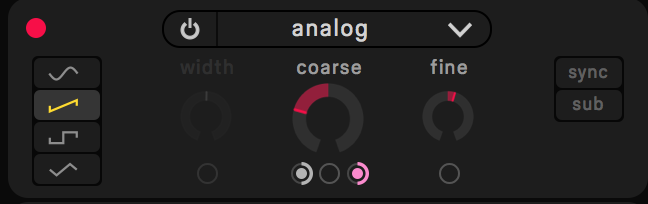
The analog oscillator is great for reproducing classic synth sounds. You can choose between sine, triangle, square, and sawtooth waveshapes. Activating the sub button switches the oscillator into low-frequency mode.
Wavetable
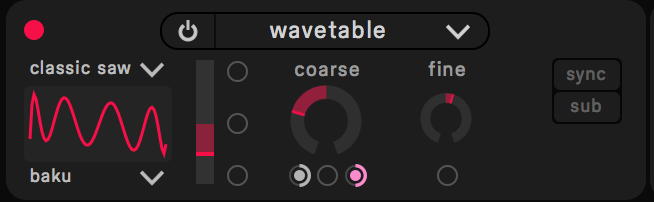
While the analog oscillator is better for classic synth sounds, the wavetable oscillator is great for modern tones. There are over 100 wavetables to choose from covering a wide range of tones from aggressive sounds to softer sine wave tones.
A cool feature is the morph slider where you can choose two different wavetables and morph them between the upper and lower wavetables.
VPS

VPS is unique to Circle2. The VPS oscillator works by gluing together a pair of sine waves with specified frequencies. Using the horizontal and vertical parameters, you can control the location at which the sine waves are joined together as well as its frequencies.
Noise

The noise oscillator produces white noise. Circle2’s noise module also comes with an inbuilt filter to change the noise filter shape.
Feedback
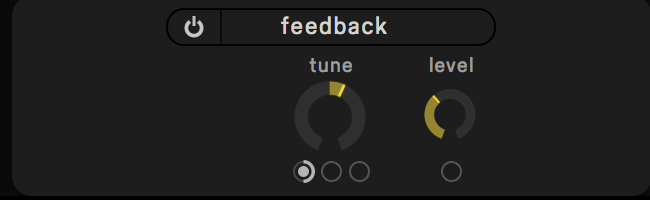
The feedback module is a way of creating trashy feedback sounds. The input to the feedback module is the output of Circle2 and is stored in a delay line before being fed back into Circle2 – similar to how a delay works.
The length of the delay is set via the tune knob.
Circle2 Sound Modifiers
In Circle2’s center section, you will find the mixer as well as 2 effects slots, a filter, and output VCA to shape and process your sound.
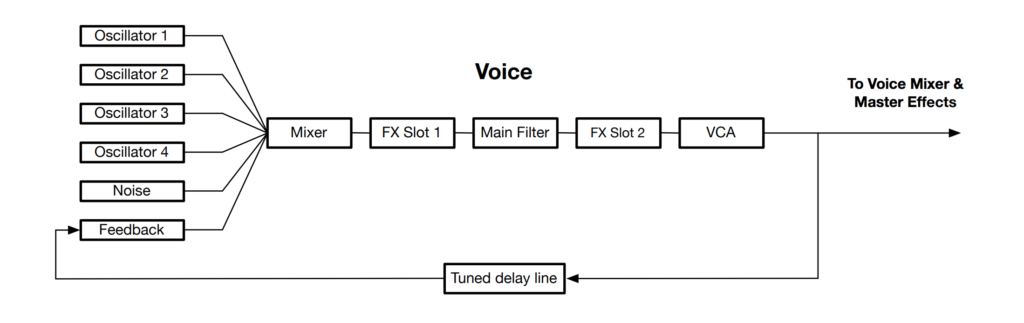
Take a look at the signal flow diagram above. Note that filter is in between FX slot 1 and FX slot 2. Not that it matters that much, it is still good to know that FX slot 1 will process the signal first before the filter.
Mixer

The mixer is pretty straightforward. Each “circle” corresponds to the output level/amplitude of the respective oscillator.
FX slots
Each FX slot has 8 different types of effects. You can find the usual suspects like EQs, distortion, crusher, overdrive, and ring modulators. However, there’s one unique effect that I’d like to point out and that is the mouth filter.

The mouth filter consists of 3 different band pass filters. Each filter has a dropdown selection where you can choose between different mouth shapes “ah, ee, oh, uh, and eu.”
Try running your audio through the mouth filter for some creative sounds!
Filter

The filter component is arguably the most important module of every synthesizer. Circle2’s filter can operate either as a single band filter or dual-band filter. You have a choice of 5 different filter shapes as well as a resonance control.
VCA
The VCA controls the volume before the signal hits the global effects section.
Circle2 Modulators
There are 3 different types of modulators in Circle2. You can pick between an envelope, LFO or sequencer to modulate different parameters in Circle2.
Before we dive into each modulator, lets first touch on how to modulate in Circle2. Every synth has their own way of assigning modulators to parameters. Circle2 is no different but what is unique is how simple it is to modulate a parameter.

To modulate, simply drag the modulator’s “circle” at the top left of each modulator and drag it to any open circles below any parameter. It is as simple as that!
Envelope

By default, the first envelope is turned on and controls the VCA output of Circle2. You can use the envelope to shape the amplitude of your sound source using the attack, decay, sustain, and release parameters.
LFO

An LFO is a low-frequency oscillator and can be used as a way of adding repeating modulations to control a certain parameter.
On the right, you can choose between 16 different waves shapes and use the morph slider to morph between the upper and lower wave shapes.
An important control for the LFO is rate. Rate sets how fast the LFO is. You can turn on sync to sync to your project’s BPM.
Sequencer
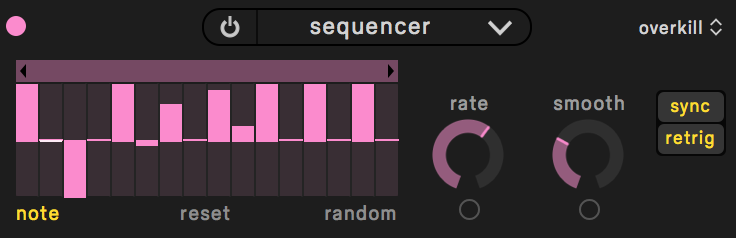
Circle2 sequencer is a 16 step modulation source. It is fun and worth playing with! To use it, simply draw your own patterns or use some preset patterns from the drop-down menu on the right.
Circle2 Global Master Effects
The master effects section is located at the bottom of the Circle2 UI. You can access it by clicking on the “effects” tab.
There are three effect slots all of which have pretty standard effects such as phaser, reverb, echo, double echo, chorus, panner, and more.
Do note that most parameters in each effect can be modulated — so go crazy!
I certainly hope you found this introductory guide useful. If you have any questions about Circle2, write them in the comments and we will try our best to answer you.
November 30, 2017

.svg)
.svg)



