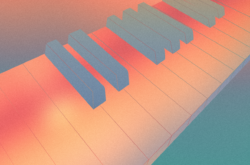Lo-fi hip hop has exploded in popularity recently, heard on everything from major label releases to modest YouTube streams.
In this blog post, Origin Sound shows us how to create a perfect lo-fi jam from start to finish, using sounds from their “Day Dreaming 2” sample pack to demonstrate some key techniques. Check out the final track below, and download the Ableton project file to follow along:
1. The drums
We started by creating the drum groove, using this simple kick as our fundamental, layered with this clean kick for the high-end transient. Removing some of the low frequencies with an EQ shelf from the clean kick ensured that the two samples weren’t interfering one another.
 Layering the two kicks
Layering the two kicks
Using a snare that compliments your kick drum lays a solid foundation for any beat: this dry snare suited the layered kick perfectly. To create some variation, we added a clap on beat four of each bar. Lastly, we pushed the clap forward by 20 ms using Ableton’s Track Delay. Moving drum samples using this technique can help give a humanized feel to drum grooves, which is essential to the lo-fi vibe.

Using the Track Delay tool
No lo-fi groove is complete without a lazy hi hat accenting the offbeats of each bar. To achieve a swung feel, we again used Ableton’s Track Delay, this time pushing the hi hat forward by 35 ms. As a final touch, we added this shaker loop to accent the groove. We used an EQ to remove any unwanted low frequencies below 400 Hz, which ensured that the low end was preserved for other elements in the mix.
To help the transients of the kick cut through the mix, we grouped the hi hat and shaker together, and then used Ableton’s Compressor to sidechain them with the kick as the audio source. This lowers the volume of the group each time the kick is played. We got our best results using fast attack and release times with a high ratio – adjusting the threshold gives a more extreme effect. We duplicated this compressor and used the snare as the audio source to ensure that its transients were also cutting through the mix.
 Sidechaining the tops
Sidechaining the tops
Here’s how the full drum loop looks and sounds:

The full drum groove
2. The melodies
There’s no shortage of inspiring music loops in “Day Dreaming 2,” but for this beat we chose this songstarter. To create a deeper tone that matched the character of the drums, we used Ableton’s Sampler Editor in Complex mode, and transposed the loop down by 3 semitones to hit a sweet spot.

Transposing the songstarter
A prominent feature in lo-fi beats is chopped samples. We achieved our own by duplicating desired segments of the loop. Don’t be afraid to get creative by pitching and rearranging chops, but be sure to fade the edges of any chopped samples to avoid pops and clips.

Chopping and rearranging the songstarter
We again used Ableton’s Sampler Editor to create a tape stop effect at the end of the bar. For a more dramatic effect, use the ALT key to adjust the automation curve.

Creating a tape stop effect with the Sample Editor
Heavily sidechaining the music to the kick and snare is a staple sound in lo-fi beatmaking. To achieve this effect, we used Ableton’s Compressor with a higher threshold and a longer release time.

Sidechaining the songstarter
Here’s how the chopped songstarter looks and sounds:

The final songstarter (pre-mix)
3. The fx
Fx can add the final touches that take a lo-fi beat from good to great. This chime texture added a perfect level of sparkle and shine along with a dreamy feel. In this instance, we wanted the sample to be longer to provide constant high-end frequencies throughout the beat. You can easily time stretch samples in Ableton by warping the clip and then holding the shift key on the clip’s edge and dragging it.

Stretching the chime texture
No lo-fi beat is complete without vinyl noise. We took this vinyl loop and chopped it to create a rhythmic and atmospheric element. Next, we added in this laugh at the end of the loop to act as a fill. Finally, we grouped the fx and sidechained them to the kick and snare.

Sidechaining the songstarter with the kick and snare
4. Some final touches
A common technique heard in lo-fi beats is using what we call a ‘telephone filter,’ which is essentially just a bandpass filter. You can achieve this by using Ableton’s EQ Three; simply mute the L and H bands, add gain to the M band, and adjust the frequency crossovers to taste. We added this effect to the master and automated the Device On parameter to give the fill at the end of the loop some extra sauce.
 Applying the telephone filter
Applying the telephone filter
We added some final mixdown touches using solely Ableton stock plugins such as Compressor, EQ Eight, Saturator, Glue Compressor, Limiter, and Reverb on the groups and the master channel. Download the Ableton project to follow along and see exactly what we did.
May 3, 2019