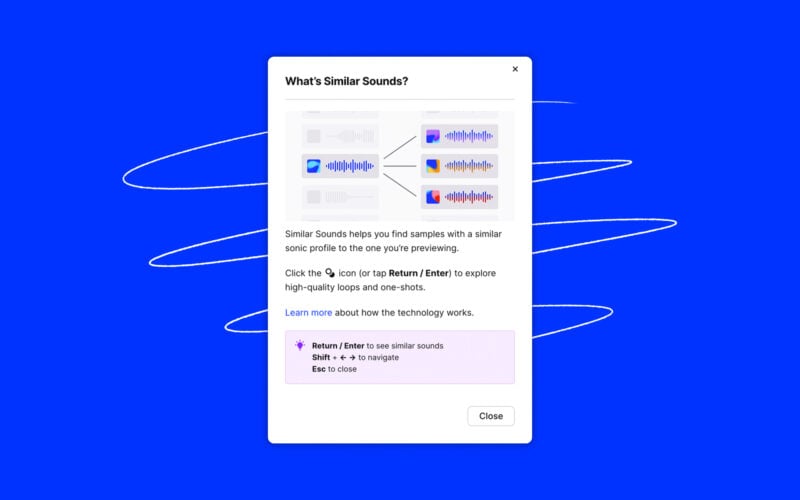In 2019, we launched Similar Sounds, our machine learning-powered sample-discovery feature.
Ever since, it’s been empowering creators by enabling more inspirational searches, revealing more of Splice, and uncovering the deepest cuts in the catalog.
We’ve made improvements to Similar Sounds
The latest news is that we’ve made improvements to the way Similar Sounds works. Firstly, we’ve made it more visible; now there’s always a way to dive into Similar Sounds so you can find the sounds in your head—and samples that sound like them—faster. It’s also easier to use; the Similar Sounds sidebar works in a more seamless way to help you navigate with fewer distractions—you can even use keyboard shortcuts to navigate (click the tooltip in the Similar Sounds sidebar to learn the keystrokes). Lastly, we’ve added another dimension to the Similar Sounds paradigm—you can now run the Similar Sounds process on any of the matches in your sidebar for truly endless inspiration.
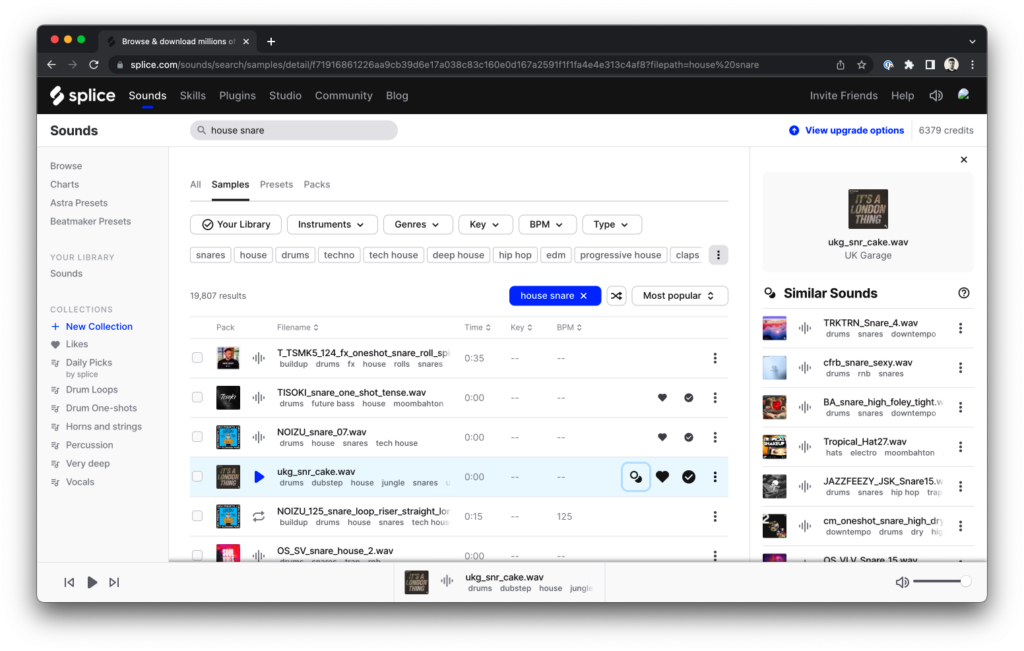
How does Similar Sounds work?
Similar Sounds uses machine learning to locate sounds that have a similar sonic characteristic to the sample you’re previewing. Rather than using conventional metadata to sort samples (tags like genre, style, BPM, and key), it listens to the selected sound and locates matches based on the similarity of its sonic signature. As a result, a Similar Sounds search will return results from all over the Splice catalog, regardless of its pack or its tags. It’s all in the sound.
The creative benefits of Similar Sounds are huge. Ever find a sound that’s almost right but not the one? Similar Sounds helps you get unstuck by identifying sounds that sound the same, regardless of whether they’re tagged with the same terms. Or, maybe you’re trying to create a dense effect in your mix—layering Similar Sounds on top of each other can help your tracks jump out of the mix.
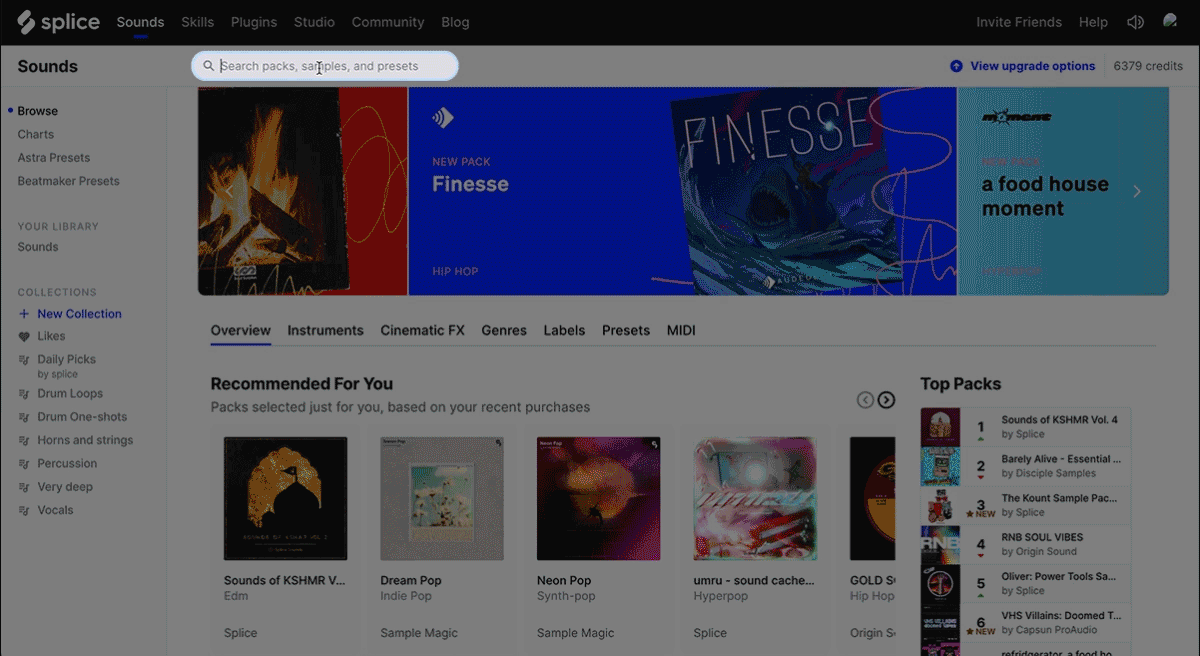
Find Similar Sounds using Splice
You don’t need to do anything to take advantage of the new Similar Sounds features—just browse on Splice as you normally would.
December 1, 2022