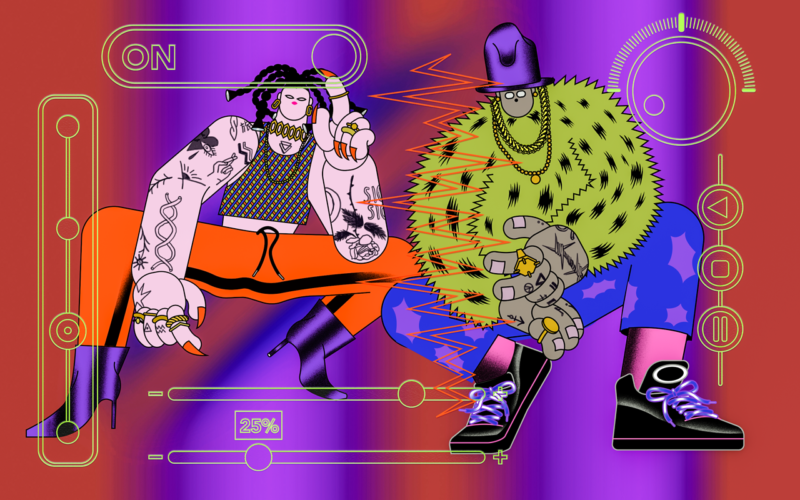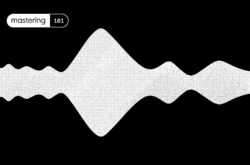Illustration: Inkee Wang
Mastering to many is a “dark art” that’s often viewed as a difficult process.
In this blog post, we uncover a few techniques to get you started on mastering hip hop in your bedroom.
1. Understand the genre
Mixing and mastering, or in fact music production of any kind, will be so much easier if we understand what makes a genre unique. Every genre out there has certain musical and sonic elements that define it. For example, most hip hop songs have an extended low end and crispy highs (you know, those trap hats) and rap vocals that are dry. In general, most hip hop productions have boosted low and high ends that you should take note of and respect when mastering. Knowing what hip hop sounds like also comes with its challenges – having a big low end poses a problem with compression, limiting, and loudness, as low end takes up a lot of energy in a mix. But don’t worry, we will address this later on.
2. Get a reference track
You should always have a reference track if you are just starting out trying to master. A reference track is a song that you would like your master to sound like sonically. When picking a reference track, I’ll try to pick one that has similar instruments and frequency components to the mix that I’m mastering so that I know I’m not trying to do the impossible. There are plenty of tools out there such as iZotope’s Ozone 9 Advanced that make it easy to a/b between your master and your reference track. I highly suggest you check it out – the Tonal Balance Control feature in particular is a game changer.
3. Know your target levels
Mastering is all about getting a mix ready for listening on different streaming platforms and mediums. To ensure that your master is loud enough for each platform, you will need to know the target levels for each. Unfortunately, each streaming platform has a different target level. For easy reference, here are the target levels of some common platforms:
Apple Music: -16 LUFS
Spotify: -14 LUFS
Tidal: -14 LUFS
YouTube: -13 LUFS
You may be wondering how to reach these target levels. For beginners, Ozone 8 Advanced has a “learn threshold” feature on their limiter that automatically adjusts the limiter’s threshold to reach the target LUFS. This makes it easy for you and leaves out all the guesswork.
4. Equalization, compression, and limiting
There’s a lot to be said about the process of mastering a track, and not everything can be covered in this blog post. That said, here are some takeaways specific to hip hop that you should know when equalizing, compressing and limiting.
Equalization
- The best way to clean up booming 808s and thumping bass frequencies is to apply a high-pass filter to your master. By setting your HPF to around 30 Hz with a gentle slope, you clean up the unnecessary rumble and give your mix more headroom.
- To achieve a nice pristine high end, try using a high shelf EQ at the top end, gently raising from around 9 kHz and upwards to give the mix some air and definition. A little boost goes a long way – don’t over do it.
Compression
- Multi-band compressors are the way to go when mastering hip hop tracks. Given the amount of low end energy, I would advise splitting the multi-band compressor into 3 or 4 bands (low, low-mid, mid, and highs).
- By splitting the compression bands, you apply compression to frequency bands that appear ‘out of control.’ For example, if you find that the mix is too bright only at certain parts of the song, you can apply some light compression to tone down the harshness, allowing for a more relaxing listening experience.
Limiting
- Now that you have a target level to reach, limiting should be a little easier. For starters, simply pull down the limiter’s threshold until you reach your target level. I suggest using a loudness meter such as the one in Ozone or PSPAudioware’s Triple Meter for beginners.
- Be careful not to over-limit. If you do, your master will sound squashed and lack dynamic range, which will not translate well at all on streaming platforms.
- As a general rule of thumb, try to keep the gain reduction on a limiter at an average of 3.5 dB.
This blog post is just scraping the surface when it comes to mastering. If you are keen to learn more, check out our extensive guide on how to master for beginners. If you have any questions, let me know in the comments!
Explore royalty-free one-shots, loops, FX, MIDI, and presets from leading artists, producers, and sound designers:
May 4, 2018