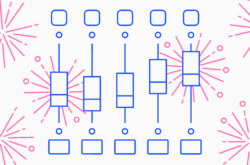Ben Marshall is half of the dream-pop duo, Paperwhite. His sister, Katie Marshall, is the singer and songwriter, while Ben takes on the production side of the duo’s music. In this blog post, he shares his approach to producing vocals.
To me, vocals are always the hardest thing to get right in a mix. I’m always looking for a balance between clarity and excitement. When the vocals are too forward, you’ll have plenty of clarity, but you lose the energy of the music. On the flip side, when you have those drums, synths, guitars, etc. cranked, you can lose the nuance of a great vocal performance.
I’d like to put a warning here that I’m no engineer, but these are a couple of techniques I found help a lot with solving this issue and I hope it’s helpful to some of you as well!
Compression
The Problem
Compression can help bring a vocal forward. You can get more of those nuances up front without the bigger moments being too loud or in-your-face. However, the problem I’ve found is that if you take away too much of the transients, you can actually have the opposite problem where the vocal starts to sound flat and just sort of blends into the mix.
The Solution
Parallel compression is a great compromise to this. There are a lot of compressors out there that offer a mix knob, but if you have a favorite that doesn’t, you can easily set up a send to a bus with that compressor on it. I usually go overboard on the compression with very fast attack and release times, and then blend that with the original signal. A favorite of mine is actually the Soundtoys Devil-Loc. It’s very aggressive so I only use it when the vocal needs to cut through some heavy production, like a big pop chorus for example. I’ll blend in the compressed signal at about 2-3 on the mix knob.
My favorite plugins for compression are UAD’s API 2500, and Soundtoys’ Devil-Loc.
Reverb/Delay
The Problem
Let’s say you want to get a super dreamy vocal with lots of long delay and reverb, but when you get it set how you like, the tails of previous words are muddying up the current vocals.
Solution 1
This is fairly straightforward, and I’m sure a lot of you may already do this. Create a separate audio track with your delay / reverb on it and the mix all the way up to 100%. Then copy just the words that you want to apply the echo or reverb to. I usually do this to the last word or two in a phrase so you get the nice tails in between lyrics instead of overlapping. This method is a little heavy on CPU if you have a lot of different vocal tracks, but you could also do this by creating one reverb/delay send and automating your vocal tracks to just send those words that you want to tail out.
Solution 2
This second method is something I like to use for shorter reverbs and delays. I’ll put the reverb / delay right on the vocal track, and set the mix pretty low (10-15%). Then I’ll compress it a bunch. You could also use the parallel compression technique mentioned earlier. This way, you get clarity in the vocal during the lyrics, and any time the vocals stop, the compression immediately brings those tails forward as if they were set to 30-40%.
My favorite plugins for these tricks are:
Delay – Sound Toys’ Echoboy and UAD’s Korg SDD 3000.
Reverb – FabFilter’s Pro-R.
Compression – UAD’s 1176 and Soundtoys’ Devil-Loc.
Saturation
Using some subtle distortion or tape saturation (emulation) can help make a vocal sound louder without boosting the level. This is because you’re bringing out first and second-order harmonics. Think of it as brightening up a signal, but in a very musical way since it’s bringing forward frequencies that are inherent in the source material.
My favorite plugins for saturation are UAD’s Culture Vulture, UAD’s Ampex ATR-102, and (rolls eyes) Sound Toys’ Decapitator.
Stereo Width
The last thing I’d like to mention is stereo width. Sounds that are wider tend to sound louder than mono signals without actually being louder. You can apply this to vocals by panning background vocals to get a bigger sound (the wider you pan, the “louder” it appears). Or, for a solo vocal, you could try adding a stereo chorus or a stereo delay.
My favorite plugins for these tricks are:
Chorus – Valhalla’s UberMod.
Delay – Soundtoys’ Echoboy.
I hope these techniques are useful the next time you’re trying to get a vocal to cut though a mix. If you’re looking to get a head start, the vocals in our Paperwhite Presents: The Feels pack are all already processed with these techniques in mind. Many of them offer dry, wet, and processed options.
If you made it all the way to here, thanks for reading and I hope this was helpful!
February 20, 2018