Arturia recently released Pigments 5, the latest edition of their flagship software synthesizer.
With three parallel sound engines to play with virtual analog, wavetable, and granular synthesis, plus a sampler, harmonic engine, and utility engine, Pigments 5 brings tons of different synthesis approaches all into one plugin for comprehensive sound design.
In this article, we’ll provide a brief overview of the newest features in Pigments 5 and how they can improve your sound design and composition workflows. To start your free trial—or to upgrade a past version of Pigments that you’ve gotten through Splice for free—just click here.
Sequencer: Generative patterns
Pigments has an on-board 16-step sequencer, which can play back a melodic sequence according to the pitch, on / off probability, velocity, octave, gating, and slide amounts that you set for each individual step.

In the Playback section, you can adjust overall playback parameters like the sequencer rate, swing amount, and playback direction (forward, backward, back and forth, and random).
In one of the most musical Pigments updates to date, Pigments 5 features the new Generation section, which lets you generate new patterns and sequences in just a few clicks.
The sequencer lanes (pitch, velocity, etc.) have dice icons that act as dedicated Random Amount parameters, which you can set between 0% and 100%. Clicking the big dice icon in the Generation section will set random amounts on each lane within that range (0% won’t be randomized at all).

Using all of these tools together, you can very quickly create new patterns that you might not have come up with otherwise. Once you create a sequence that you like, you can toggle the Sequencer Lock icon above the Playback section to scroll through various Pigments presets without losing your sequence.
Sequencer: Scale selection
The new Generative Sequencer also allows you to select the scale that Pigments will play. You have access to 14 “classic” scales (chromatic, major, different types of minor, various modes, pentatonic, blues, etc.) plus 10 additional “generative” scales that work great with the new randomization options.
You can even select a custom scale using the key select below, which includes a preference amount for each note using the faders below those notes.
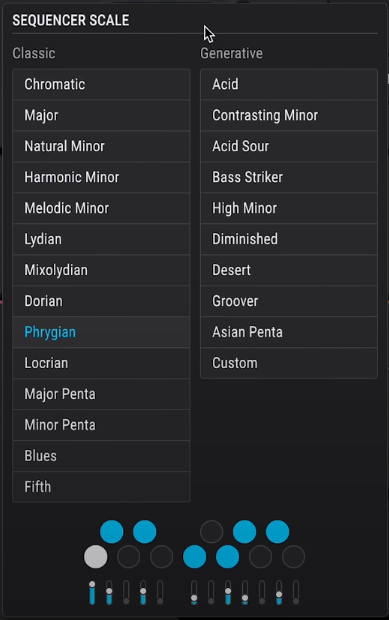
External audio processing
In a much-requested update, Arturia has also added the ability to process external audio using the Pigments sound design workflow.
After opening the Utility engine, you can now replace the second Noise Generator with the Audio Input module, allowing you to send audio in your DAW to the channel that has Pigments for further processing.

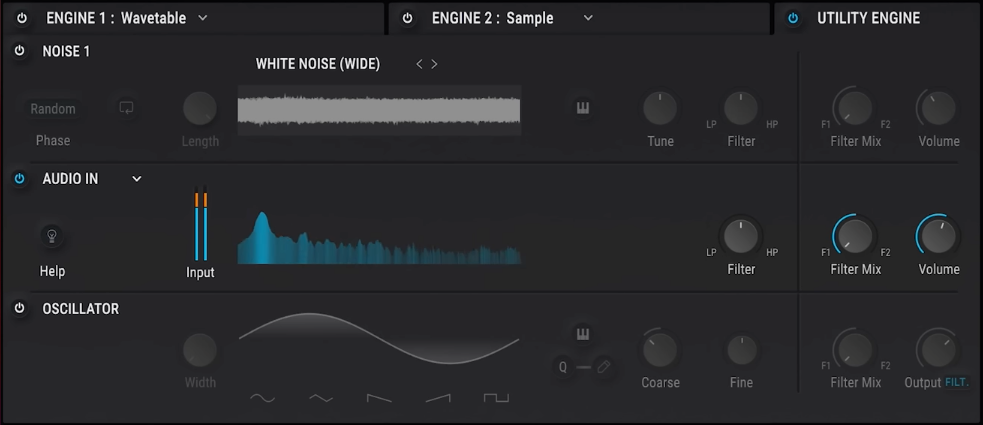
Once your audio is flowing into Pigments, you can now treat that external audio as any other audio source in Pigments. Activate filters, use the full nine-slot effects suite, and modulate parameters with Pigments’ deep modulation system (LFOs, envelopes, function generators, and more.)
Pigments 5 also features an update to the Aux (send) FX routing, letting you set your send effects to Pre FX or Post FX. This lets you choose whether you want to send audio to the Aux FX before or after the two insert FX buses (each of which has three FX slots).
Paired with the new Audio Input capabilities, this turns Pigments 5 into a much more malleable effects suite, and helps avoid the issue of there being limited tonal content in the Aux bus when audio gets there.
New sounds and other updates
Pigments 5 also features a brand-new pack of factory sounds, featuring 100 new presets. Arturia has also introduced three new expansion packs for separate purchase, letting you play with the sounds of liquid drum & bass, experimental trap textures, and a series of MPE-compatible ambiences.
Plugin performance and the user experience have also gotten updates, with the ability to use multi-core processing for better CPU efficiency. The updated user interface features new wavetable visualizers, a new Play mode with a new visualizer and on / off toggles for the Utility sound generators, a new keyboard design that follows the light / dark modes, refreshed mod / pitch bend wheels, and visual enhancements that make the new sequencer features even easier to use.
Get sound designing with Pigments 5
Pigments continues to evolve into a deeper and deeper synthesis tool, not only acting as a great engine for sound design, but now idea generation too. Start your free trial to see for yourself how you can paint with every shade of synthesis.
Try Pigments 5 free for 3 days, and then Rent-to-Own it for $9.99/mo until you own it outright—or upgrade a past Pigments plan for free:
March 8, 2024



