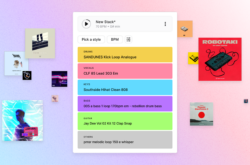Inspiration isn’t limited to the studio, and now, neither is your creativity.
With the new Splice mobile app for iOS and Android, you now have the power to browse the entire Splice catalog, organize your favorite sounds, discover hidden gems, and start countless new ideas with Create mode, right in your pocket.
Create mode gives you inspiration on tap

With Create mode now being a core part of Splice Mobile, generating new musical ideas on the go has never been easier. Simply tap on the Create icon and select your desired genre, and you’ll be immediately dropped into a Stack of loops from the Splice library. You may find the generated Stack fits what you’re looking for perfectly, but if not, that’s great too. Developing a musical idea is often about trying combinations of sounds and figuring out what feels good to you, and Create mode is a great companion for that process.
How to use Create mode on Splice Mobile
You can shuffle to create a whole new Stack or add a total of eight layers by tapping the plus icon. If you want to replace a single loop with a new option of the same type of sound, swipe right. If you want to delete the layer altogether, swipe left. You can also solo a layer by holding down, or tap the layer to mute. Once you’ve chosen your Stack layers, you can fine-tune your loop with volume adjustments and BPM control. When your idea hits the spot, save it with a click.
Save it. Send it. Share it.

Creating and saving your Stack is just the beginning. Not only is the Stack accessible from anywhere you can access your Splice account, but you can also share it directly with a unique link, AirDrop it to friends, or upload to Dropbox, Drive, or another cloud service right from your device for seamless collaboration. If you work in Ableton Live or Studio One, you can also export your Stack as a DAW file and open it up with key and tempo information synced when you’re back in the studio. You can also save as a bounced stereo mix to hear the full idea rendered.
Discover new Splice sounds on the go

With the mobile app, you can browse the entire Splice catalog all from your phone. Dive deep into packs and genres and discover hidden gems. Search by keyword and filter by tags to find the perfect sound for your project. Quickly audition loops, tap the heart icon to save your favorite sounds, and organize them using Collections. If you’re a Splice subscriber, you can also click the Stack icon to hear any loop in the Splice library in a musical context with Create mode. Not a subscriber yet? Find out which plan is best for you.
Organize and sync Stacks across devices

Organization is key, and with Splice Mobile you can easily access your saved Stacks and likes in the library section. Best of all, your mobile creations seamlessly sync with the Desktop app, ensuring that your workflow remains uninterrupted across devices. Learn more about the Splice Desktop app here.
Give feedback, so we can keep improving
As Splice continues to evolve, so will the mobile app—and we want to hear your thoughts. Tap “Give Feedback” on your profile page in the mobile app and share your experiences with us, so we can keep making improvements that suit your needs.
Stay tuned for more updates and features designed to enhance your music-making experience.
March 5, 2024