Our desktop app is the central hub of using Splice – where you can back up your projects, manage your Rent-to-Own plugins, and navigate your Sounds library.
As of this week, we’ve completely overhauled and redesigned the desktop app experience. The new desktop app is bigger and better and integrates seamlessly into your creative workflow. Read on for all the new features in our latest update.
Bigger app, more sounds

The Splice desktop app now resizes to your preferred configuration. Click the little arrow in the right-hand corner to toggle between sizes.
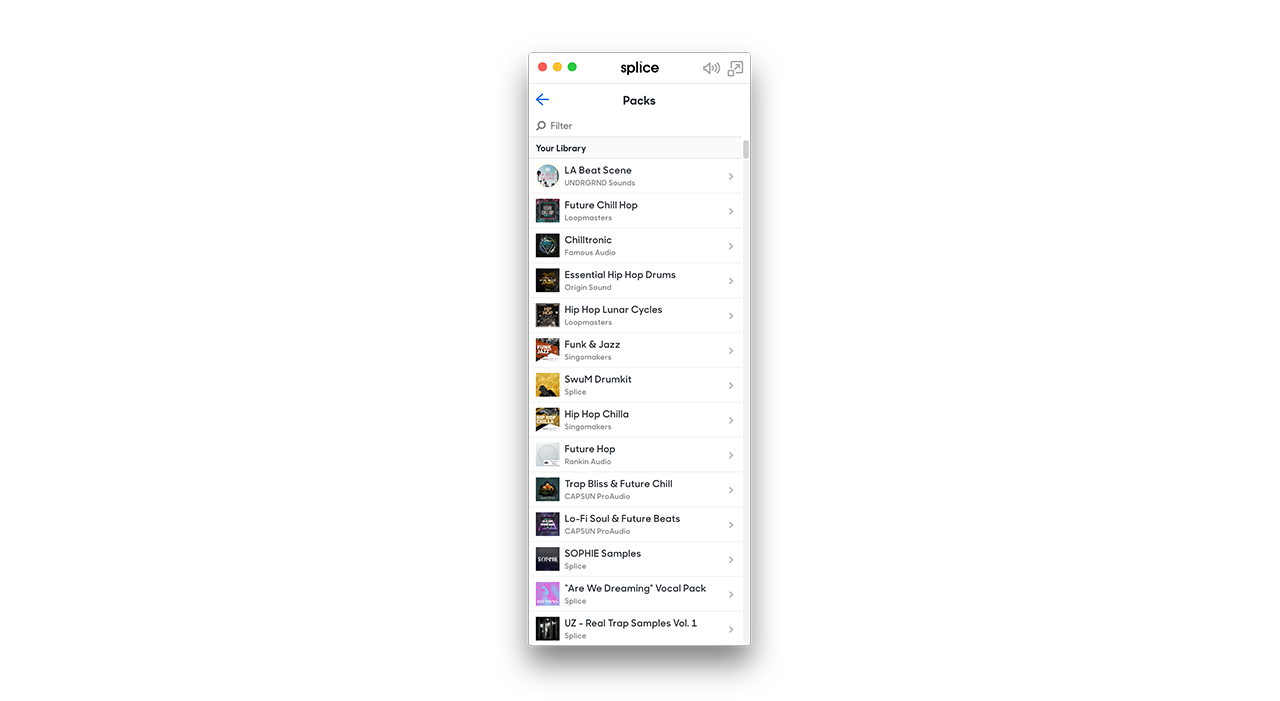
The smaller view is the classic desktop app experience, and sits perfectly next to your DAW.
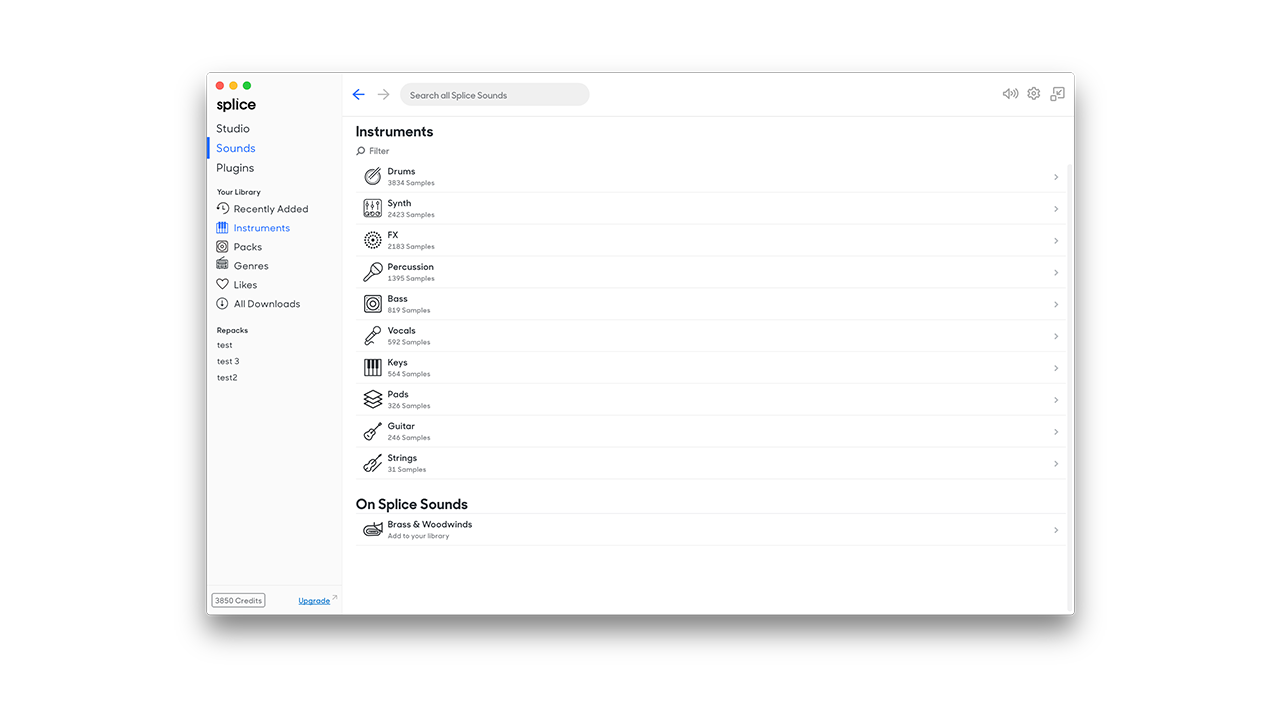
Get all the Sounds you need, no browser necessary
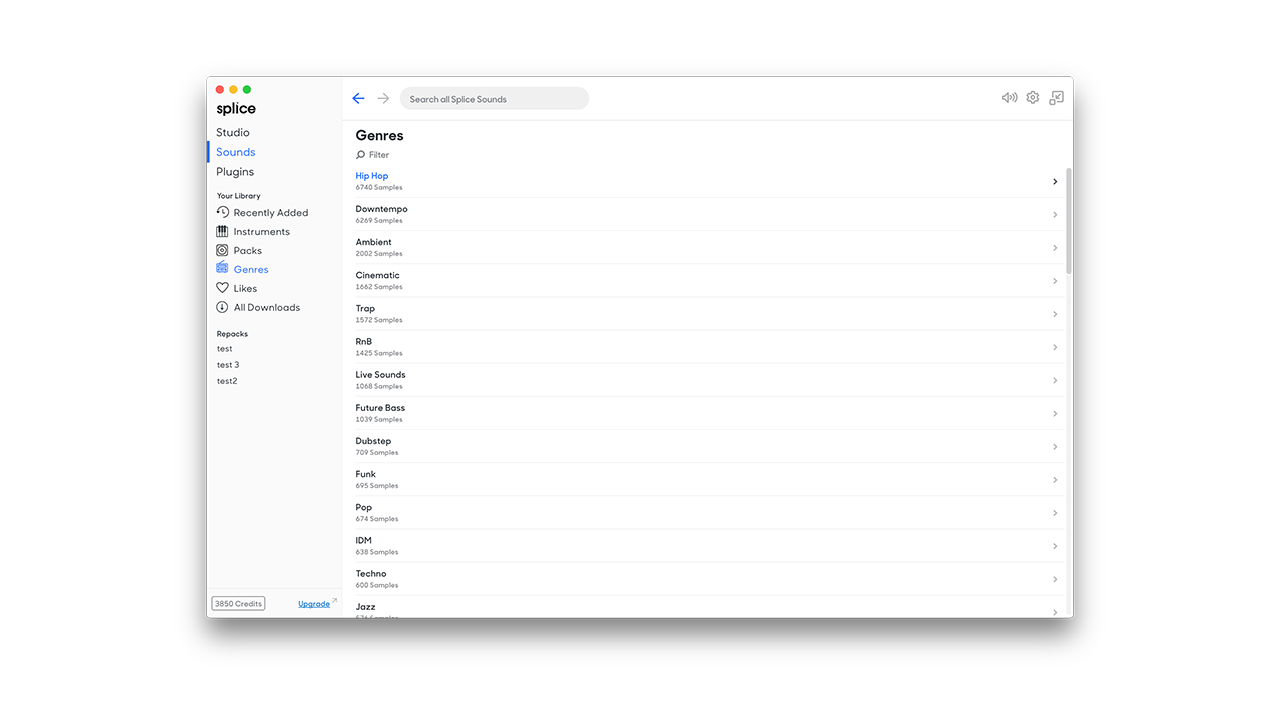
We’ve overhauled and improved our search and navigation experience. You can now explore the full Sounds library directly within the app – no web browser necessary. The search bar is now front and center, and you can filter and preview new sounds all within a single view.

Last year, we introduced a feature allowing you to download sounds directly from the app. Since bigger is better, we’ve increased the number of sounds you can preview from 10 to 50.

Love a certain pack? Just click the pack title and now browse the entirety of it within the same window. When you find that one sound you needed, drag it directly from the app into your project.
We heard you – the new app is faster, improved, and more reliable.

The new app is completely redesigned for a sleek, modern look. In addition, we’ve addressed and improved a handful of performance issues, so you can focus on the music making.
Download the newest app update here, and if you’re loving it, tweet at us here and let us know what you think.
See the latest news from Splice on product updates and system improvements:
May 16, 2018



