





Bitwig Studio
Rent-to-own
$15.99/mo. for 25 months
Try free for 3 days Cancel at any time No hidden fees or interest
NEW to Bitwig Studio 5.1: New Filters & Waveshapers
5.1's filters and waveshapers give you more options for coloring your sounds. All are available both as Grid modules or housed within the new Filter+ and Sweep devices. A cast of three new Character filters bring distinct personalities that can make a simple waveform dynamic and fresh, and the new formant filter speaks for itself. The six shapers provide different flavors, with each changing at various intensities.

NEW to Bitwig Studio 5.1: Voice Stacking Tools
Bitwig’s unique voice stacking feature allows any polyphonic device (and even compatible plug-ins) to create multiple layers of sound. With 5.1, voice stacking is more powerful and easier to use, letting you layer up to 16 voices for each note played, with new ways to shape those stacks.

NEW to Bitwig Studio 5.1: Easier Workflows
5.1's workflow improvements target fundamental tasks like audio editing and mixing so that you can complete tasks your way. A smarter, more flexible mixer allows you to customize Bitwig Studio's GUI so you can reduce visual noise and focus on the task at hand. The new onset detector from v5.0 has been improved, now offering a threshold setting to control which transients affect stretching. And 5.1's non-destructive Normalize Audio function streamlines a basic audio editing task by letting you boost the gain for whole clips or multiple audio events with a simple right-click.

NEW to Bitwig Studio 5: Make movement with MSEGs
Bitwig Studio 5 introduces the MSEG (multi-segment envelope generator), a tool for drawing custom envelopes, automation shapes, looping patterns, and more. These shapes can be used in one of 5 different MSEG types (from LFOs to oscillators), and any curve can be saved and loaded into other MSEG types.
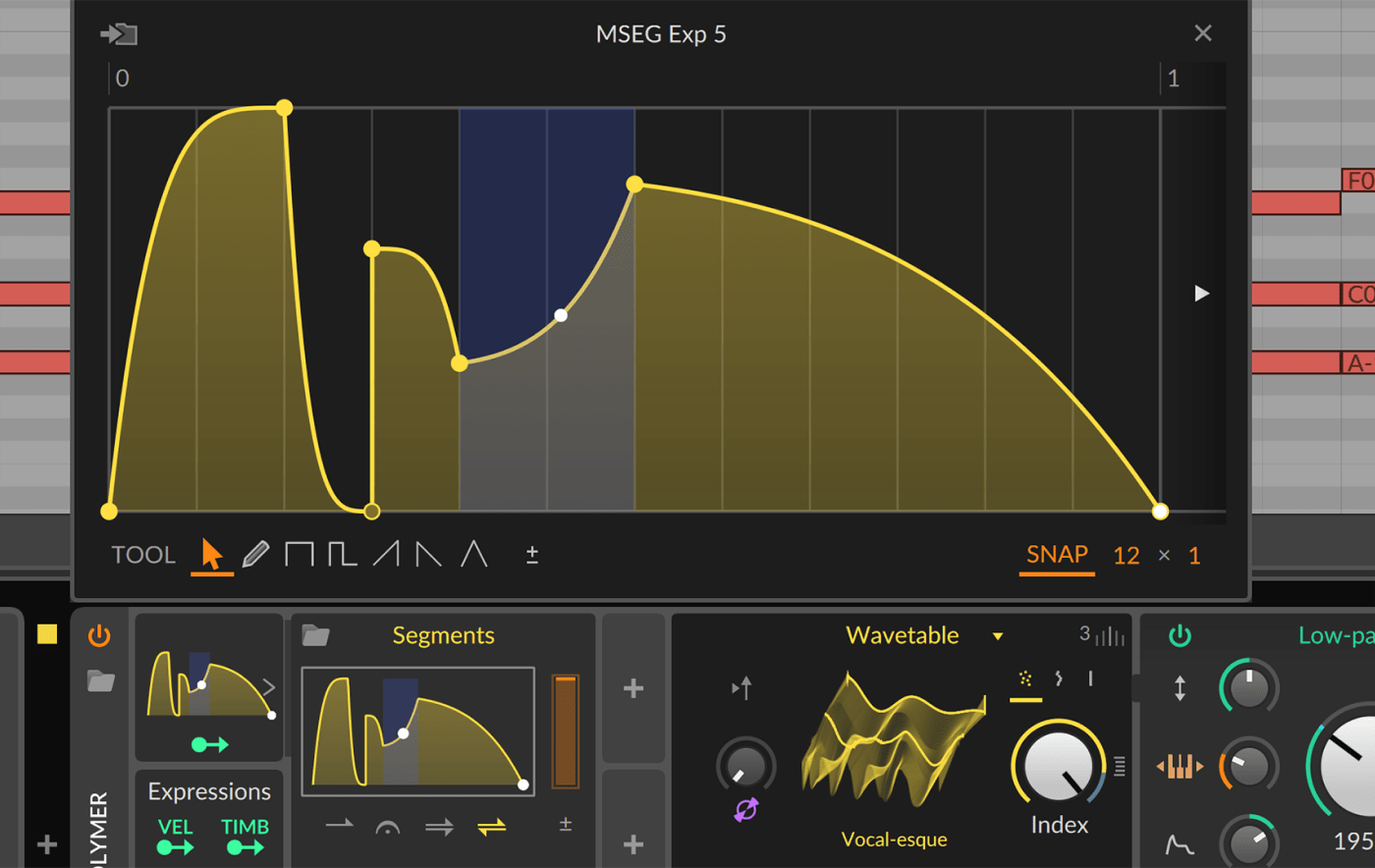
NEW to Bitwig Studio 5: Updated modulation options
Bitwig's modulation system sets itself apart with a powerfully simple approach: Any control source—including audio or CV signals—can affect any device or plug-in. Now Bitwig Studio's modulators aren't limited to devices—they can grab the mixer and project controls as well.

NEW to Bitwig Studio 5: More expressive performance
Most clip-launching performance workflows launch a clip when you press it. Bitwig Studio 5 introduces the ability to specify what happens when you release the clip, letting you make your performances more expressive.
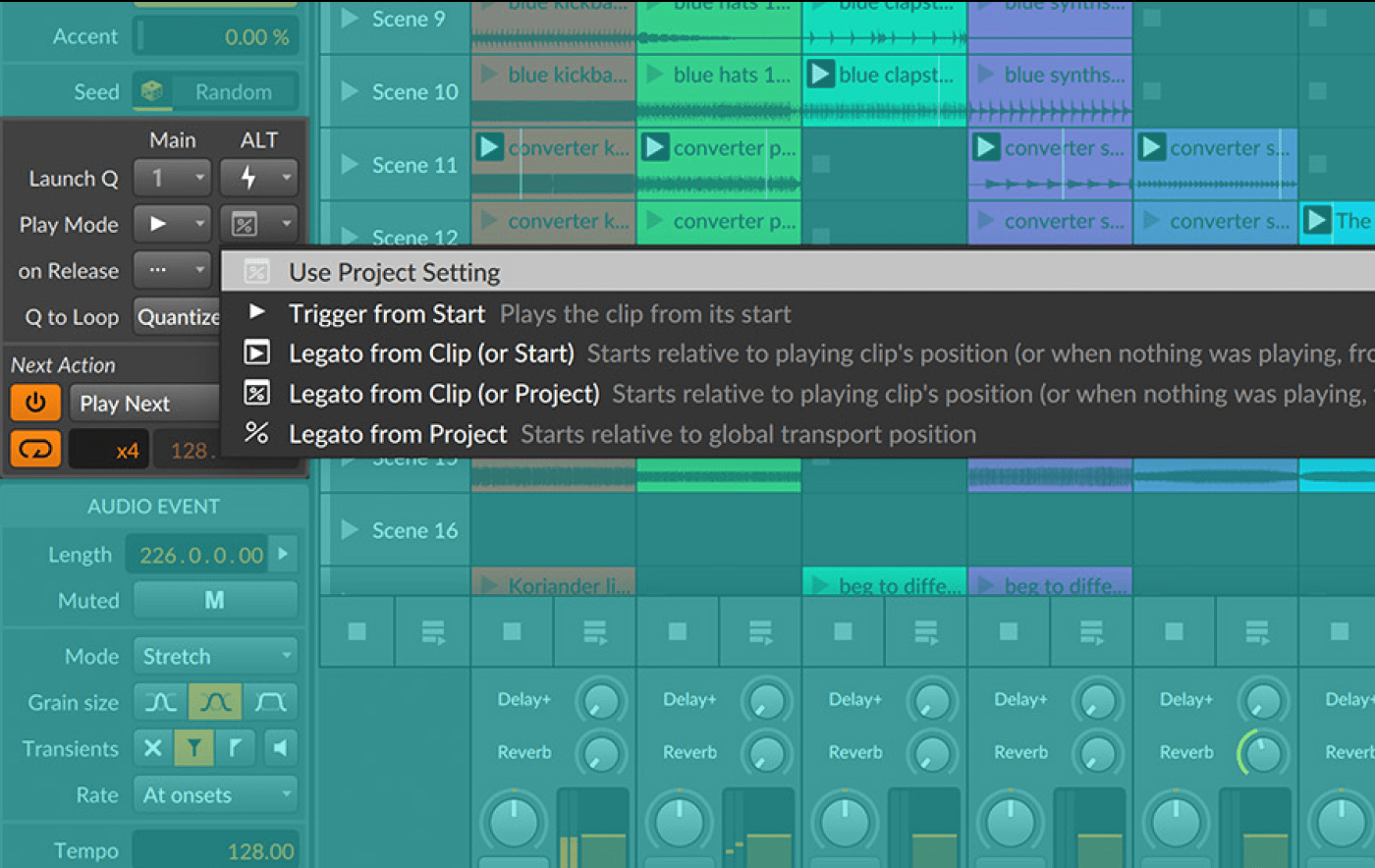
NEW to Bitwig Studio 5: Easier browsing
Version 5 features a brand-new browser, making it quick and easy to find plugins, presets, wavetables, and tons more all in one place. Plus, take advantage of customizable shortcuts to fit your workflow.
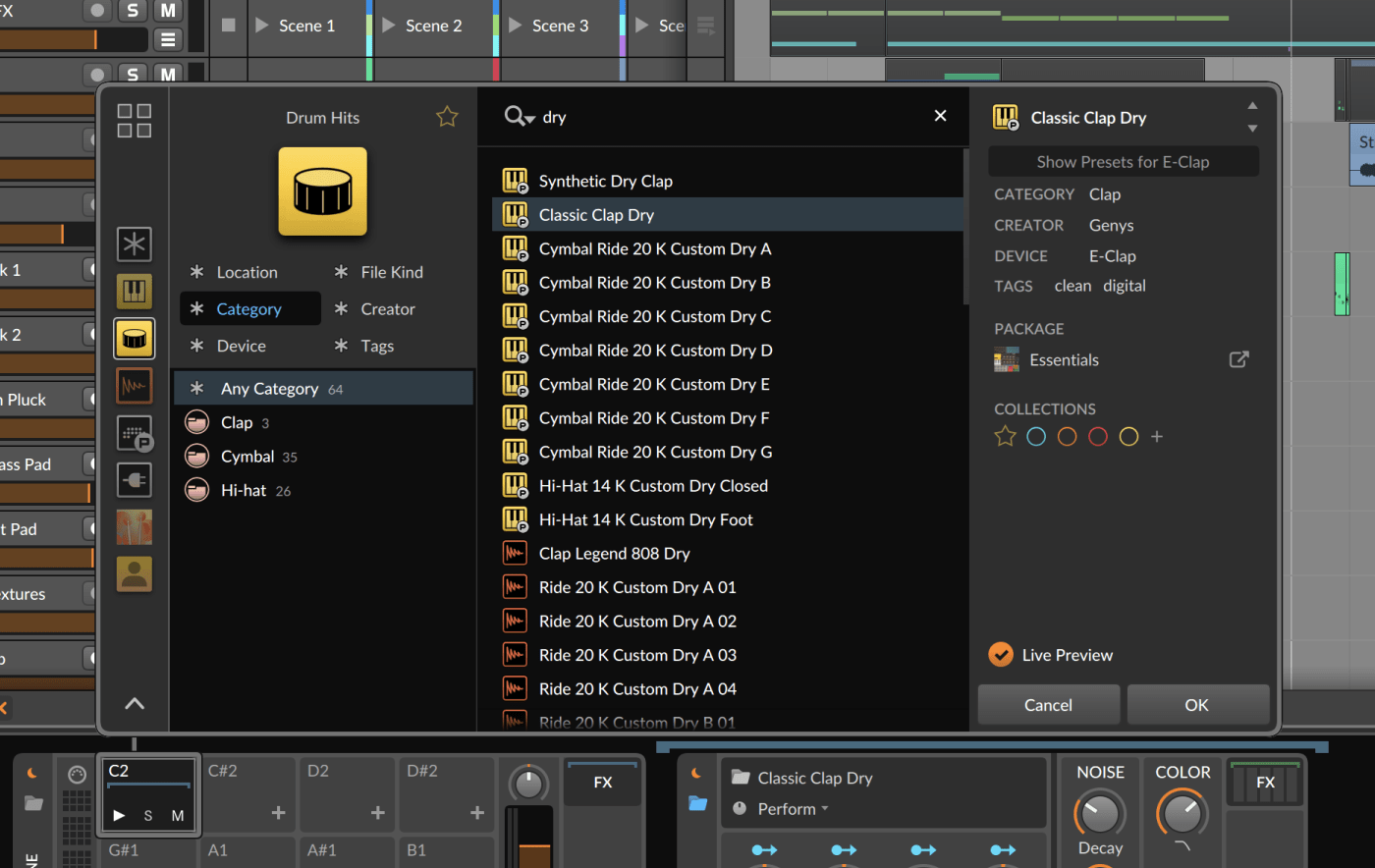
Record and arrange
Bitwig Studio offers intuitive tools to make recording, editing, and arranging any material simple. Streamline your creative process and quickly evolve ideas into complete tracks.
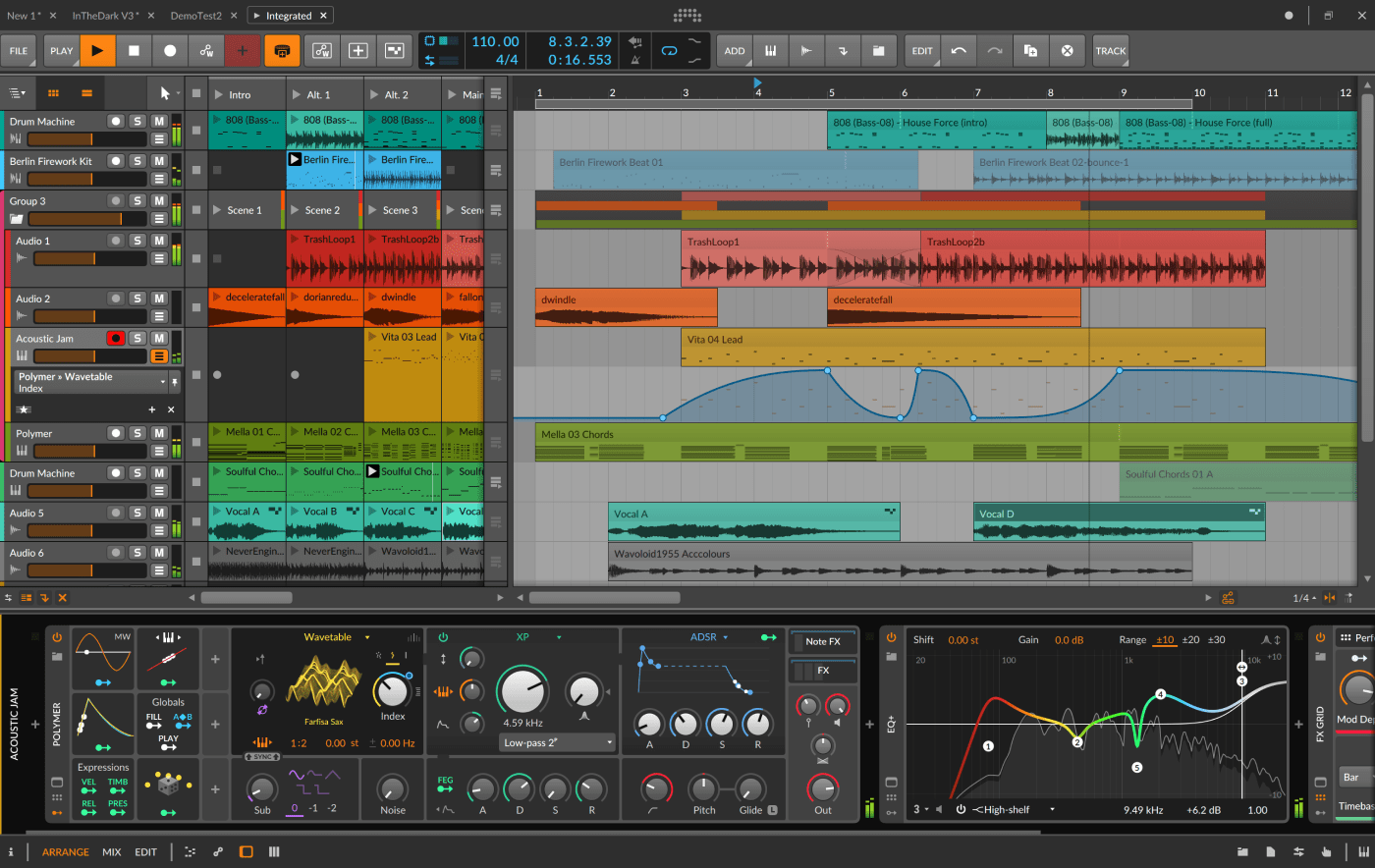
Improvise and perform live
Take your music out of the studio and onto the stage. Bitwig Studio is also built for live performance, letting you play mapped-out sets or find your groove on-the-fly.

Design sounds, synths, and more
Bitwig Studio is a sound design dream, with a modular approach and tons of instruments and FX. Browse a rich library of presets and sounds, or build your own instruments and FX from scratch in The Grid.
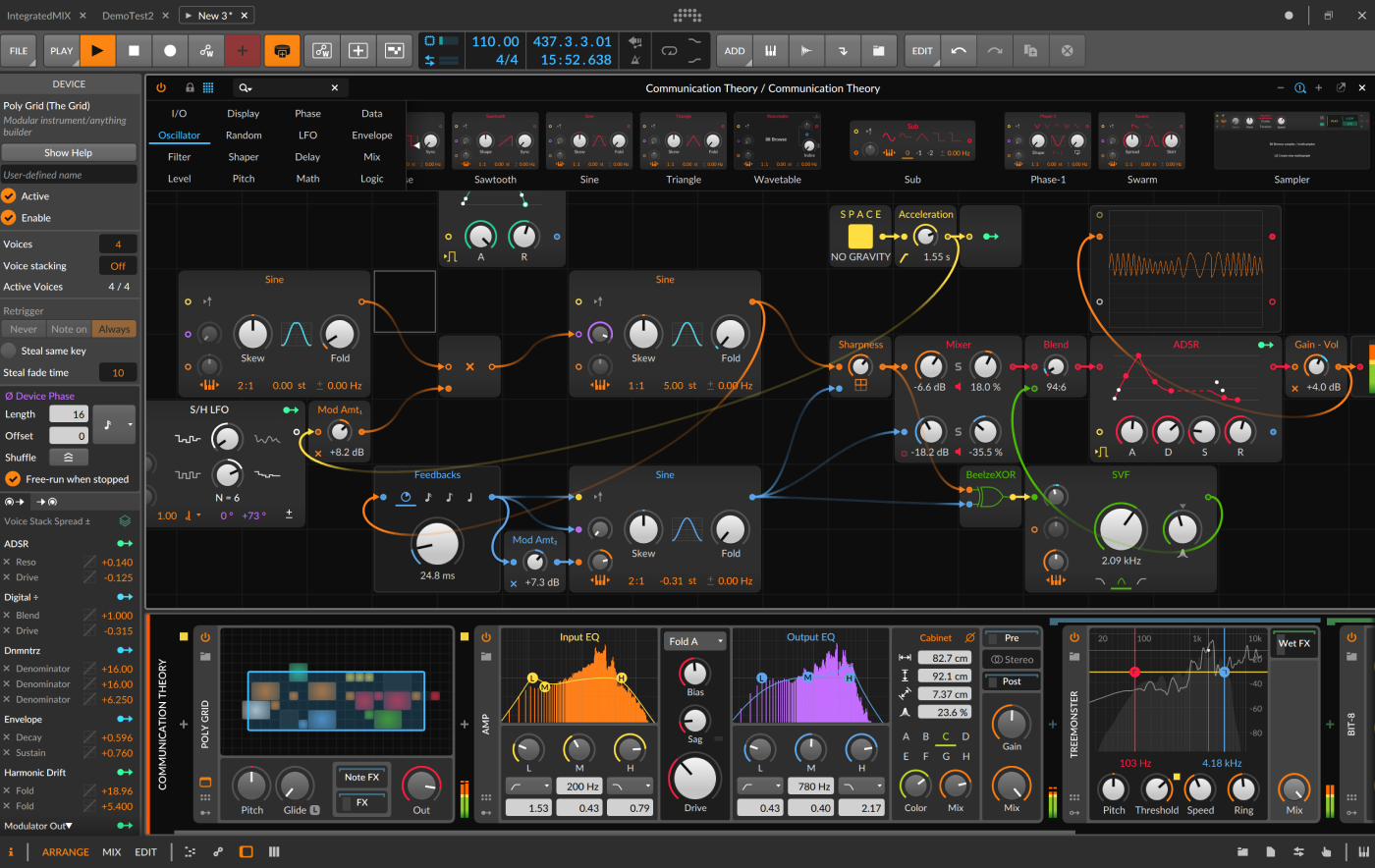
Play and produce with exclusive instruments
Already stocked with tools to help you create, Bitwig Studio features versatile synths like Polymer and Phase-4, the malleable Sampler, and a streamlined Drum Machine.
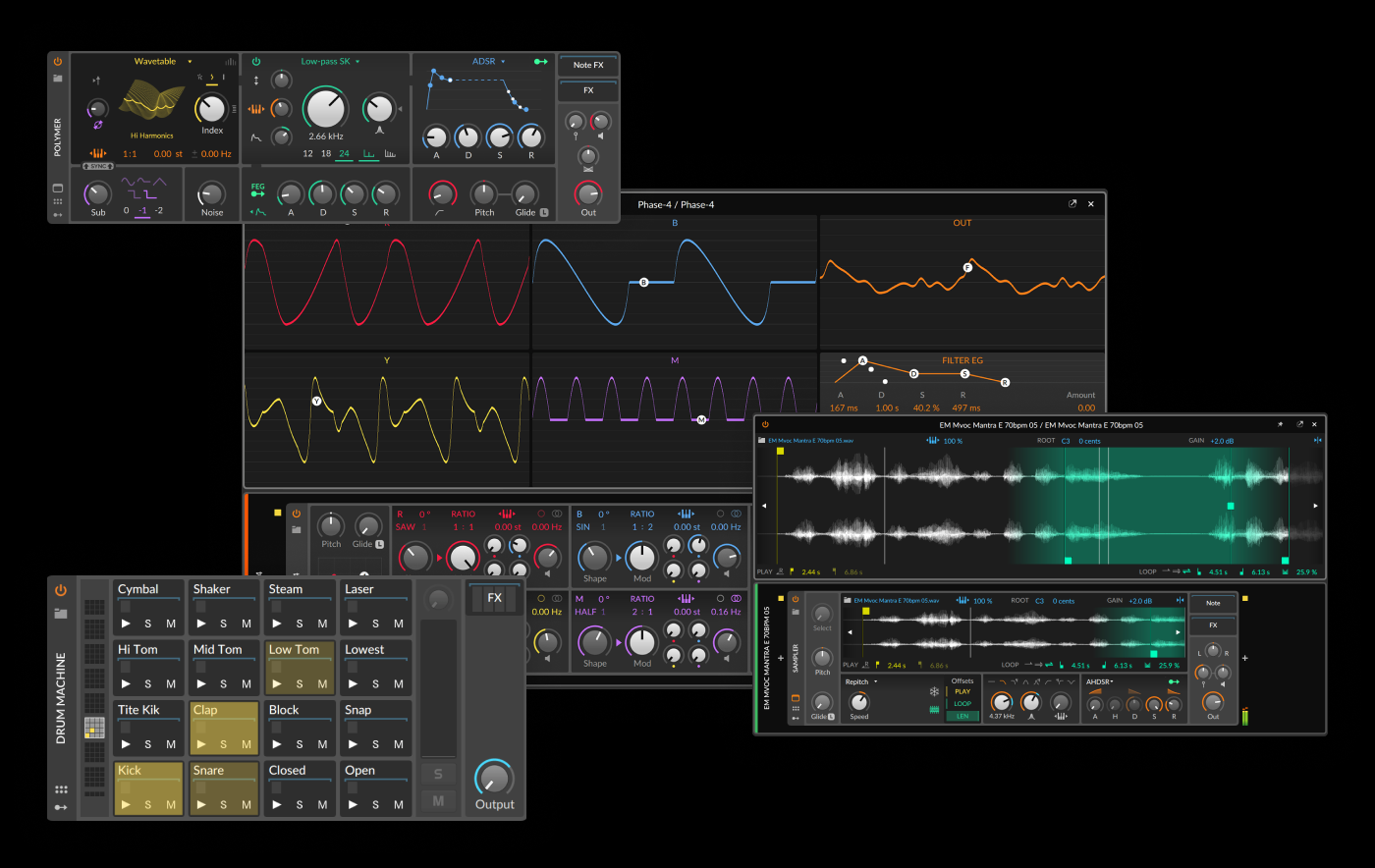
Find your sound with dozens of audio and note FX
Maximize the potential of any sound with audio and note FX (including brand-new tools in 4.2). Sculpt with the feature-packed EQ+, transform note streams with Micro-pitch, and so much more.

Chop, fade, and stretch audio to work for you
Audio clips are your musical blocks, and you can make edits within them. Split at onsets, repitch with curves, or scale and stretch your audio as you want it.
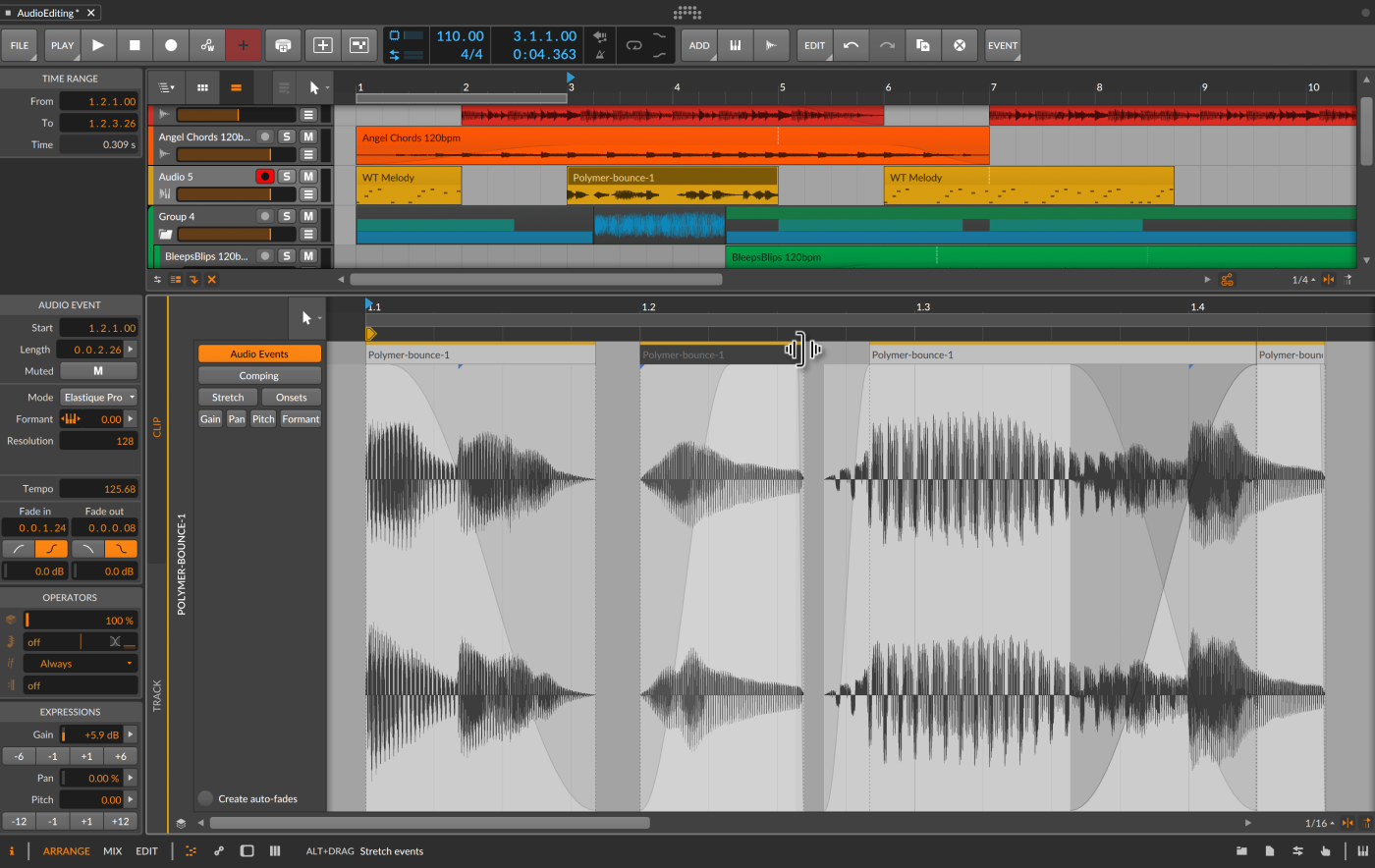
Get the perfect take with streamlined comping
Stitch together the highlights of your recording session in no time. Even long audio is “folded” to create new comps, allowing you to explore old takes in a new way.
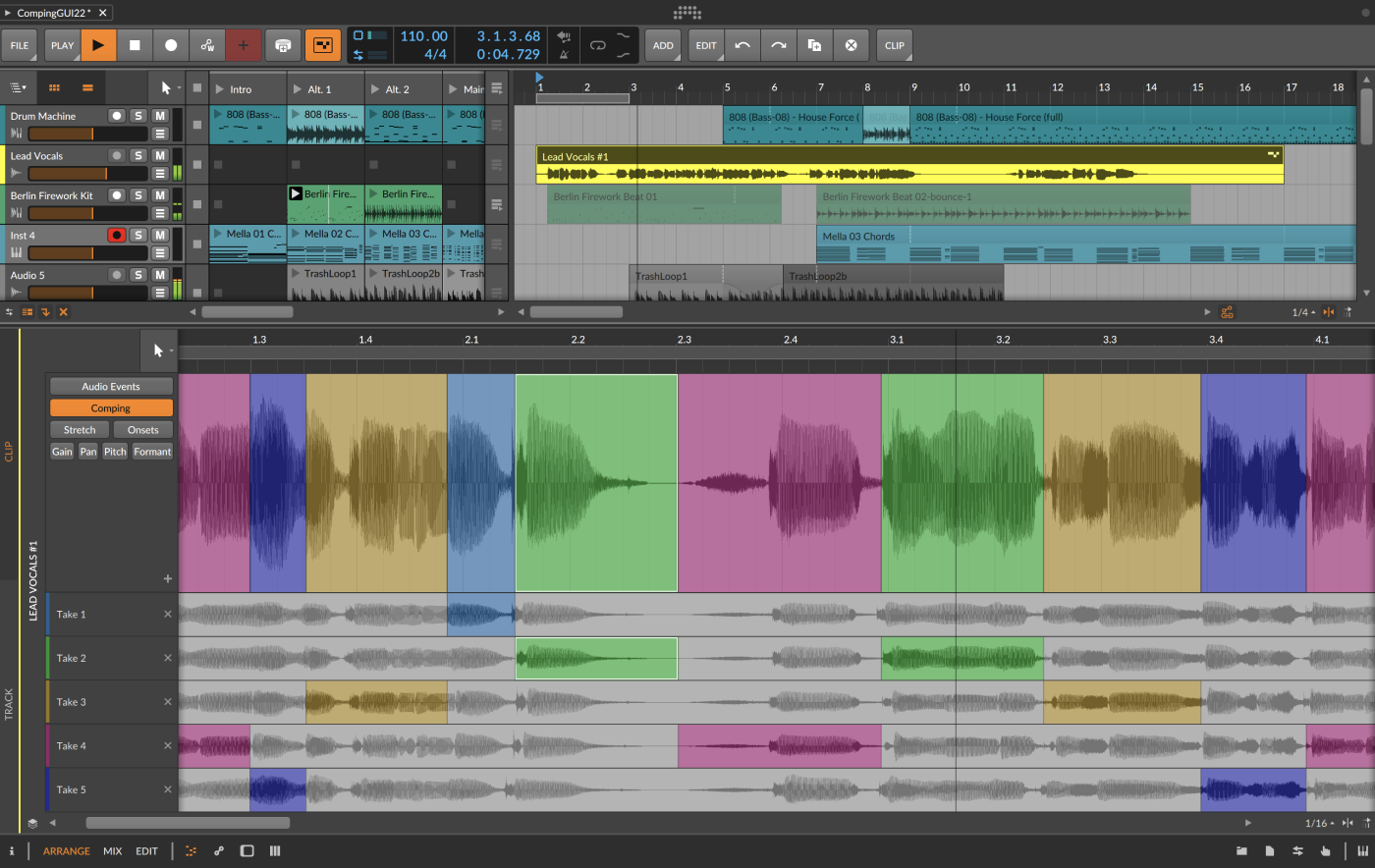
Step this way to modulation heaven
Apart from the brand-new MSEGs, the modulation system in Bitwig Studio allows you to use 35+ (and counting) Macro controls, Note Expressions, LFOs, and Envelopes to modulate any device, VST plugin, or even hardware parameter.
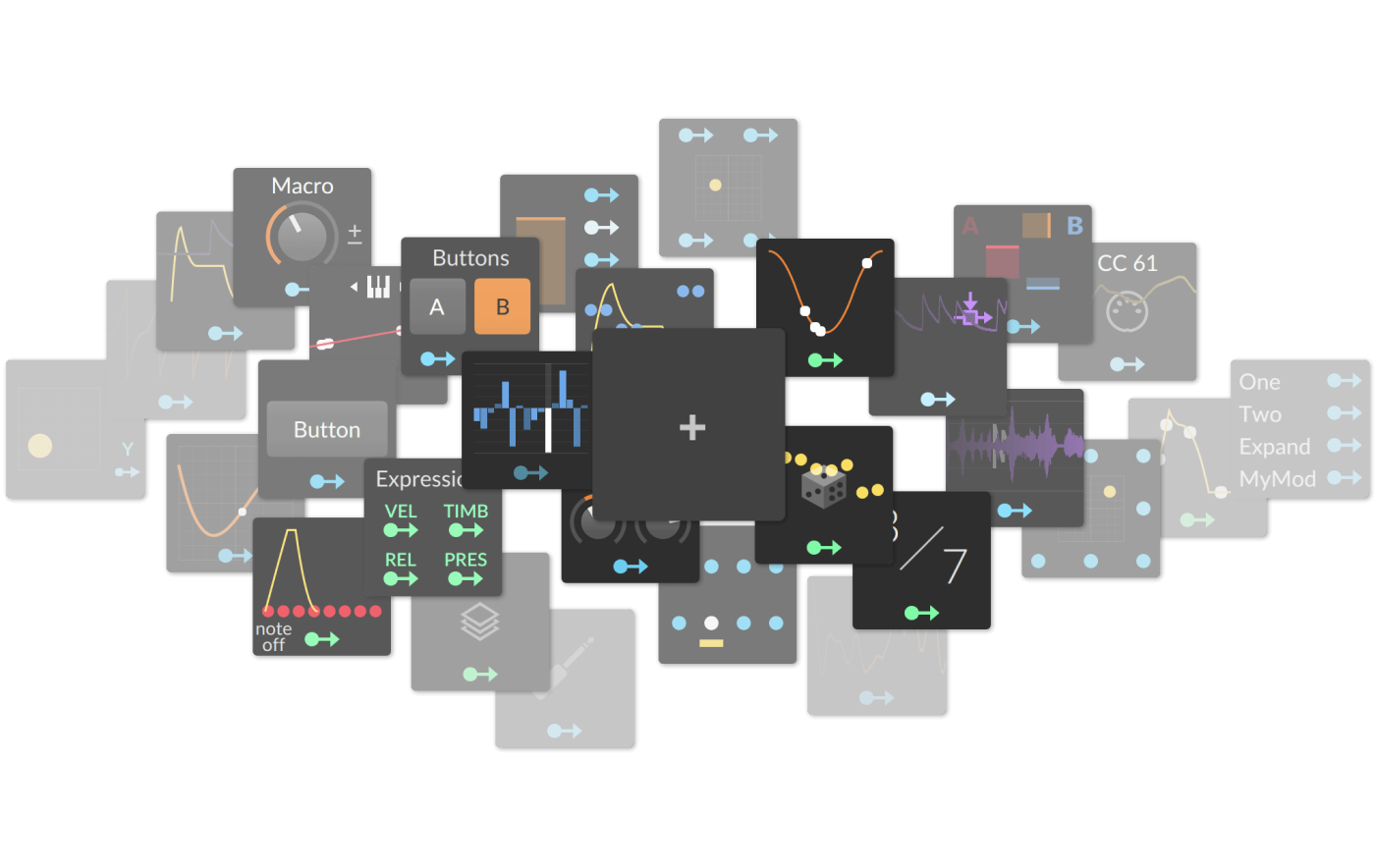
Express yourself with notes that do more
Notes are dynamic, allowing you to fully control and modulate micro-pitch, pressure, panning, and more for each individual note.
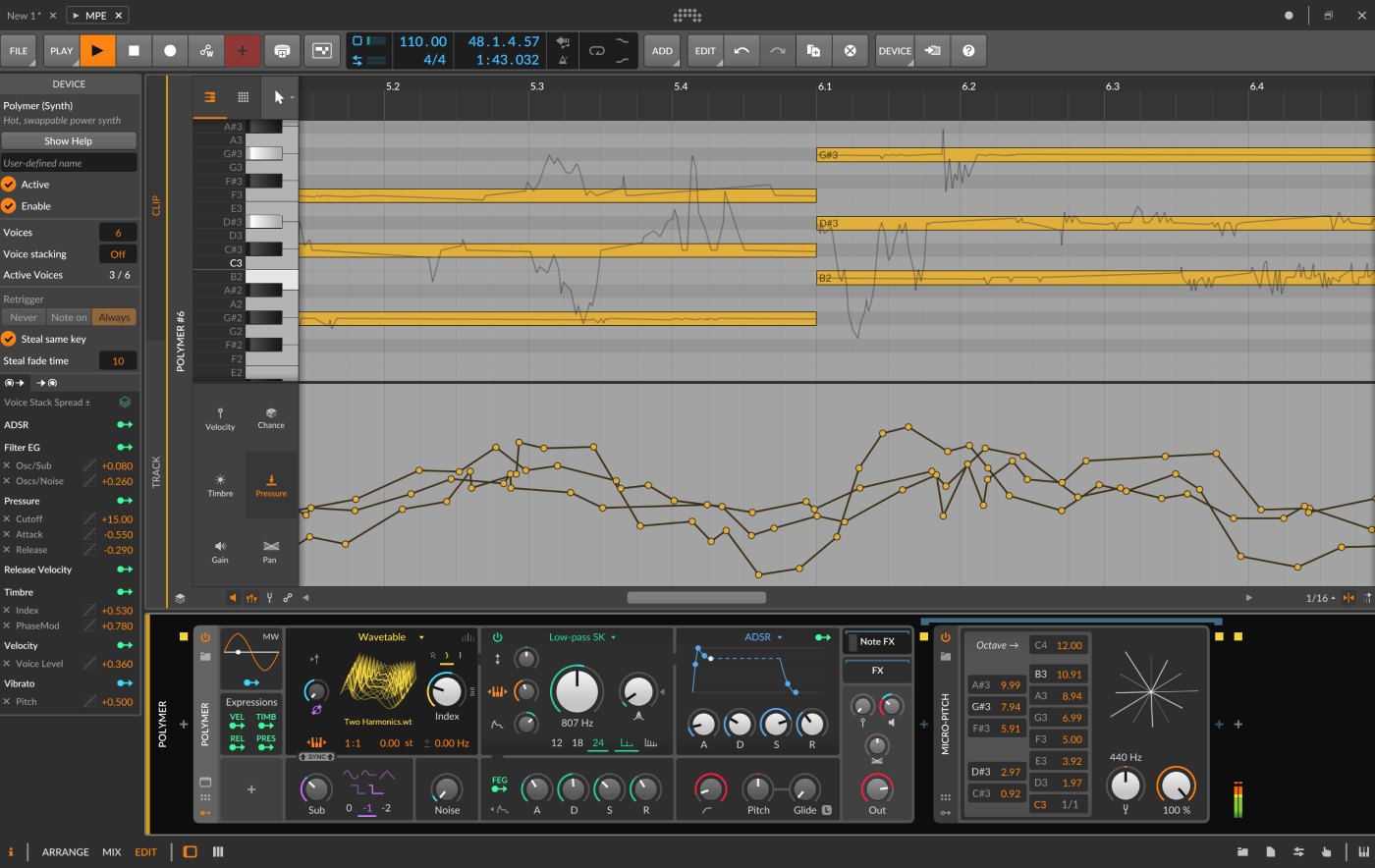
Testimonials
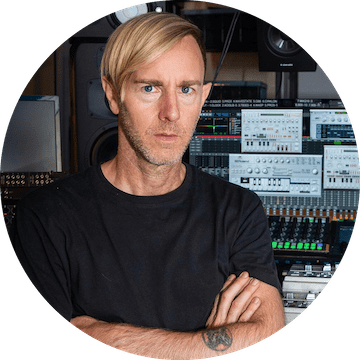
An intuitive DAW that goes beyond everything else in the depth of its built-in modulation routings and access to the Grid, where you can interact with the fundamental components of the Bitwig architecture.
Richie Hawtin

I went to a music tech college in Osaka, and a teacher there told me about a new DAW that was being released, Bitwig Studio. I was just beginning to make electronic music, and I wanted to make music more intuitively. Bitwig Studio seemed to be able to do that.
Yuri Urano

It captures my imperfections which is what I like...I like things being loose, I like to record straight in and not have to worry about it.
dBridge
And more...
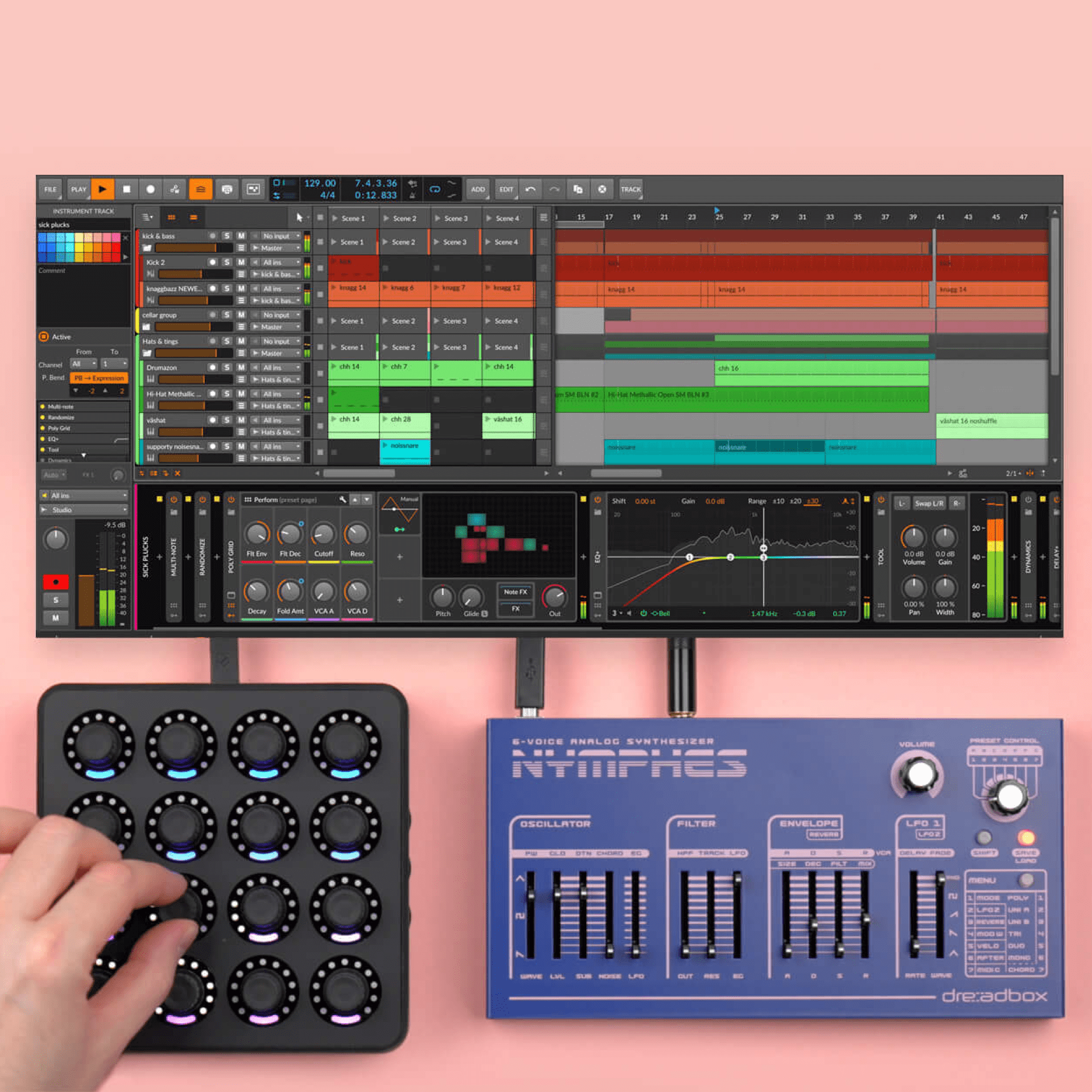
Hardware integration
Let software control hardware, or hardware control software. Or both. Take advantage of the best of two worlds in a way that scales with your setup.
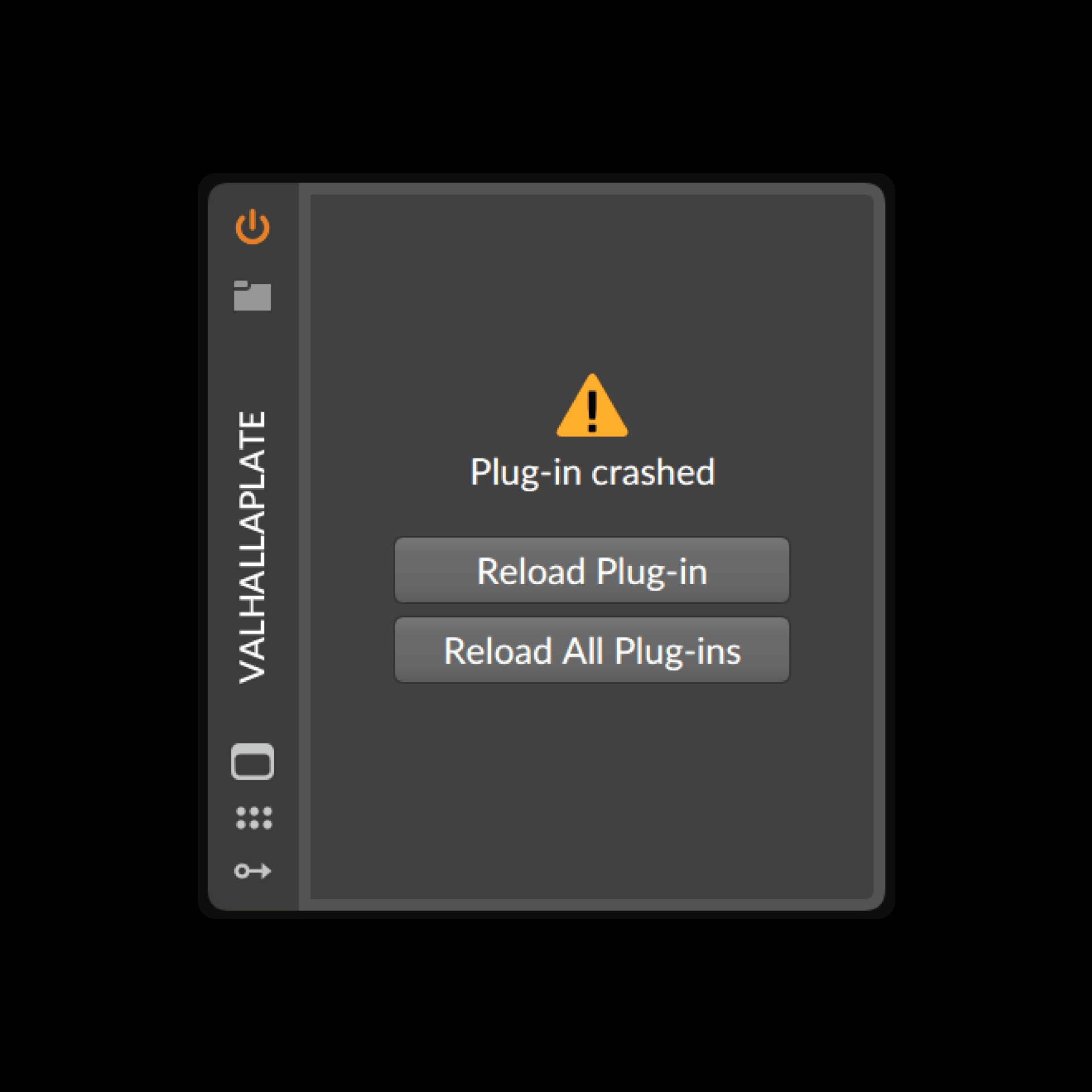
Crash protection
Plug-ins, the audio engine, and other processes all run in separate threads, so a technical issue won't bring your whole project down.

Presets, clips, and samples
Extend your library with loops, presets, and sampled instruments from hand-picked partners and artists. All high-quality and free to use.

Awarded 'Best DAW in 2023'
Dubbed 'the creative musician's workstation of choice', Bitwig Studio has been recognized by FutureMusic/Musicradar/Computer Music Magazine as 2023's best DAW.
Product Information
- Overview
- Bitwig Studio is the single solution for realizing any musical idea across every stage of production. Its intuitive tools for recording, editing and arranging any material will help you streamline your creative process and quickly evolve your ideas into complete songs, tracks, compositions or live performances. You can translate any idea into music with over 90 different instruments, audio and note FX, container devices, and signal routers. You can also browse a rich library of presets and sounds, or build your own instruments and FX from scratch using Bitwig Studio's modular sound-design environment, The Grid.
- The unique modulation system in Bitwig Studio—now featuring the malleable MSEGs—contains 35+ modulators that allow you to use Macro controls, Note Expressions, LFOs, and Envelopes on any device, VST plug-in, or hardware parameter. Bitwig Studio can also control your outboard gear, or let your gear control Bitwig Studio, with straightforward tools for hardware integration. The potential for creative expression is endless.
- By leasing Bitwig Studio through Splice Rent-to-Own, you'll have access to all feature updates for the length of your lease (which includes a bonus year of upgrades for Splice customers). See more details on leasing Bitwig Studio here.
- What's included:
- - High-performance audio software, with full multicore and multiprocessor support
- - Multiple workflows and views for any kind of music maker
- - The Grid modular creation environment for building instruments, FX, and more
- - 90+ different instruments, audio and note FX, container devices, and signal routers
- - 35+ modulators to control any device, VST plugin, or hardware parameter
- - Dynamic notes and surgical audio editing capabilities
- - A deep library of high-quality loops, presets, and sampled instruments
- See the full features list on Bitwig's website here.
- System Requirements
- For the most up-to-date system requirements and host compatibility details, please visit the manufacturer's website
- Mac OS X 10.14+ (64-bit) including Monterey
- Windows 7, 8, 10 (64-bit), Windows 11
- Linux Ubuntu 18.04 or later
- Minimum 4GB RAM, Minimum 12GB free disk space (for full content installation)
Splice Requirements
While renting software through Splice, the Splice Desktop App must be opened every three days. The current operating system requirements for Splice Desktop are:
- — macOS X10.5+
- — Windows 10+
Learn more about the Splice Desktop App's operating system requirements.